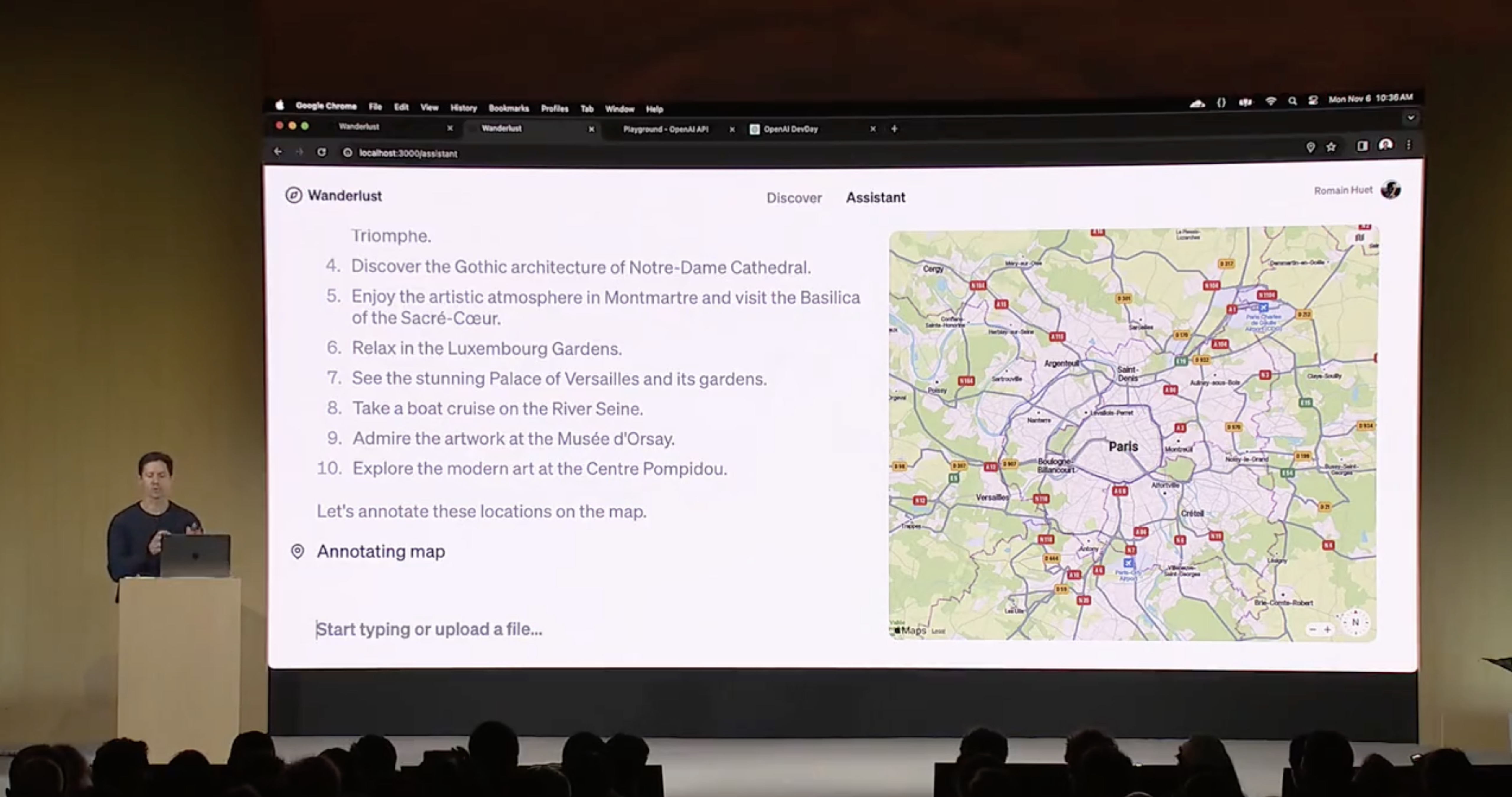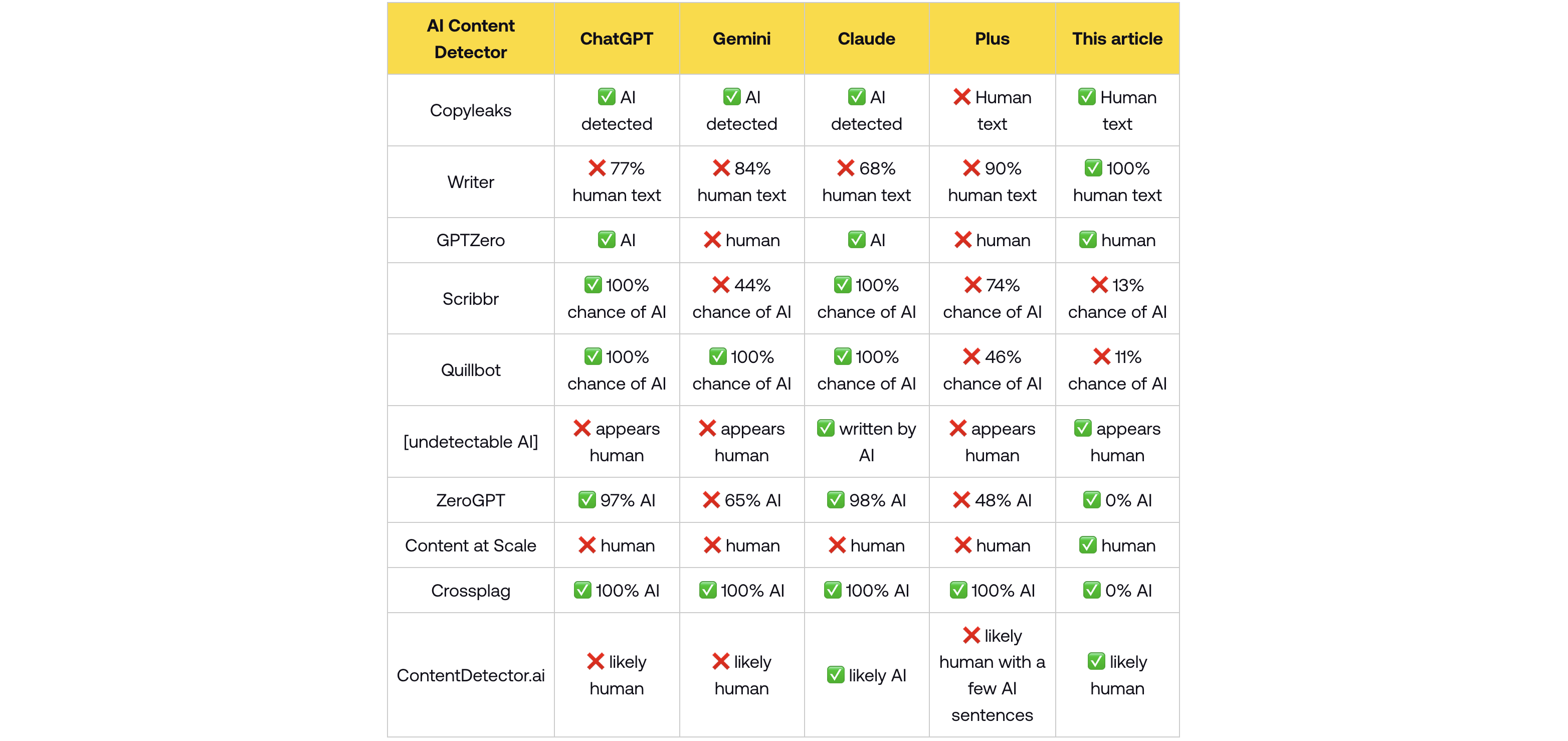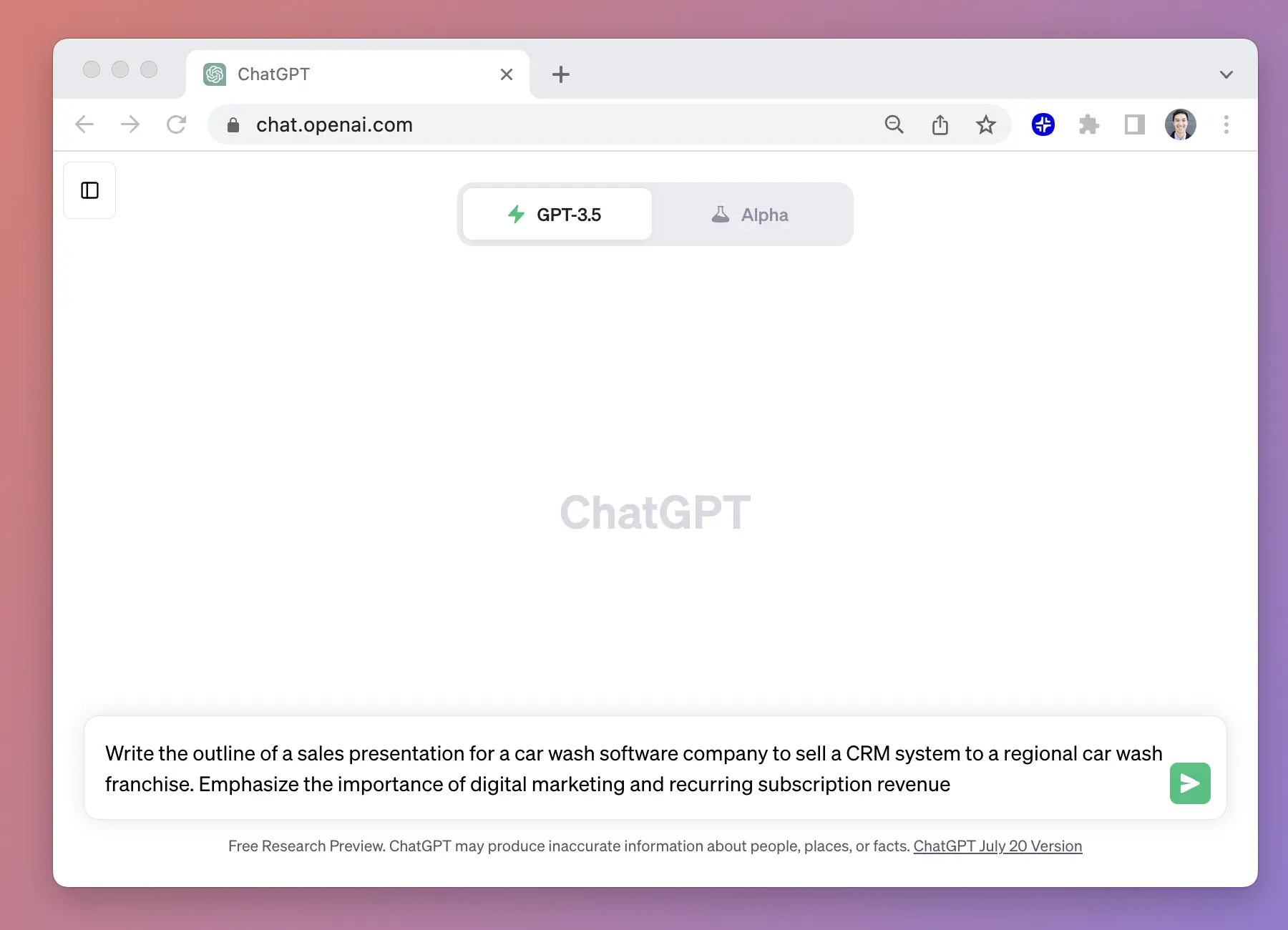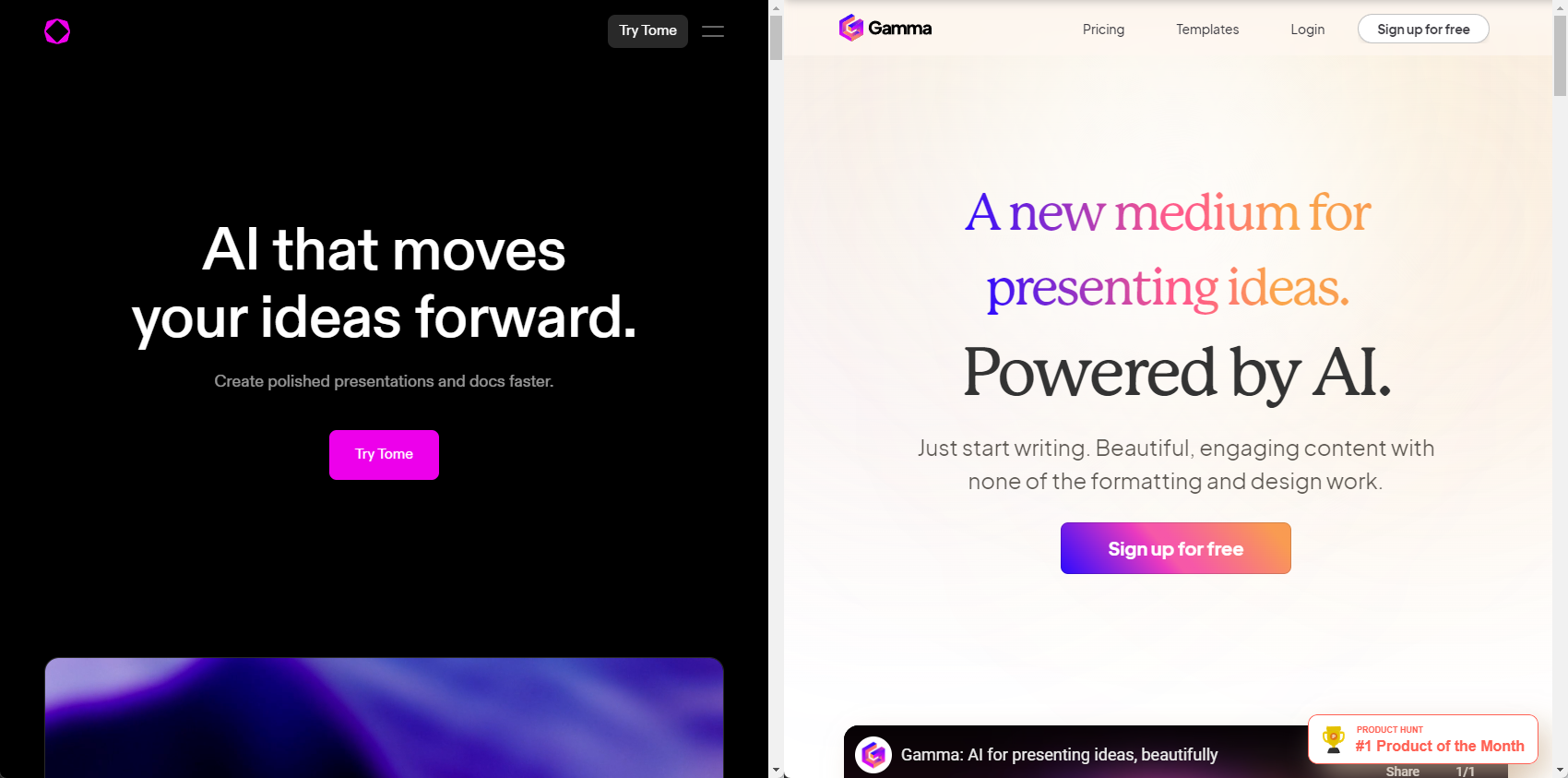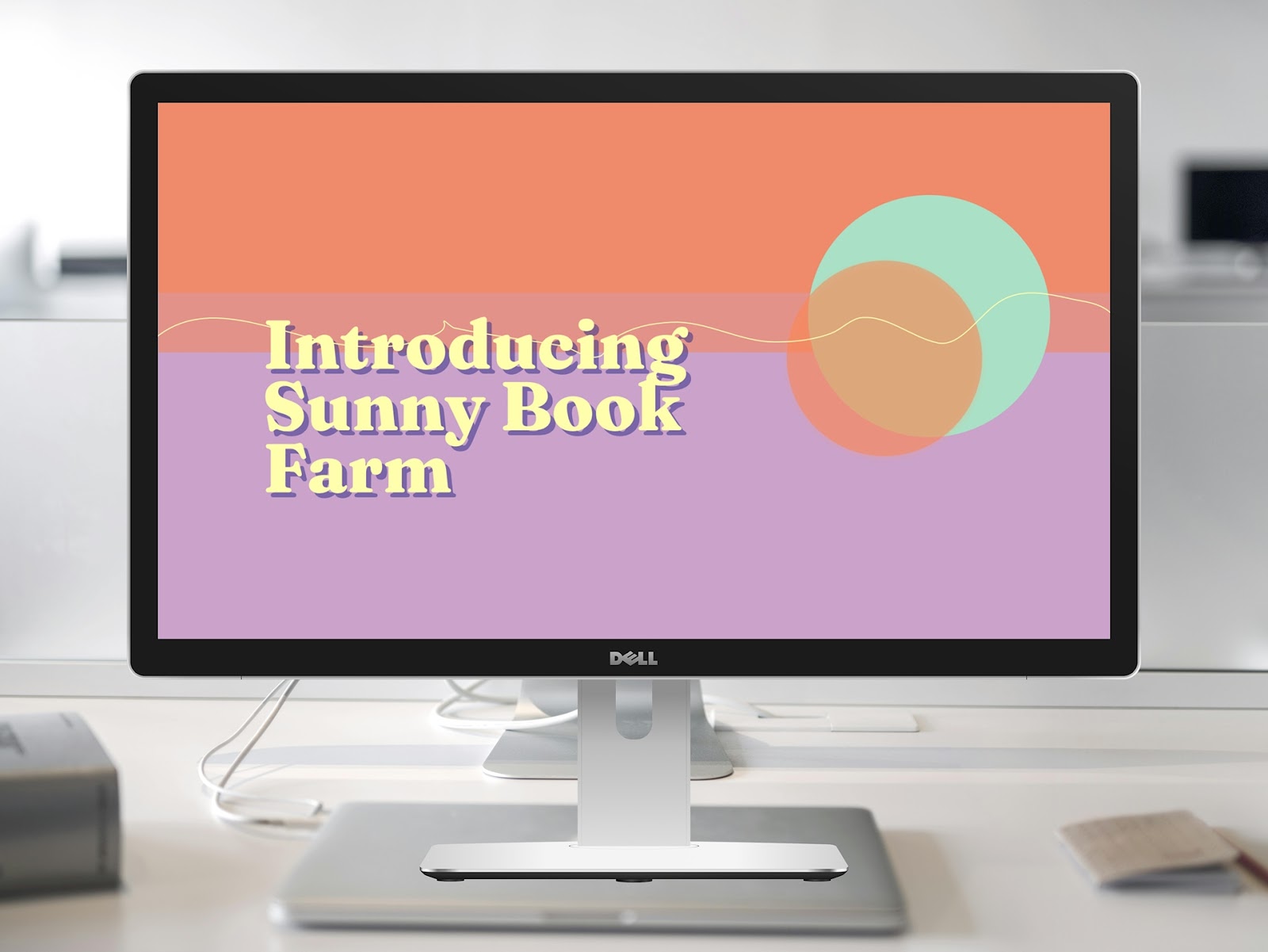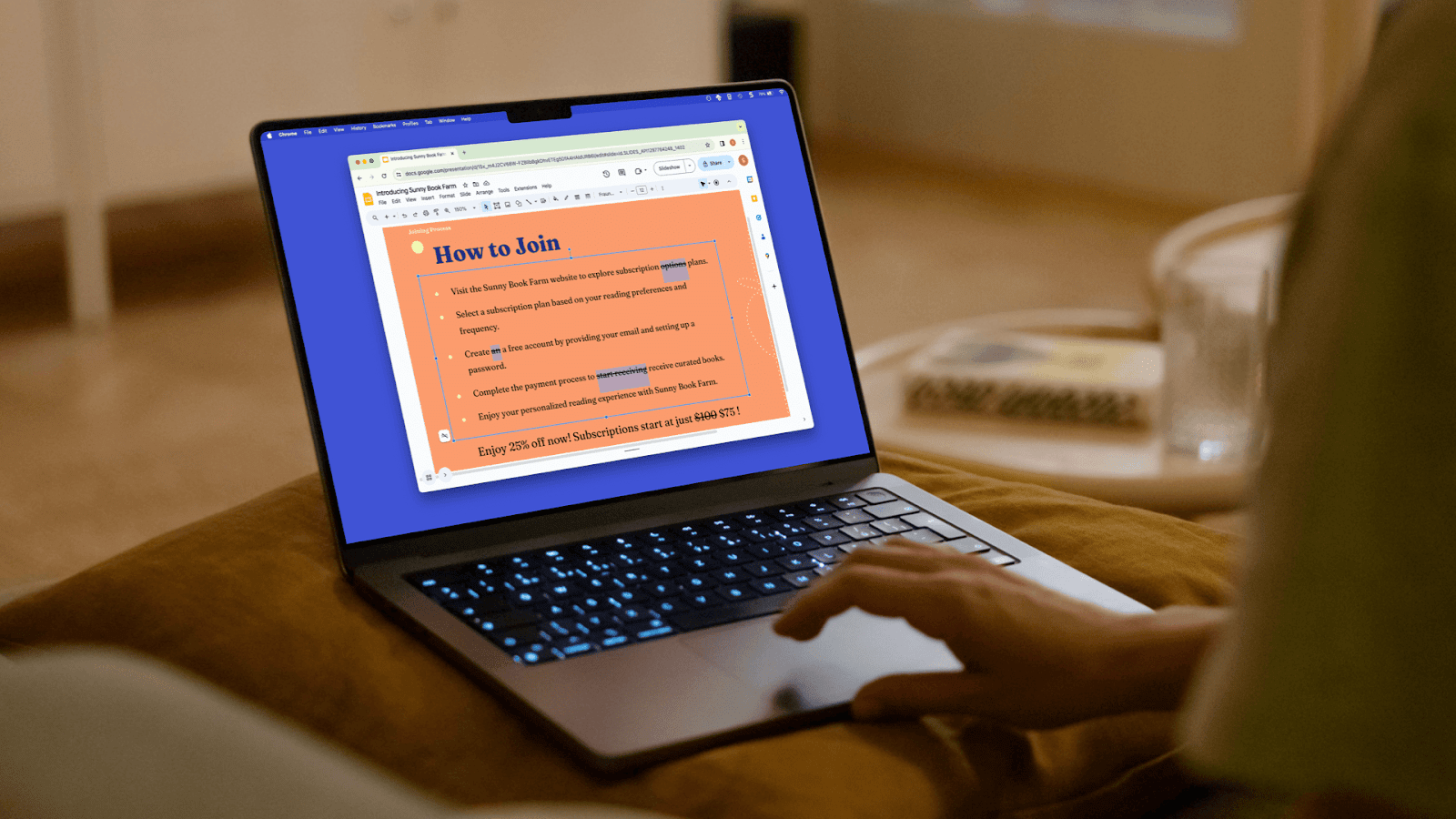What is Google Finance Watchlist?
Google Finance is a great financial markets tracker for investors or other finance-interested people. One of the most useful features is the Google Finance Watchlist. This feature lets users create a watchlist tracking any stocks, indices, ETFs or mutual funds that they may be interested in. The watchlist will contain price movements and relevant news to help stay on top of anything important related to the assets you track.
A guide to creating a Google Finance Watchlist
In this article we will teach you how to set up a Google Finance Watchlist. We'll also show you how to create your own customized watchlist beyond Google Finance.

So how do you set up the Watchlist?
It’s a pretty simple process to set up the Google Finance Watchlist, just follow these steps:
- Open Google Finance
- Create a Google account, if you don’t already have one. If you do, make sure you’re signed in.
- Click on the "My Portfolio" button located in the top-left corner of the screen.
- Click on the "+ New Watchlist" button on the top-right corner of the screen. Now write the name you want for the list and press "Create". Below is a quick visual of this process.
- At this point you can keep repeating this step and add new assets to your Google Finance Watchlist.
- If you want to create different views you can create several Watchlists.
Create a watchlist beyond Google Finance
The Google Finance Watchlist is a great tool, but it limits you to Google’s out-of-the box setup. Alternatively, you can use Plus to create a free watchlist from several sources. With Plus you can take Live Snapshots or any app or website (think of a screenshot that is self-updating) and embed them where you spend time in your browser. Popular examples include Notion and Google Slides. This lets you consolidate views from all your favorite finance platforms into your own highly personalized finance watchlist.
For example, we have created our own watchlist in Notion that includes data from several sources:
- Google Finance – Google Finance is great for summarizing your positions and news around them, so we'd recommend including this view.
- Koyfin – the watchlist contains a list of daily equity gainers and losers, a view of performance vs. relative volatility and trending news from Koyfin.
- TradingView – similar to Koyfin, TradingView has a list of gainers and losers in the crypto markets, which we’ve added to the watchlist.
- Google News – we have included a view of the top business and technology news to stay on top of things beyond the Google Finance Watchlist.
- Federal Reserve - a daily Snapshot of federal funds effective rates keeps us updated on rates straight from the source.
As you can see, we've managed to create a watchlist that is highly customized and includes sources beyond Google Finance. We chose to create the watchlist in Notion, but you can use Plus to create your customized finance watchlist in any productivity tool, including:
Below you can see a brief run-through of the Finance Watchlist – or you can go to the Notion document, check it out and make your own copy.
Conclusion
Google Finance Watchlist is a great tool to track investments that you’re interested in and it has enough functionality for most casual market-trackers. You can also use Plus's Slack integration to receive your up-to-date Google Finance Watchlist directly in Slack. If you’re looking to create something more customized, you can use Plus to embed all the financial sources you want into whichever tool you use.