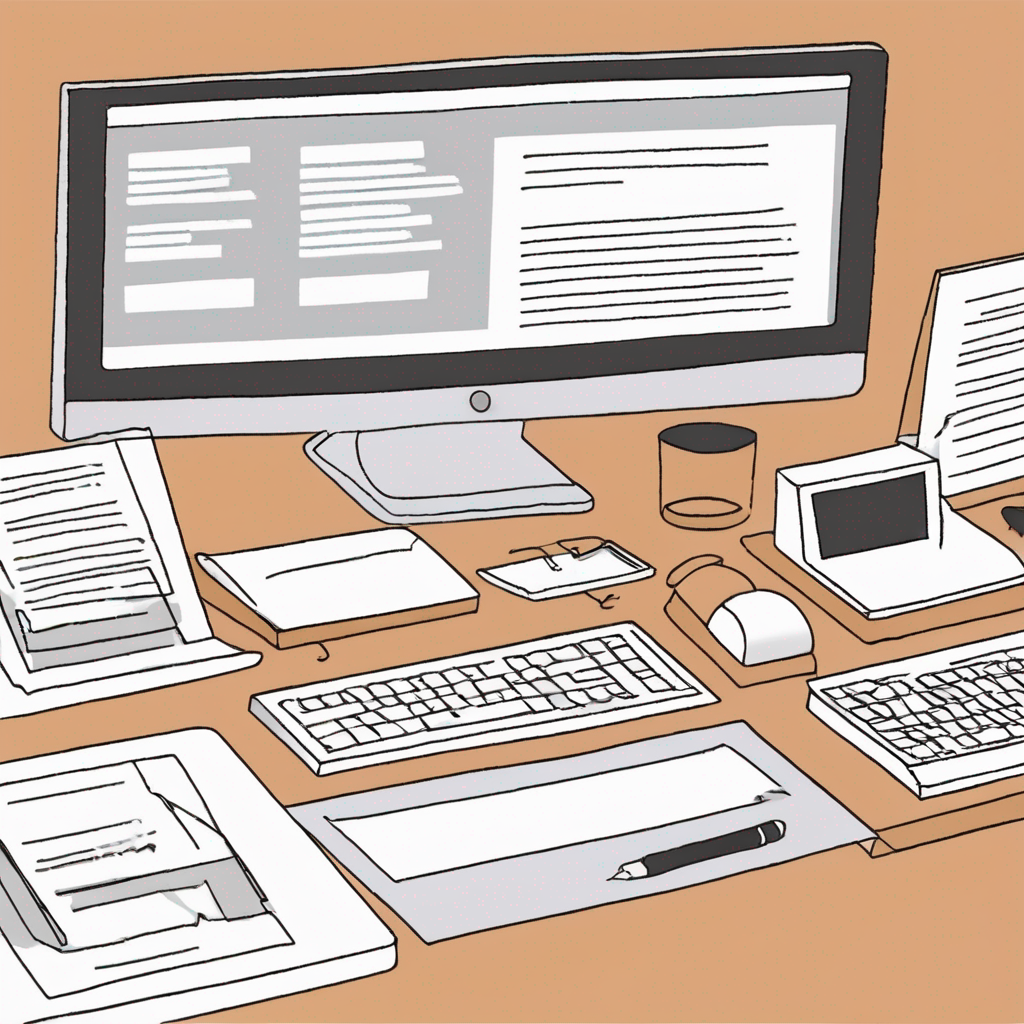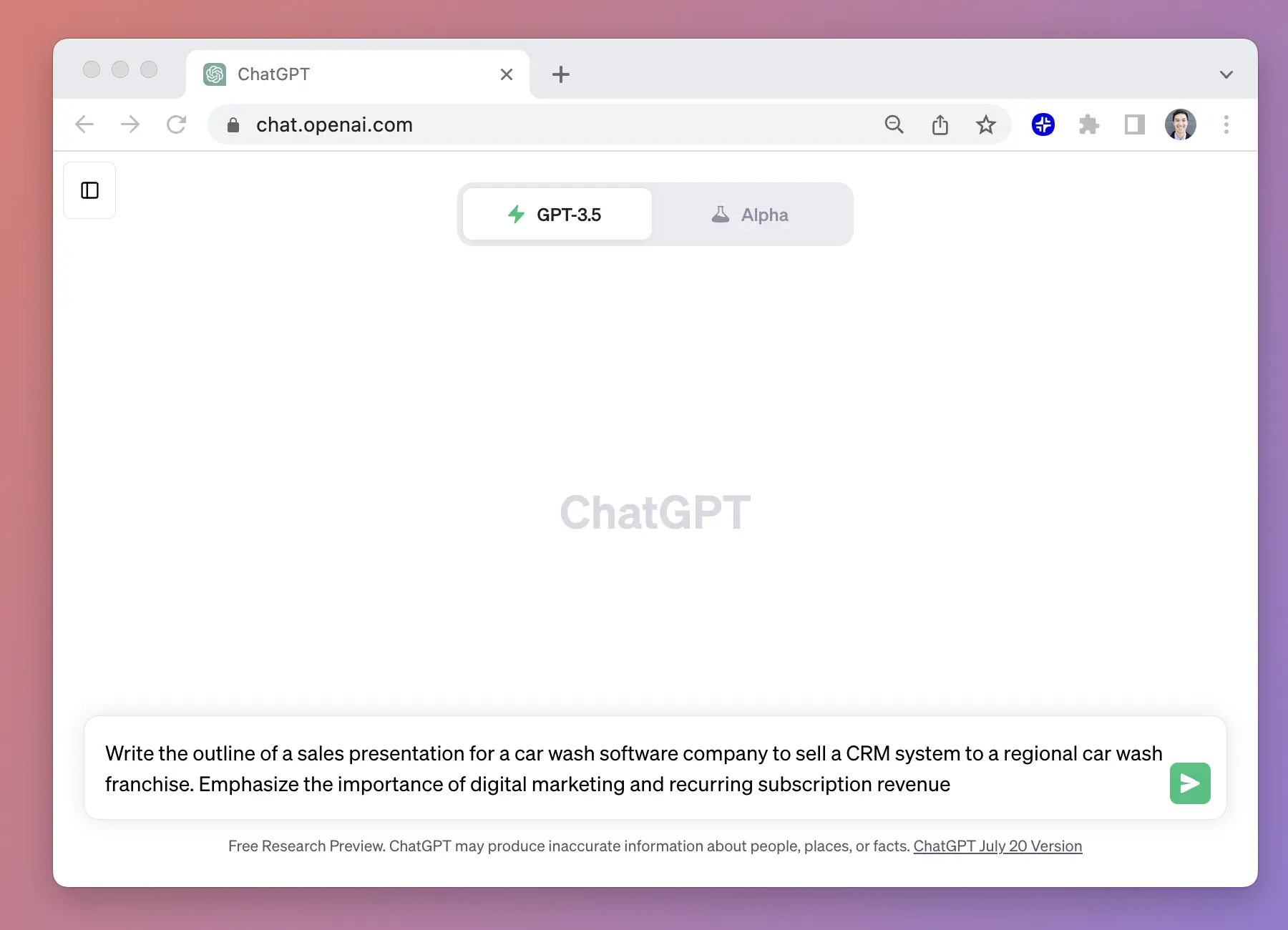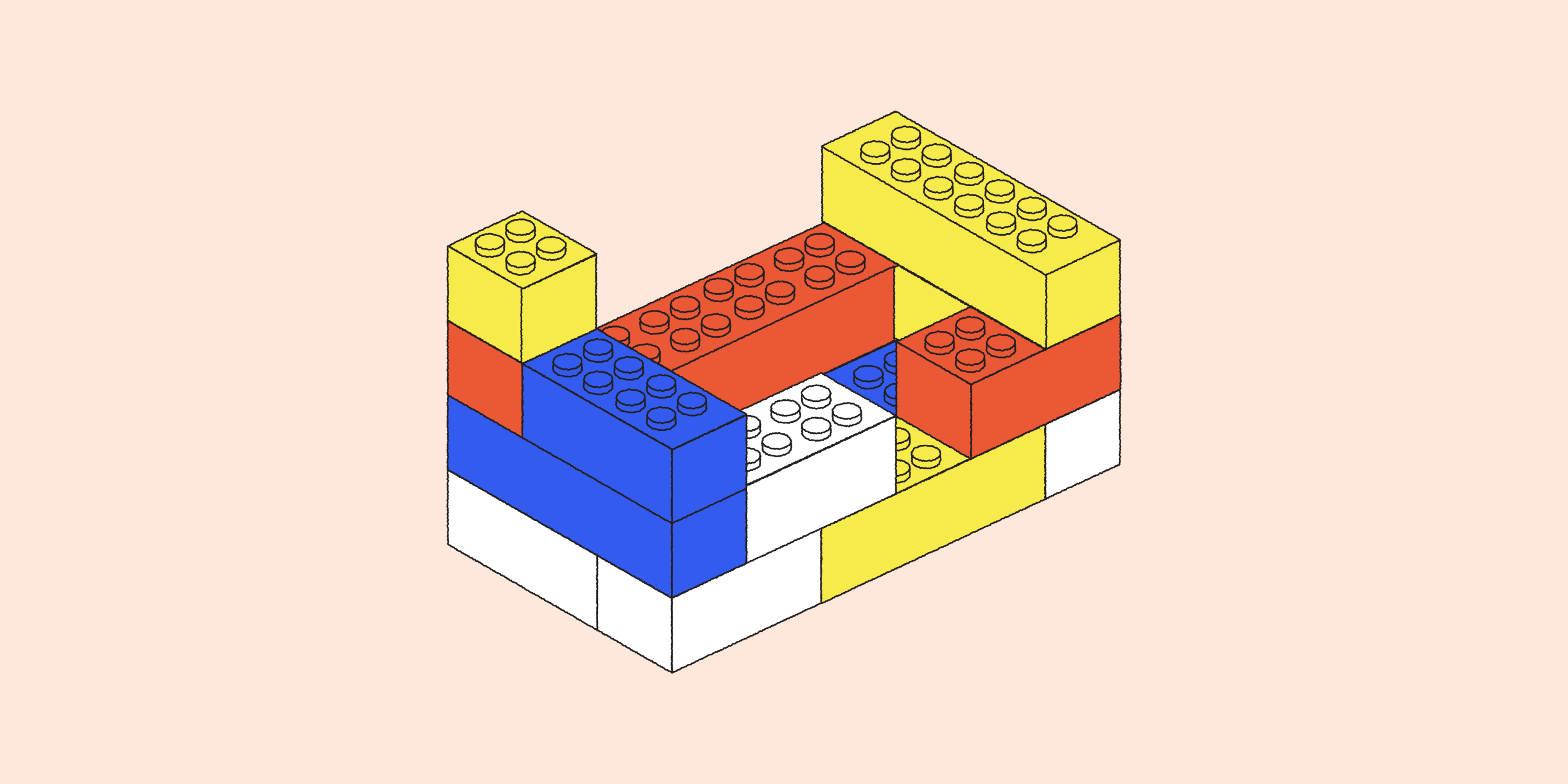You’re about to sell a project to your first client, and they ask you to send over “docs.” Score!
But wait - you don’t have any docs yet! Here’s a step-by-step guide on how to create a Statement of Work that you can use with a client to define the specific deliverables and services for your project.
{toc}
What is a statement of work?
A statement of work (SOWs) is a document that defines the scope of work between a business and a client. A statement of work allows both parties to clearly outline the scope, detailed deliverables, and timeline for a project.
When should you use a statement of work?
You should create a new statement of work each time you start a new project with a client. By creating a clearly defined SOW with each client you will be able to:
- Clarify expectations and requirements for each project and milestone
- Create a reference document for you and your client
- Set boundaries on what is in scope and out of scope for any engagement
- Set out target timelines and assign responsibilities
What should I include in a statement of work?
(Disclaimer: This is not legal advice. Consult a lawyer if you need more advice on the legal implications of what you include and don’t include in a statement of work)
Your statement of work document should include the following sections:
- Summary. One to two sentence summary of the work that you will be undertaking for this project.
- Purpose and Objectives. One to two sentence summary of the purpose for the project and the intended outcomes, goals, or KPIs.
- Scope. Detailed list of tasks and services that will be provided as part of the project. (You may also want to include a list of tasks that will not be done as part of the project).
- Responsibilities and Resources. Detailed list of tasks and resources that your client will need to provide for you in order to complete this project.
- Schedule. High level overview of the key phases or milestones in the project along with estimated dates and/or hours required to complete.
- Payment. Details on pricing and invoicing. This may be presented as a fixed price, an hourly price with a budget, or as a percentage of spend that you are managing - it all depends on the specific SOW.
- Terms and Conditions. If you have other special requirements for your statement of work, you can add them here.
- Signatures. Asking your client for signatures turns this into a legal document and ensures that someone with “signing authority” is bought into the success of your project.
How to create a simple statement of work
You can use any platform you’d like to create a Statement of Work (SOW). There is no requirement to use Microsoft Word or Google Docs.
We’d recommend using whichever document editor you’re most familiar with to make your SOW easy to edit and keep it up-to-date as you change it over time.
Once you are ready to start drafting there are two different methods for generating your statement work:
- Start from scratch
- Edit an existing statement of work
Method 1: Create a new statement of work from scratch
We are going to take a bit of a shortcut for writing this document “from scratch” by using Plus AI to quickly write the first draft of the SOW.
If you want to follow along and write each line yourself, make sure you refer to the list of things you need for a SOW document and write them out one-by-one.
Step 1: Open a new Google Doc and launch Plus AI

Step 2: Write a brief description and ask Plus AI to fill in the SOW

In this example, we are writing an SOW document to provide a client with SEO optimization and content generation services. We provide a description of the project to Plus AI (don’t worry if it’s not a lot of detail, we are just using this as a first draft), along with a more detailed breakdown of what we want to include in the SOW.
Here’s a prompt you can copy and paste yourself into Plus AI:
Create a Statement of Work for Plus Docs Inc to share with ACME Corp.
The statement of work is for a 12 month contract for SEO and content writing services
It should include the following items
Summary. One to two sentence summary of the work for this project.
Purpose and Objectives. One to two sentence summary of the purpose for the project and the intended outcomes, goals, or KPIs.
Scope. Detailed list of tasks and services that will be provided as part of the project. Include a list of tasks that will be out of scope as well.
Responsibilities and Resources. Detailed list of tasks and resources that the client will need to provide in order to complete this project.
Schedule. High level overview of the key phases or milestones in the project along with estimated dates and/or hours required to complete.
Payment. Details on pricing and invoicing. Present the project as a monthly retainer with hourly charges for overages.
Terms and Conditions. Add in a note about confidentiality.
Signatures. Create a signature block
Step 3: Refine the details underneath Scope, Schedule, and Payment

The most important sections to edit on this document are the specific details underneath Scope, Schedule, and Payment. These provide the vast majority of the details around what you will do, what you will not do, when you will complete the work, how much you will be paid, and when you will be paid.
Make sure that each of the bullets is as specific as possible, so that you can refer back to this document during the project to see what was promised and what was out of scope.
Once you are done editing these bullets, read through them again with fresh eyes and pretend you are presenting them to your client to see if there could be any areas of confusion. If there are any points of potential confusion, add more details now to avoid issues down the road.
Tip: If you are having trouble wording things just the right way, just brain dump all of your thoughts onto the page, and then ask Plus AI to rewrite it.
Step 4: Make formatting changes

After you’ve done a pass of the content itself, take another look at the design and formatting of your document. For example, you should double check you don’t have odd font sizes, misformatted text, or missing sections.
You may also want to convert your deliverables or payment sections into tables to make them easier to read.
Remember, this is a contract, so it doesn’t need to look pretty, but you should spend a few minutes on formatting to make sure it’s professional.
Step 5: Share the SOW with your client
Last but not least, you’re ready to share it with a client. When you are sending the first version of the contract for review, you can send it as a PDF or attachment. When you are ready to sign the contract, you should send it with an electronic signature app to make it convenient for your client to sign it.
Method 2: Edit an existing statement of work template
Another approach to creating a statement of work is starting with an existing template and just editing it for your needs. The best place to start is by talking to friends and coworkers who do similar work and asking them if you’d be able to adapt their templates to your needs.
If you are looking for options online, try to find example templates that have the specific types of fields or content you’d want, such as a template with a detailed table for deliverables or a template with a unique way to present pricing.
If you want to use the example template we created above, you can access it through this link. It will open a Google Docs document, and you can make a copy and edit it yourself.
Free statement of work templates

Looking for a free statement of work template? Here is a free Google Docs template for a statement of work that you can use in Google Docs or export to Word or PDF.
Need to customize it? Check out Plus AI for Google Docs for help with creating documents with AI.
Frequently asked questions
- What does an SOW look like? An SOW is a contract that outlines the key pieces of a project between a service provider and a client. It is typically a 2-3 page document with paragraphs and bullet points detailing the scope, deliverables, and timeline for a project.
- What are the four pieces of a statement of work? All statements of work should define the scope of the work, the project deliverables, the timeline, and the payment terms. Historically, statement of works document would also include a work location, but with the rise of remote work, that is a less important topic now.
- Who prepares a statement of work? The statement of work is typically drafted by the person who is responsible for the project management on the service provider’s side. Afterwards, the client reviews it and can suggest edits and revisions.
- What is the difference between an SOW and an RFP? An RFP is typically created by a client who is seeking services or assistance on a project while an SOW is a proposal by a service provider that is submitted to a client.
- Can you have an SOW without a MSA? Yes. It is common to have an SOW without an MSA for short-term projects. However, most companies with ongoing relationships put an MSA in place before negotiating specific SOWs.
- What does a good SOW include? All SOWs include the scope of a project, the project deliverables, a timeline, and payment terms. Good SOWs typically provide a higher level of detail around each of these items that allow the clients to have clear expectations and understanding around the plan and outcomes for a project.
Use Plus AI for your next doc
Want to get a head start on your next document? Try using Plus AI to generate everything from SOWs, to letters, to outlines and presentations. Plus AI works right inside of Google Docs, so you don’t need to learn another tool, and you’ll be able to write 10x faster than ever before.