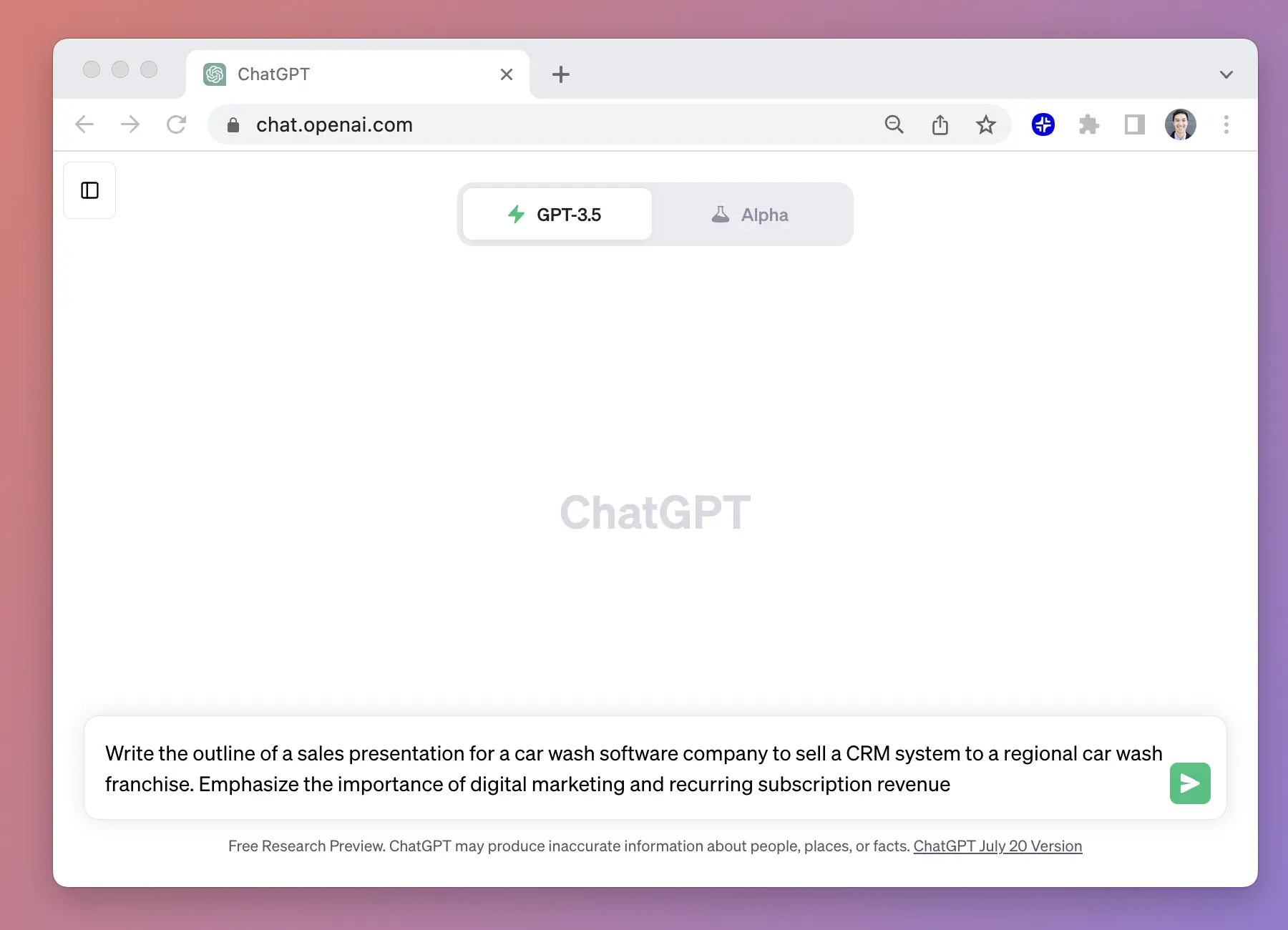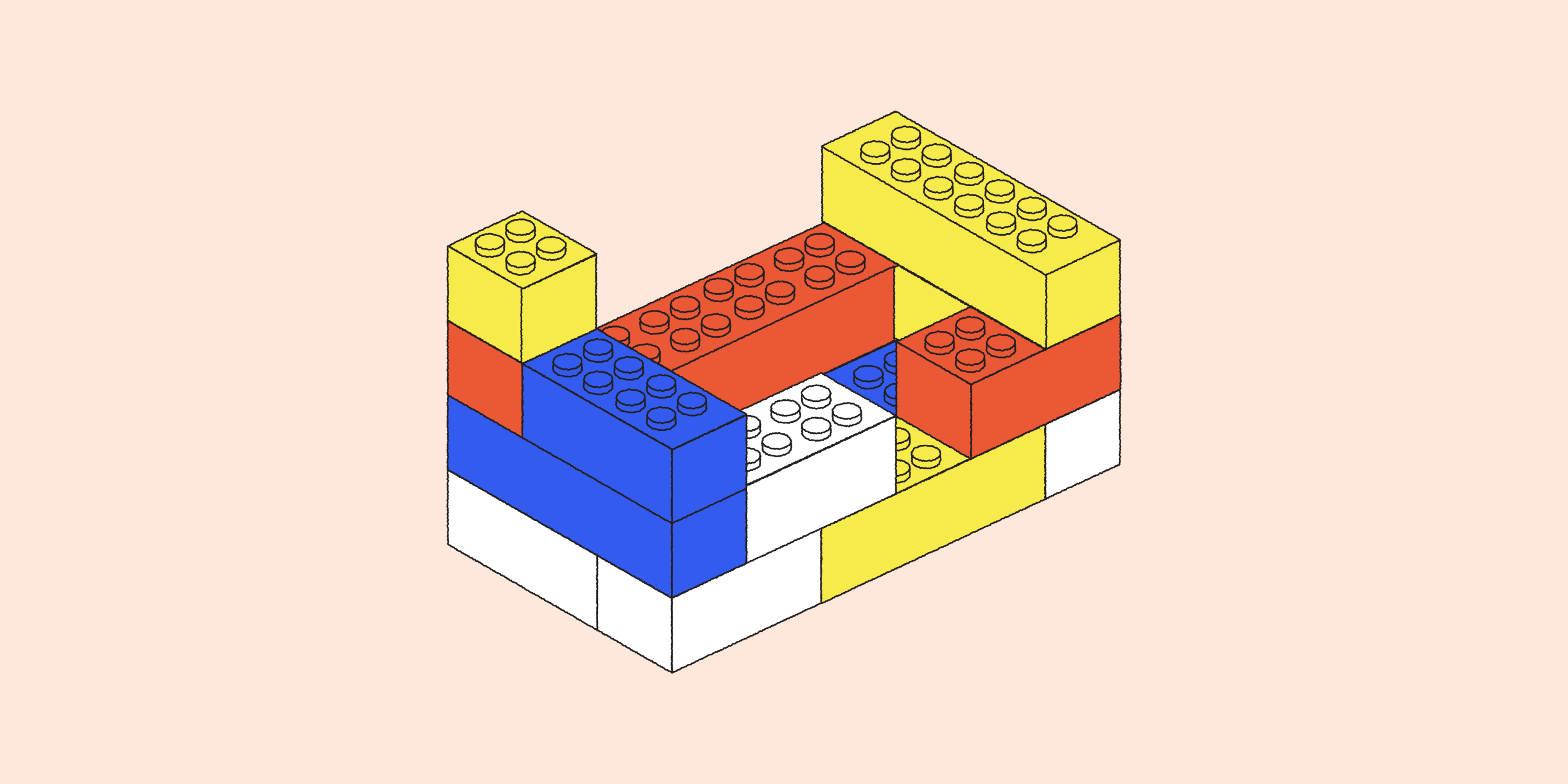What is Gamma.app?
Gamma.app is an AI software that can generate presentations, documents, and webpages. It can create decks and docs with a simple prompt, but you can also upload your files or paste content to give the AI some background about your presentation.

Gamma offers a wide range of stylish presentation themes for quick customization. One click transforms your deck's look and feel. For more specialized needs, Gamma provides templates tailored to go-to-market decks, investor reports, webinars, and company fact sheets.

Gamma lets you add variety to your presentations with YouTube videos, TikToks, Spotify songs, and other media. It also connects with popular apps like Airtable and Figma, but it may not be worth the effort for some users.
Expect a lot of setup – creating/managing separate accounts for each app, potential subscription costs, and the need to understand how each app works – before you can even start adding them to your presentations.

To test Gamma's AI presentation maker, we asked it to generate five types of decks: a pitch deck, a QBR, a marketing deck, an online course, and a how-to presentation.
Gamma's step-by-step workflow was fast and easy to follow. In terms of content, it's typical AI quality - thin and generic, but an okay starting point.
Visually, the decks looked great. The limited color palettes looked sophisticated, and there's a nice balance between slide elements.
Gamma has an 8-slide default for AI decks regardless of the prompt, so you need to add/subtract slides manually.
In contrast, competitors like Canva Magic Design and Plus AI auto-adjust slides based on content for a more user-friendly workflow.
Speaking of defaults, Gamma recycled the same designs for our decks, just in different themes. Making them look unique would've required more effort:

PowerPoint and Google Slide users face a learning curve with Gamma's editor. There's so much going on: Notion-style slash commands, an AI chatbot, a main toolbar, mini-menus inside and between slides. It can be quite confusing.

On a positive note, the drag-and-drop system is intuitive. If you need more graphics, there's direct access to sites like Unsplash and GIPHY inside Gamma.
Finally, you can present your deck within Gamma or download it as a PDF or PowerPoint (often requires downloading fonts).

As of this writing, Gamma doesn't support exporting to Google Slides. You'll have to download as a PowerPoint file then import into Google Slides.
Like most standalone AI presentation makers, our Gamma deck failed to render properly on Google Slides:

Overall, Gamma is a promising presentation app, but it tends to overcomplicate the process. The AI drafts, though quick and beautiful, often require a lot of manual tweaking. If you primarily use PowerPoint and Google Slides, the incompatibility can also be a big issue.
Gamma AI App Pricing
Gamma has three pricing tiers: Free, Plus, and Pro. New users are given 400 credits to explore the platform. They don't refresh, but you can maximize them by keeping this in mind:
- Creating a single AI presentation = 40 credits
- Smaller AI actions (rewriting, using the chatbot, etc) = 10 credits each

The Plus subscription costs $12 monthly (down to $8/mo for annual subs) for unlimited AI use and removal of the "Made by Gamma" branding.
You can also generate up to 15 slides at once, versus the 10-slide limit for free users. Note that the Plus tier only gets a 5,000-character prompt window and lower-quality AI models.
Gamma's Pro tier is geared towards professionals and costs $25 monthly ($15 a month for annual subscriptions). Aside from unlimited AI, Pro users can view detailed analytics, upload custom fonts, and generate up to 30 slides at once. They also get access to Gamma's most advanced AI models.
Gamma allows collaboration, but be ready for the sticker shock if you've got a big team since only paying users can co-edit decks. Lastly, Gamma only accepts credit cards as payment.
💡Tip: You can earn 200 free credits per referral who signs up for Gamma using your link.
Gamma.app Reviews
User reviews are mixed for Gamma. It has 4.2/5 stars on the Microsoft store, 3.2 stars on TrustPilot, and 4.0 on Capterra. Below are some highlights:
Pros:
- Many ways to customize a presentation
- Decks are responsive on desktop, mobile, and tablets
- Presentation AI works fast
- Automated formatting and alignment
Cons:
- Limited templates for different types of presentations
- Very basic themes
- No option to animate slide elements
- Incompatible with Google Slides
- No offline editing feature
- Can lag with poor internet connection
How to Create AI Presentations on Gamma.app
Step 1: Create a Gamma account.
Sign up using your email or Google account. After verifying your email, you'll be taken to your Gamma workspace.

Step 2: Click "Create New AI" at the top of the screen.

Step 3: Choose how to build your presentation.
For the purpose of this guide, we'll use the "Generate" option in the middle.

Step 4: Describe what kind of presentation you want.
It's okay to keep it short here, you can edit your prompt later. Click "Generate Outline" when you're ready.

Step 5: Use Gamma's prompt editor to refine your input.
You have many editing options here– expand your outline, specify the tone, adjust the count, card size, language, etc. Click "Continue" when you're finished.

Step 6: Choose a presentation theme.
On this page, you can preview each theme looks like. The preview also works as a mini-tutorial for the layout and fonts. You can preview a theme by clicking on it or using shuffle. Click "Generate" to create the presentation draft.

Step 7: Edit and finalize your Gamma presentation.
Finally, use Gamma's various tools to edit, share, and download your AI-generated presentation.

Gamma.app AI Presentation Maker Alternatives
Gamma.app has some really nice features, but it won't be a great fit for everyone. Try these AI presentation tools instead:
- Plus AI – Google Slides add-on and Gamma.app alternative for professional AI decks
- Tome – AI presentation software with tools similar to Gamma
- Canva Magic Design for Presentations – graphic design app with an AI slide maker
1. Plus AI – a smart AI slide maker that works inside Google Slides
Plus AI is a Google Slides add-on meant to enhance your presentation workflow, not force you to learn a separate software like Gamma.
It acts as a powerful AI assistant, co-writing your slides, creating outlines, building drafts, suggesting edits, and helping with revisions. And thanks to the 100,000-character prompt limit, you can add way more background to your presentations.

For instance, Plus can handle research articles, call transcripts, extensive documentation, multi-page PDF reports, and more. It also has special presets for business decks (e.g. QBRs, pitch decks, and webinars). All of these help you produce better slide content versus Gamma.
All Plus users get access to advanced AI models – no need to pay extra for quality like you would with Gamma. And since it's free to collaborate on Google Slides, working on decks with your team is seamless and won't break the bank.
2. Tome – Gamma alternative for AI presentations that tell a story
Tome treats presentations as a storytelling tool, focusing on visuals and interactive elements. As such, Tome has features similar to Gamma: video and audio recording, and the ability to embed content from apps like GIPHY or Figma. It also has a user-friendly drag-and-drop editor.
However, Tome's autoformatting doesn't work as well as Gamma's. Slides are usually overloaded with text. Adding element blocks can mess up the alignment.

Tome isn't compatible with Google Slides and PowerPoint, so you're facing design issues if you want to import decks from Tome. We break it down in more detail Tome vs. Gamma comparison if you'd like to learn more.
Finally, Tome's free tier is more restrictive than Gamma– you get limited credits and no access to AI features. It'll cost you $20 a month for Tome Pro to properly explore the app's AI capabilities.
3. Canva Magic Design for Presentations – an AI design tool that can create basic slide decks
Canva Magic Design is an AI graphic design tool that can generate slides from prompts. Its all-purpose nature means the slide content and designs aren't as good as specialist tools like Gamma and Plus AI.

At 100 characters, Canva's prompt window is even more limited than Gamma's. You can upload documents, but they only work as visuals and won't add context to your prompt.
Being a separate app, don't expect your Canva presentations to render correctly in PowerPoint, and it's completely incompatible with Google Slides. It's certainly possible to create professional decks with Canva Magic Design, but the level of editing required makes it a better fit for experienced Canva users.
📚 Learn more from our detailed review of Canva Magic Design for presentations.
Gamma.app FAQs
- Who owns Gamma app? Gamma.app is owned by Gamma Tech, Inc. It was founded in 2020 by Grant Lee, James Fox, and Jon Noronha.
- Is Gamma app free? No, Gamma.app is not free. New users get free credits but these don't refresh. You need a paid subscription to continue using Gamma once your credits are gone.
- Is Gamma.app secure? From what we can see from Gamma's website, yes, it's secure. Gamma uses several methods to protect users, such as https encryption, limiting access to customer info, and regular safety audits. More details about their security protocols here.
Finding the Best AI Presentation Maker for You
The best way to choose your ideal AI presentation tool is trying them out to see how they fit into your workflow and needs. Our guide to the top 11 websites for making presentations is a good place to start.