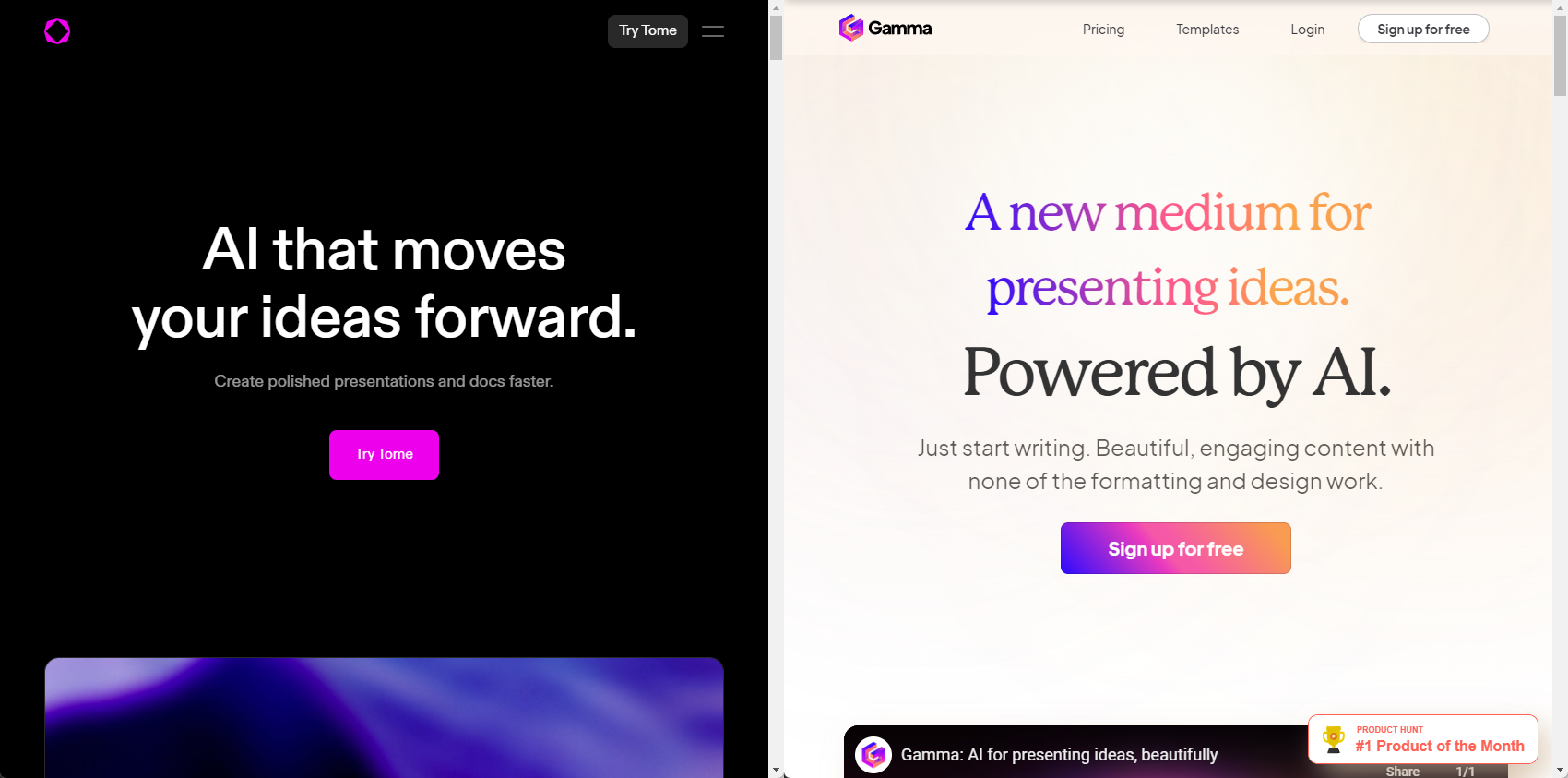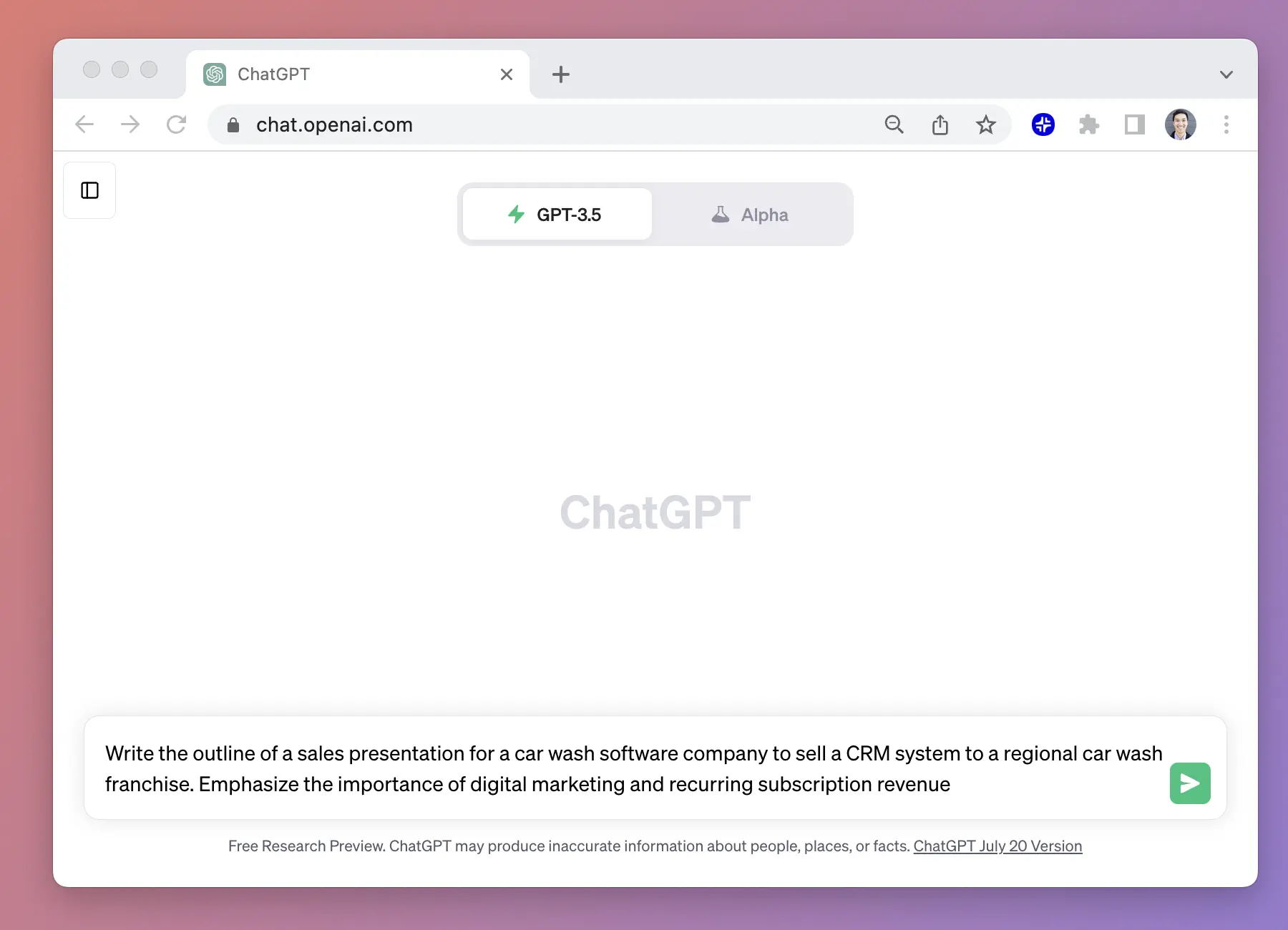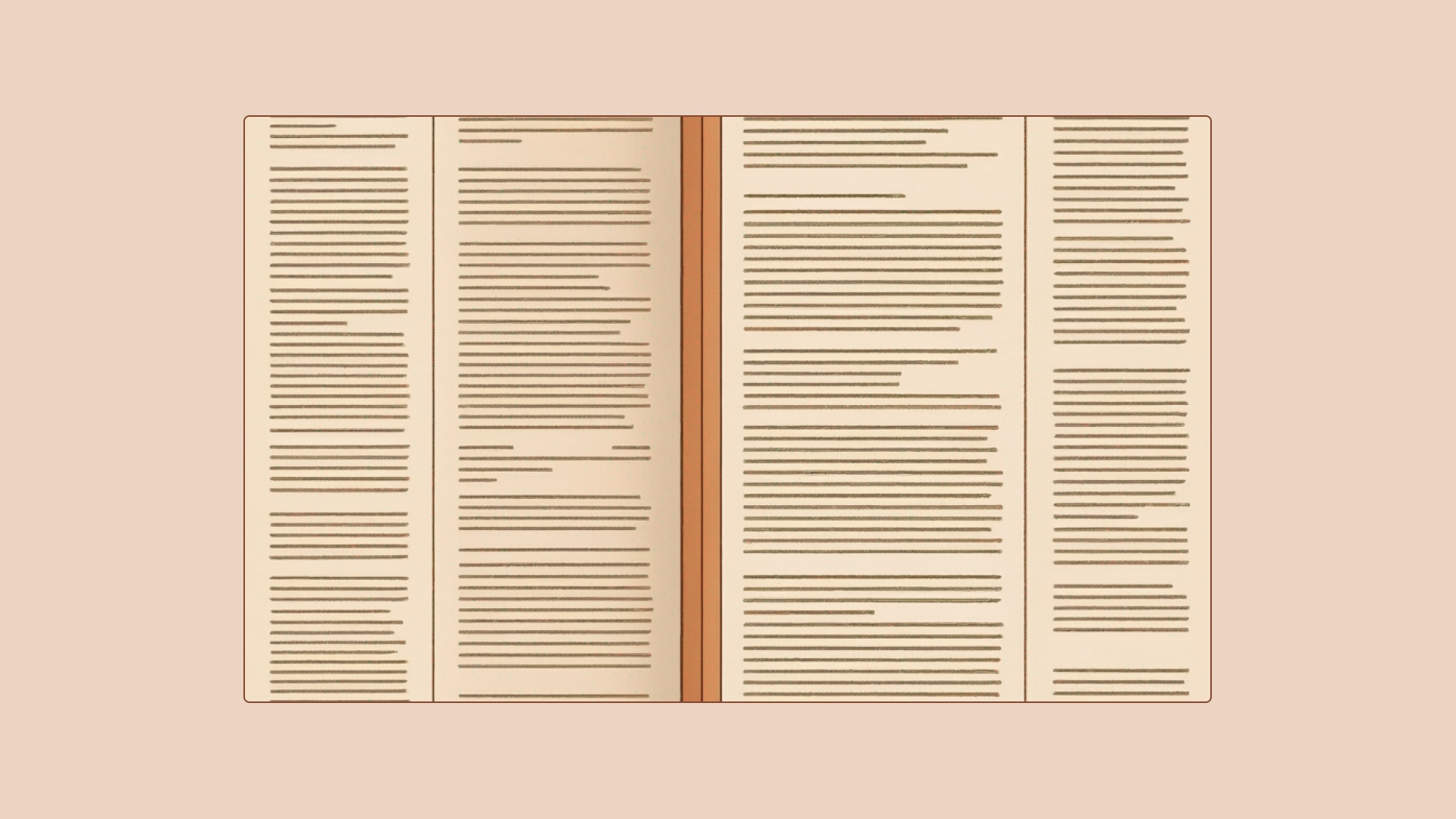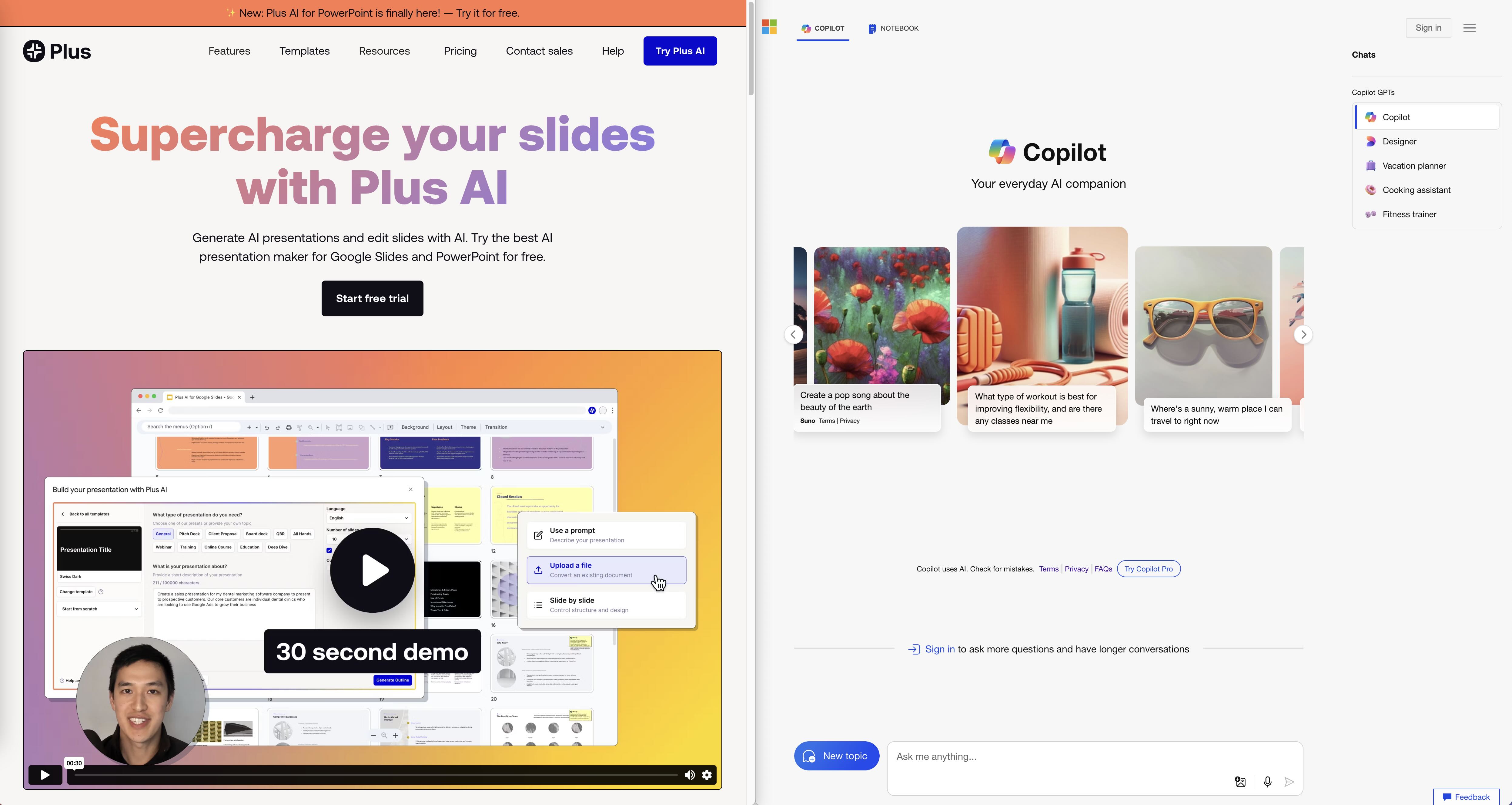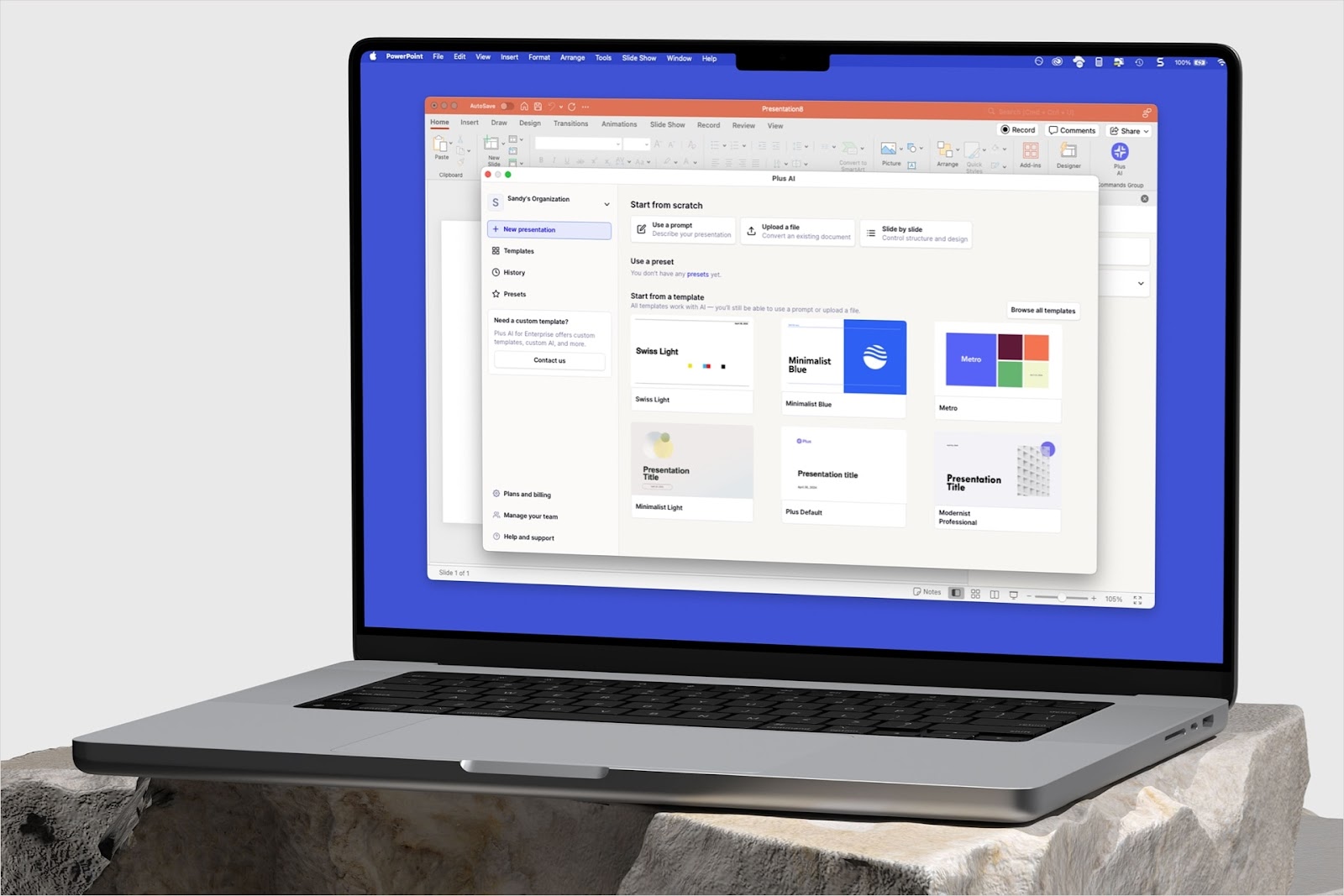Tome and Gamma are two AI presentation makers that promise to help you create presentations quickly. And, if you’re inexperienced in designing and formatting slides, these AIs can take care of that for you.
Although both apps fall under the same category of presentation makers, there are subtle and distinct differences between the two.
We did the legwork, spending many hours testing and evaluating both apps to make it easier for you to decide which one is best for you.
{toc}
Tome vs. Gamma At A Glance
Here’s a snapshot of how Tome and Gamma compare. You can also read on for an in-depth head-to-head comparison.
Key Differences Between Tome and Gamma
Both apps let you create presentations from scratch with AI from a text prompt. Both are great options if you’re looking for something different from what you can create with Google Slides and PowerPoint.
However, Tome and Gamma take different approaches to creating presentations. This means that each platform appeals to a different core user base.
- Tome focuses on structuring presentations like a story with flexible slide decks that let you arrange content based on your narrative flow
- Gamma targets professionals looking for new ways to package information, including docs, non-traditional decks, and webpages

Tome’s main mission is to help “anyone tell a compelling story.” The app does this by combining creation tools such as the AI presentation maker with a new storytelling format built for today’s audience. Besides presentations, Tome also lets you create one-pagers, portfolios, landing pages, and more.

Although anyone can create presentations with Gamma, the app mainly appeals to professionals. The built-in analytics lets users see which parts of their presentation they can improve to increase engagement.
The app also offers professional templates for business use, including startups, new user onboarding, webinars, and numerous other such use cases. You can also create custom themes that align with your business image and branding.
The Difference Between How Tome and Gamma Approach Presentations
You might be able to make the same presentation in Tome and Gamma. However, the outcome might be significantly different because each software is designed to handle presentations uniquely.
How Tome Approaches Presentations
Tome thinks presentations are a form of storytelling. Their main idea is to remove the barriers that traditional presentation tools like PowerPoint place on creating compelling narratives.

These barriers, according to Tome, include spending unnecessary time and effort adjusting tables and figuring out colors and font sizes. Tome wants to automate these tasks, so users can focus on telling a great story.
How Gamma Approaches Presentations
According to Gamma’s co-founder Grant Lee, “slides were built for a different era of work.” Today, everyone has a screen, which is why Gamma prioritizes easily sharing presentations that can be viewed from any device.
Similar to Tome, Gamma emphasizes eliminating time-consuming formatting and design work in favor of expressing ideas effectively. The platform harnesses the power of AI to let you create presentations nearly instantly with a text prompt.
Besides creating modern decks with embedded GIFs, videos, and charts, Gamma also lets professionals package information in new and novel ways, including webpages and documents.
How to Choose Between Tome and Gamma
If you are considering Tome or Gamma, there are a few criteria you can use to guide your decision. Here are the major factors to look at before making a final choice.
Ease of Use: Is the platform user-friendly and does it support users with different levels of experience, including those with no design skills? Does it integrate easily with your existing tools?
AI Content Generation: Does the AI understand your prompts and does it generate high-quality content?
Content Creation Options: What else can you create with the app besides presentations?
Visual Assets: Do the visual assets the platform offers, including charts, graphs, and images, fit into your topics and messaging?
Price: Does the app provide good value for money? Does it offer a free trial to test the platform?
Evaluating Tome and Gamma AI: A Feature-by-Feature Comparison
Ease of Use
Tome
Tome has a minimalist workspace that’s easy to navigate, even if you’re using an AI presentation maker for the first time. You can easily figure out where to go to generate a presentation with AI (top-right toolbar), or how to access projects shared with you (left menu).

When you’re ready to create your first presentation, you have a command bar that shows you all the actions you can perform. These include actions like creating a presentation from scratch using a prompt, undoing your previous action, or transforming a document into a presentation.

The platform takes you step by step to generate your presentations. Start with your prompt, generate an outline, and choose a layout – Tome is less intimidating to use than PowerPoint and Google Slides.

You can tell Tome is designed to make it as easy to use as possible, with few opportunities to get lost in features and design options.
Gamma AI
Gamma AI’s workspace is very similar to Tome’s. They look almost identical. A quick look around the workspace tells you where you should go to create a new project (top tabs) or access templates (left menu).

However, Gamma feels slightly easier to navigate, especially for the non-techies. Instead of the dev-style command bar, you get in Tome, Gamma takes you through a series of intuitive clicks to get to where you need to be.
For example, you might navigate a series of screens like “How would you like to get started” > “Describe what you’d like to make” > “Generate Outline.”

Although it may come down to personal preference, the Gamma workflow seems like it would be easier for mixed teams with varying levels of tech experience.
What’s Missing
AI presentation makers are designed for ease of use. However, if you’re already using Google Slides, you might be giving up too much creative freedom by using a standalone app like Tome or Gamma.
Plus AI offers the same convenience as Tome or Gamma, but right in Google Slides. Plus AI is an add-on that works seamlessly in Google Slides, so you don’t have to lose your existing templates, themes, and slides.
AI Content Generation
Tome
Tome focuses on making it easy to design presentations regardless of your experience level. Even if all you have is a vague idea. It helps if you can describe your project in detail, but Tome needs very little information to get you on the right track.

Tome also strikes a nice balance between AI-generated content and human input. For example, you get an outline that you can edit before the AI generates the presentations. This includes adding or removing topics or rearranging them.

The AI also does a good job of understanding prompts and delivering relevant content, both text and images. However, Tome presentations have a distinct style that is different from what traditional presentation makers offer.
Tome also provides an AI Editor to fast-track the revision process. The AI Editor can rewrite content, adjust the tone (friendly, excited, persuasive, etc.), fix grammar and spelling, and more.

You can even ask Tome to generate references for your content. To get references, you need to highlight a statement and the AI will suggest sources to add to your presentation. The feature is still in beta, but it works well enough for quickly finding references or related links for further research.
Overall, Tome consistently does a good job of following prompts and providing a solid first draft that you can work from. The AI-assisted editing is a nice add-on for helping you work even faster.
Gamma
Similar to Tome, Gamma also provides an outline before generating presentations. You can edit the outline based on your requirements.

Gamma’s AI editor is slightly different from Tome’s. Instead of picking what you want from a list, Gamma lets you interact with your slides using a chatbot. You can instruct the AI to do anything you want, including putting key points into boxes, making the content more concise, or even suggesting images for your slides.

There isn’t much difference between Tome and Gamma in terms of the quality of the AI-generated content.
The main difference is the presentation aesthetics. Tome offers a completely different look and feel than you’re used to with traditional presentations. Gamma presentations still feel familiar to PowerPoint presentations but with a modern twist.

Gamma also lets you interact directly with your slides through the chatbot, whereas Tome AI is primarily accessed through menus.
What’s Missing
AI presentation makers let you create presentations from a text prompt. You can also use AI to edit your slides, which helps to speed up the creation process.
However, if you wanted to generate just blog posts, you’d need to pay for a separate AI writing tool. Plus AI for Google Docs helps avoid this by letting you create content directly in Google Docs. You can use Plus AI in Google Slides and Google Docs for the same price.
Content Creation Options
Tome
Tome is mostly known for generating presentations from scratch with AI using a text prompt. However, there are other input options, including creating a presentation from a blank page, a template, or a document.
You can also create one-pagers, landing pages, portfolios, and mood boards. There’s plenty of creative freedom on offer to help you package information in ways that make sense for your project.
The one-pagers, for example, are terrific alternatives to creating presentations in Tome.
Instead of creating multiple slides that you need to sort through and edit one by one, the one-pager lets you create single pages. This makes it easier to tell your story one page at a time.

You can generate images with AI if you’re unsatisfied with the web images. It’s also an opportunity to create unique visuals for your content. All you need is a prompt with a detailed description of the image you want.
However, the generated images aren’t quite at the level of dedicated image generators like DreamStudio by Stability AI. The apps’ images still have a touch of AI and look artificial.
Tome also generates infographics, but these aren’t that good, either. You can barely read the text and the AI sometimes hallucinates (makes up) numbers and statistics. “Hallucinating” is a fairly common problem with AI tools.

Although the platform’s generated images aren’t as good as stand-alone AI image generators, Tome offers multiple creative possibilities. It’s useful if you want to create unique presentations that don’t look like something you created with PowerPoint.
Gamma
Similar to Tome, Gamma lets you create other types of content in addition to presentations. These include documents and web pages. These content types point to Gamma leaning more towards business users.

This focus on business content is a good thing because it’s easy to get distracted by shiny bells and whistles on AI tools.

Like Tome, Gamma lets you create presentations by pasting text or importing an existing doc or presentation.
There’s also an image generator to create images from a text prompt. The image quality can be hit or miss, especially with hyperrealistic images featuring people. You might get distorted images like missing arms or awkward body parts.

In general, however, the generated image quality is slightly better in Gamma AI than in Tome. This is especially true of photorealistic images, which don’t look as artificial or “AI-generated” compared to what you get with Tome.
What’s Missing
AI presentation makers let you generate unique images using text prompts. It’s an opportunity to add unique visuals that are different from the stock images everyone else uses.
However, you can’t always rely on AI image generators to provide professional-quality or even relevant images. That’s why Plus AI focuses less on AI images and more on creating the highest-quality slides for professional presentations. After all, not everyone needs futuristic visuals or flexible presentation formats.
Plus AI also gives you the freedom to work where you feel most comfortable. Besides Google Slides, the add-on also integrates with Google Docs. Plus AI offers much of the same functionality as Gamma and Tome, but in your favorite Google tools, tried and tested for creating professional presentations and documents.
Visual Assets
Tome
Tome offers plenty of visuals to add to your projects. The platform natively integrates with Unsplash. So you have access to a library of more than 5 million high-quality photos.
The best part is these photos are free. There’s also a search bar to help you find relevant images quickly using keywords.

You can also add shapes, tables, and charts. These are available inside Tome and easily accessible in the editor. You can also import tiles from Figma, Looker, Framer, and a few other platforms.

Furthermore, Tome provides at least nine pre-designed themes. You can customize these themes, including changing the color pallet and fonts.
However, you can’t import your themes, which can be limiting if you have strict brand or style guidelines. On the plus side, you can import your fonts to ensure your presentations are always on-brand.
Tome also has numerous pre-made templates to help you create presentations quickly. These are professionally designed and cover several categories including Marketing, Creative, and Sales & Pitch Decks.

AI-generated presentations can seem generic. However, Tome gives you plenty to work with to create unique and eye-catching presentations.
Gamma
Gamma also provides many visual assets to complement your presentations. The platform gives you access to Unsplash, where you can pick from millions of professional photos, and GIPHY, so you can quickly add GIFs to your presentations.
Gamma makes it very easy to add videos and other media directly to your presentations. Simply choose your platform e.g., YouTube, TikTok, or Wistia, and add the URL to import the media. You can also drag and drop the media exactly where you want it on the presentation.

Tome and Gamma are on a similar level in terms of the visual assets on offer. The main difference is Gamma makes it much easier to add other media, including videos, live charts, and Miro boards thanks to the platform’s integrations with external tools.

Unlike Tome, however, Gamma doesn’t support charts and graphs. You can upload charts and add them to the presentations. But, you can’t create graphs and charts in Gamma.
What’s Missing
Moving data between the tools you use can be difficult and cumbersome. Plus AI provides a quick and easy way to share up-to-date data anywhere you want.
The Live Snapshots feature lets you click and drag over the data you want to capture, including tables, graphs, and charts, just like taking a screenshot. Then, embed the data in your favorite tools, including Slack, Gitbook, and even other presentation makers like Gamma.

The data refreshes automatically, so you always have the most current information. You can also set how often you want your Snapshots to refresh.
Price
Tome
Tome has one pricing plan called the Pro plan. It offers unlimited creation, unlimited AI use, engagement analytics, and more. The plan costs $16 per month with annual billing or $20 per month with monthly billing.
There’s also a free trial with limited credits to test the platform before committing to a subscription.

Gamma
Gamma has two pricing plans, the Plus and Pro plans. There’s also a free plan with 400 credits to test the platform.
The Plus plan gives you 400 credits per month, the option to remove Gamma branding, and PDF and PPT export. It costs $8 per user per month.
The Pro plan offers unlimited AI creation, advanced AI models, priority support, and more. This plan costs $15 per user per month.

What’s Missing
You probably use AI for more than just creating presentations. That means paying for two separate tools. Besides the context switching when navigating both platforms, these costs can add up.
Plus AI offers an AI presentation maker for Google Slides and an AI writing tool for Google Docs. You’re getting two tools for the price of one, for $15-25 per month, depending on your plan.
What Customers Say About Tome and Gamma
Here’s what users have to say about Tome:

- “I find Tome very useful for my kids when they are writing about school projects. They find it easy to implement and found it very useful when using this as a basis for my daughter's social studies projects!”
- “Cannot delete account. Cannot receive an answer from the team on how to do it.”
- “I absolutely love Tome. I remember the first day I tried it, I didn't even have a topic in mind, I just typed in what it was about and I had an entire presentation in seconds. But what really got me was the images, they related to whichever slide they were on. Like I have never made an easier presentation in my life! You guys rock!”
Here’s what customers have to say about Gamma:

- “I create presentations frequently and need more templates. As a startup raising a lot of money, they should offer a wider variety of options to users.”
- “Gamma is an interesting option when you want to present something a little less formal than a deck. I have yet to experience its usefulness in a collaborative setting, but from personal use, I find it very easy to use and it has great potential to help people get their stories out of their heads faster — less time formatting and more time building and creating without friction (esp. with the shortcuts).”
- “Congrats Grant and the Gamma team for the launch!!! Our team at Opus has been using Gamma since the very first day after we found it, and can't say enough about how useful and versatile Gamma is! Excited to use the AI version to help our team tell a better story both internally and externally!”
Tome vs. Gamma: Which Is Best For You?
The best option to choose depends on your specific situation and what you’re looking for:
- If you want to try out a new type of “storytelling” tool, choose Tome.
- If you want to create non-traditional presentations, choose Gamma.
- If you want access to the latest AI features inside of Google Slides, try Plus AI.