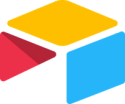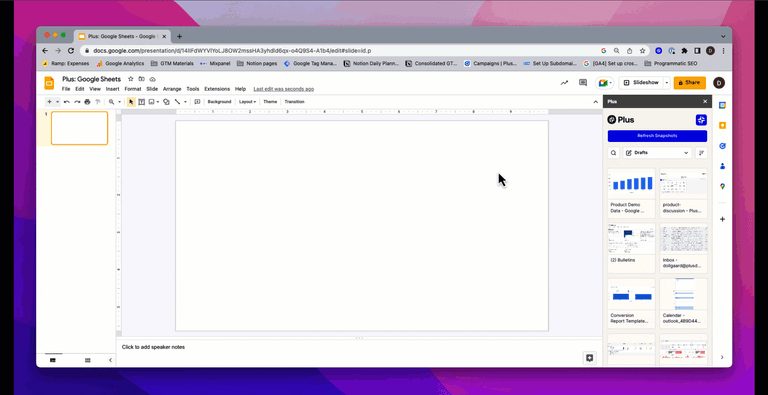Embed your Airtable interface, Kanban view, Gantt view, calendar, Gallery, dashboards, charts or tables in Google Slides
Get started for free
How to set up an integration from Airtable to Google Slides
1
Set up a Plus account and install the Chrome extension.
2
Take a Snapshot of Airtable.
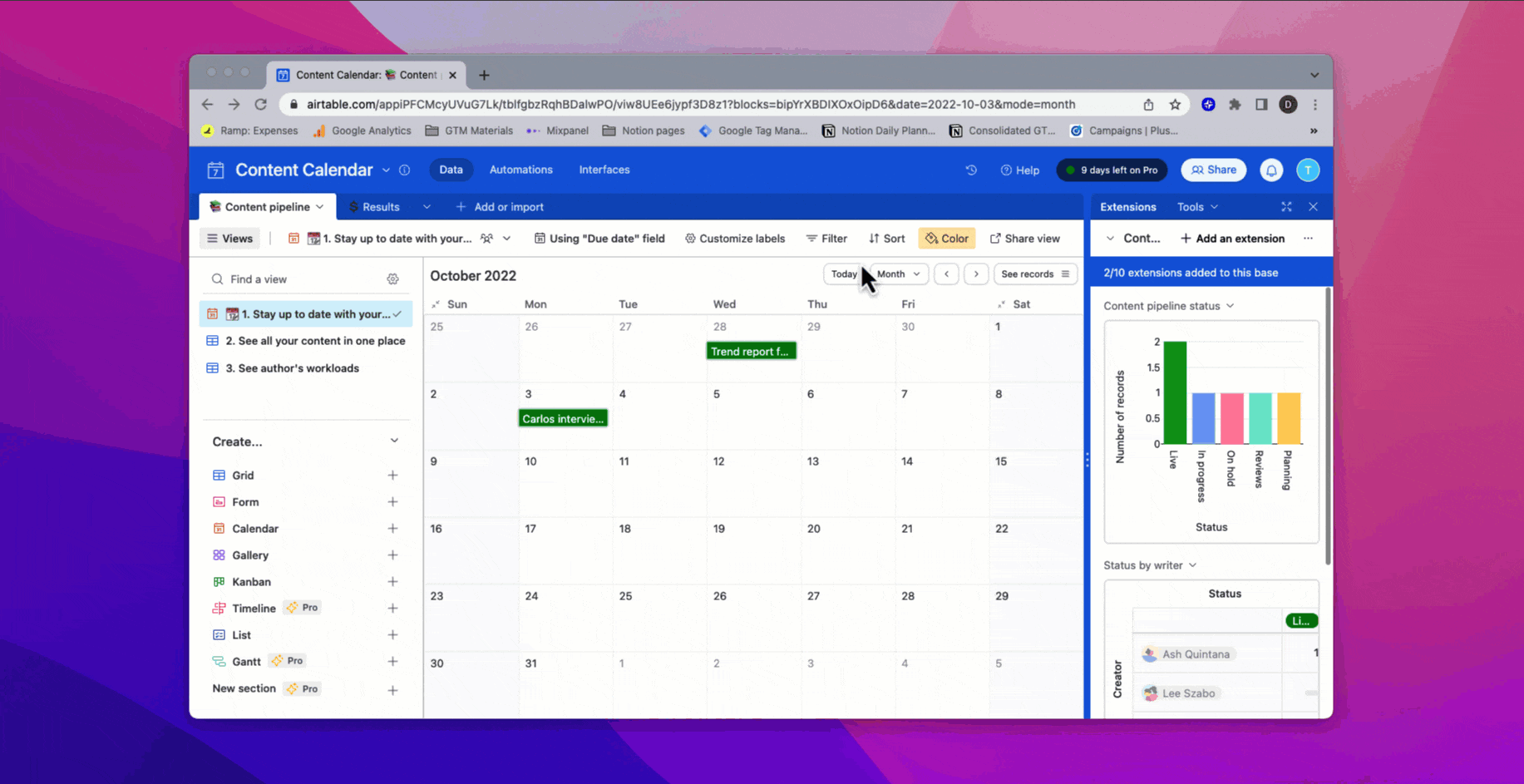
3
Adjust Snapshot settings and fine-tune refresh rate as needed.

About Airtable
Collaborate on data and build low code apps with a spreadsheet and database tool

About Google Slides
Create, edit, and share slide decks in this cloud-based presentation tool, optimized for collaboration
More use cases for Airtable and Google Slides
Watch a 2-minute demo of Plus
The easiest way to get your data where you need it.
Start using Plus for free
More integrations for Airtable
Connect Airtable to CanvaConnect Airtable to CodaConnect Airtable to ConfluenceConnect Airtable to FermatConnect Airtable to GammaConnect Airtable to GitbookConnect Airtable to Google SlidesConnect Airtable to GuruConnect Airtable to NotionConnect Airtable to ObsidianConnect Airtable to PlusConnect Airtable to SlackConnect Airtable to SliteConnect Airtable to Tome
View all integrations for Airtable