This is a sample preview. Try the template in Plus AI to get a custom-designed presentation.
Use this cyberpunk presentation template to transform boring slides into a dynamic presentation for showcasing your previous projects or creating an educational slide deck. These sample slides can be adapted whether you're a designer presenting a creative portfolio or creating a presentation on a futuristic topic at school.
Features of this template
- 8 slides to create a futuristic, cyberpunk-themed presentation
- Innovative design is suitable for any creative or educational use
- Uses GIFs on multiple slides to demonstrate how to use animated images to accent core presentation content
- Example slides: Table of contents, text and image slide, comparison slide, large image slide, animated GIF slide, text-only slide
Keep exploring
- A modern take on the job interview presentation
- More job interview presentation themes
- More professional presentation themes
- More case study presentation themes
How to use this template
Plus AI for Google Slides or PowerPoint
Generate a custom presentation using this template in a few clicks.
- Install Plus AI for Google Slides or Plus AI for PowerPoint.
- Launch the add-in to create a new presentation.
- Go to Start from a template. Select your template.
- Enter a prompt or upload a file to generate a custom presentation.
- Continue editing with Insert, Remix, and Rewrite.
How to use this template

Google Slides
Open the template and make a copy to edit and save.
PowerPoint
Open the template in Google Slides. Click on File > Download > Microsoft PowerPoint (.pptx).
Need a custom template?

High quality, custom branded presentations — at scale.
Save time on presentations and docs with our suite of AI-powered tools — customized for your organization.
Get a demo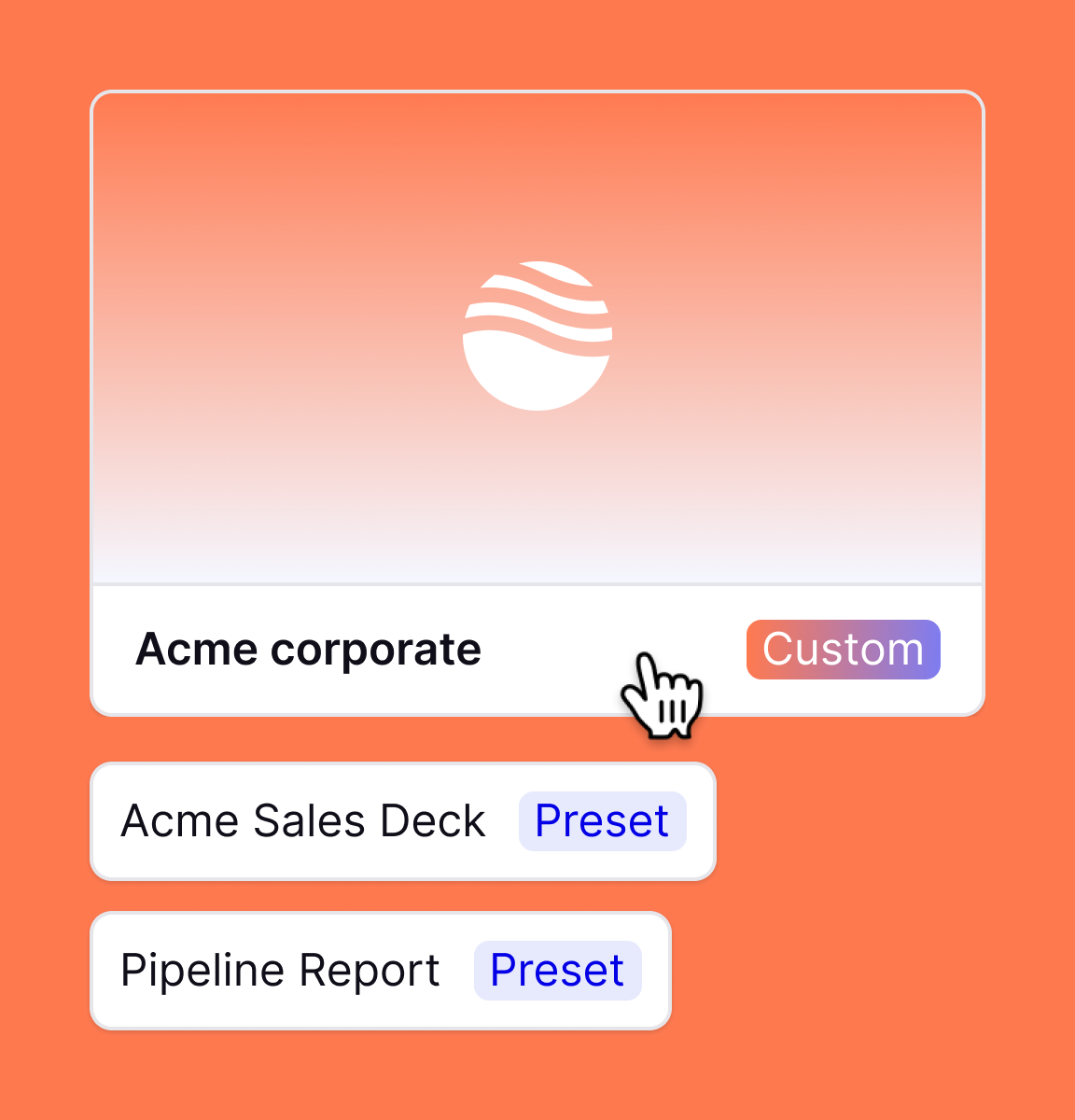
Custom templates and prompts
We convert your existing templates or design a new one from scratch that matches your brand identity.
AI-powered automations
Your custom template works with our entire suite of AI tools for generating and editing slides.
Works where you do
Works within Google Slides and PowerPoint. Export to whatever format you need.





.png)
.png)
.png)