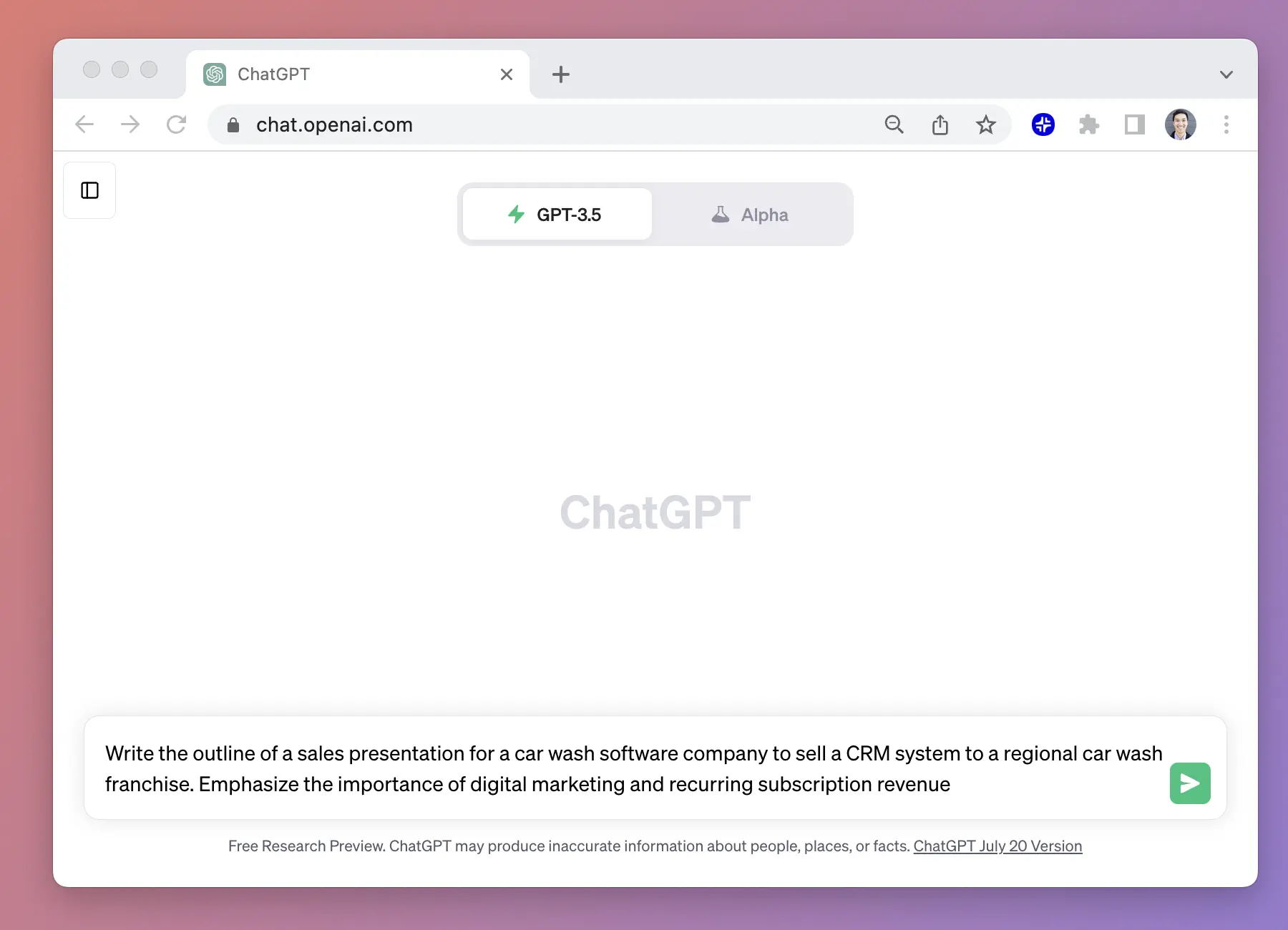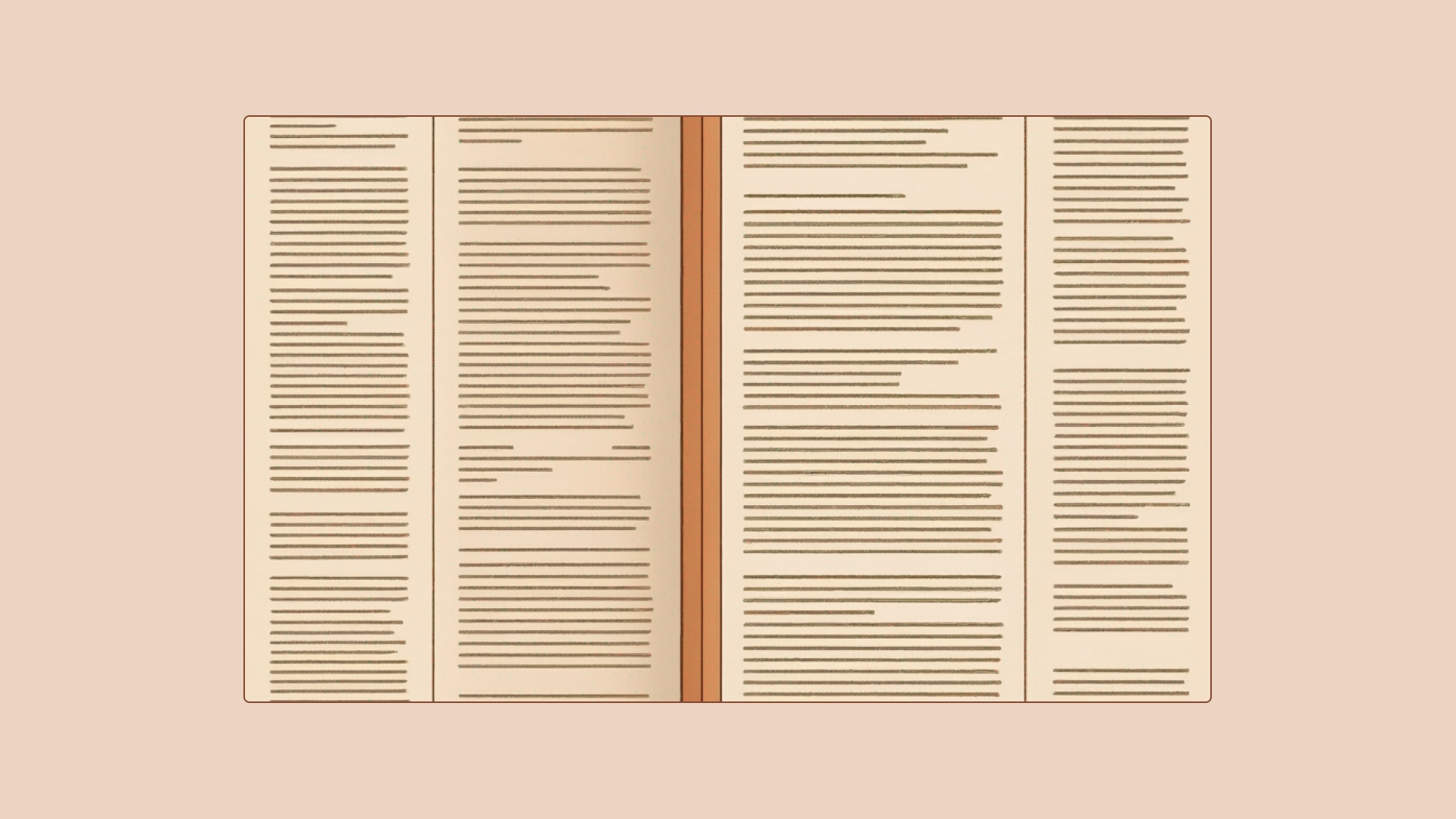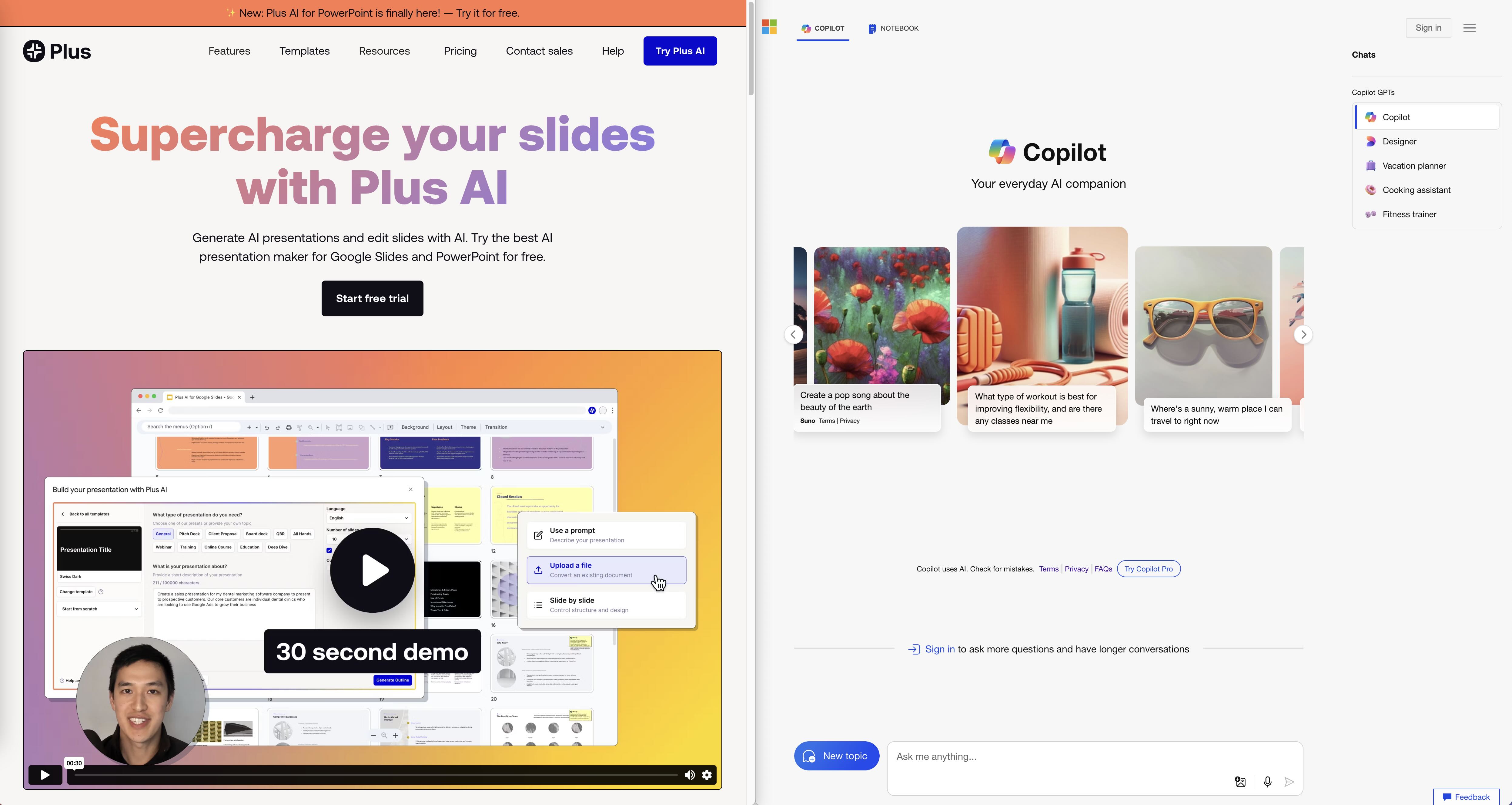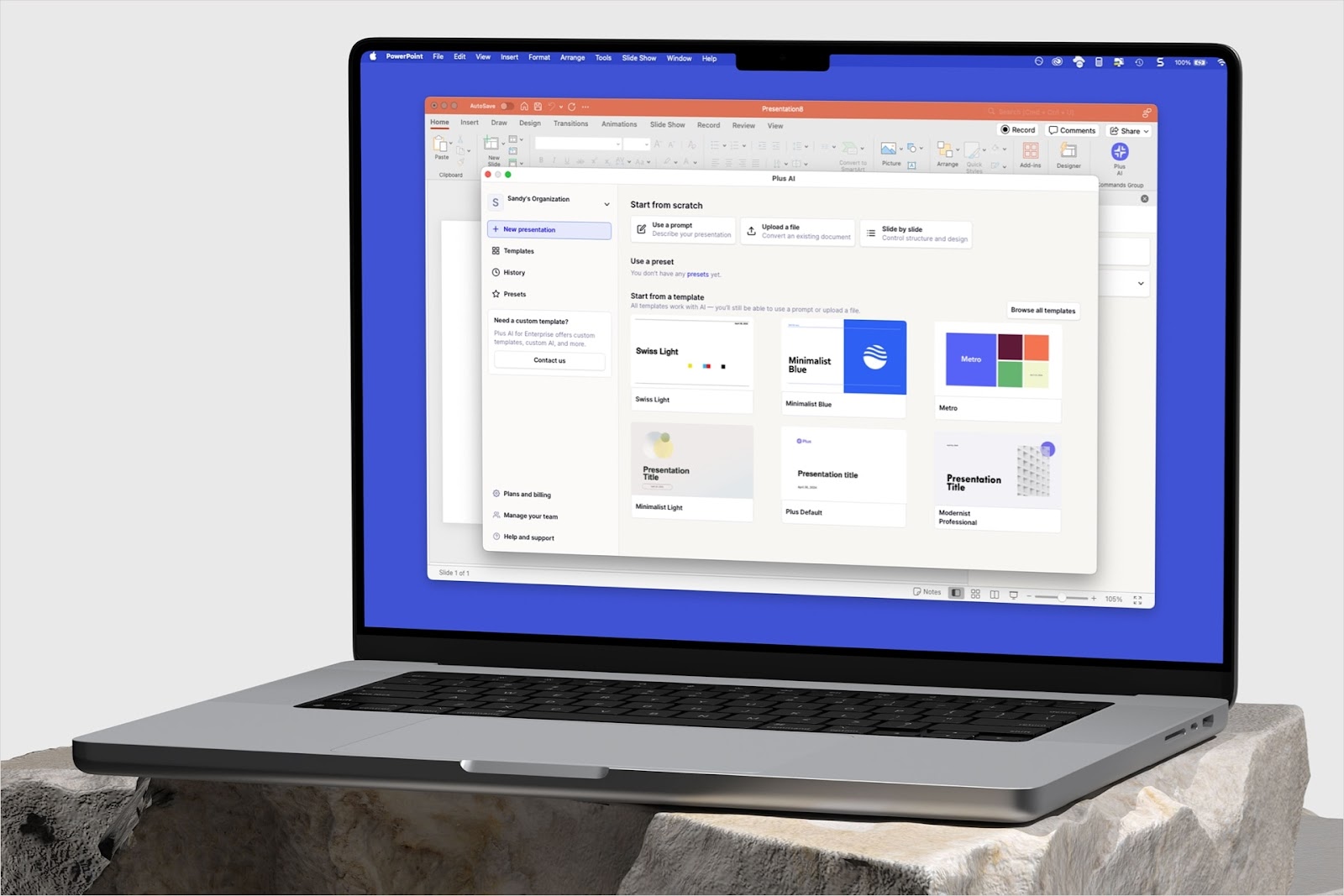In today's connected world, more businesses are using digital signage to market their products and services. But with so many options on the market, it can be hard to know which product is right for you and your business.
That's why we've put together this comprehensive guide to the best digital signage software. We'll discuss the pros and cons of each digital signage vendor so that you can make an informed decision about which software tool best fits your needs.
But wait, what exactly is digital signage software?
Digital signage software allows users to create, schedule, and distribute information via digital signs (often a TV, computer monitor, or projector).
Digital signage typically consists of images, video, streaming media, and other information, and it can be found in a variety of places, including restaurants, public transport hubs, retail stores, office buildings, and educational institutions.
While it was once a clunky and expensive technology, it is now more affordable and user-friendly than ever before, and you can get started with a free trial online in minutes.
But, when it comes to digital signage software, there are a lot of options to choose from.
So, which one is the best for your business? First, let’s take a look at understanding the features that are prerequisites for a product to qualify as a digital signage software tool.
What are the must-have features of a product to qualify as digital signage software?
- Display various types of content: Digital signage software must be able to display multiple types of content such as images, text, and video. Customers may want to use digital signage to embed social media posts, news, website information, live traffic, sales dashboards, and RSS feeds.
- Allow for content to be uploaded to an electronic sign: A digital sign can be any content platform, from a simple Google Doc or TV screen to a dynamic billboard screen on Times Square!
- Give users the ability to manage content from a remote location: Typically, this means users will have access to a dashboard they can operate remotely to insert signage in any platform of their choice.
- Provide the ability to update content frequently: What sets apart digital signage software from physical signage is the ability to update content frequently (or as most users prefer nowadays - in real-time!)
When it comes to choosing digital signage software for your business, you should also consider factors such as cost, advanced features and functionality, flexibility, and user-friendliness.
5 Best Digital Signage Software Tools: Here are the winners
1. Plus

Plus is an alternative to traditional digital signage software that offers a unique set of features that makes it easy for anyone to use.
With Plus, you can take a Snapshot of any website or app, organize your Snapshots on a Page, and have all of your Snapshots automatically stay up-to-date. No complicated setup or integrations required.
People use Plus to build dashboards with information from any source with an easy-to-use editor, and you can use it as a simple digital signage solution as well.
Pros
- Unlike traditional digital signage software, Plus can be set up in minutes.
- Plus connects to any app or website, without the need for complicated integrations.
- You’re not limited to templates or feeds that traditional signage software offer. You can customize and create dashboards out of anything
- With Plus, you can set up live feeds and dashboards such as news, weather, traffic, financial data, and social media.
- You can try it out for free!
Cons
- Adding new content to Plus requires a browser extension, so you need to use Chrome or Edge
- There are no content scheduling capabilities
2. Scala

Scala is one of the most popular digital signage software options on the market. It is used by major brands all over the world, including Coca-Cola, McDonald's, and Nissan.
Scala offers a wide range of features, including content creation tools, templates, and scheduling capabilities. And its cloud-based platform makes it easy to deploy and manage your digital signage from anywhere in the world.
Pros
- Offers a wide range of features, including the ability to create custom templates, playlists, and schedules.
- Integrates with a variety of third-party applications, making it easy to create a comprehensive solution for your digital signage needs.
- Ability to display live feeds such as news, weather, traffic, financial data, and social media, in real-time.
- Offers hardware, making it the perfect hybrid solution for both offline and online signage projects.
- Cloud-based platform makes it easy to deploy and manage your digital signage content.
Cons
- It can be difficult to navigate, especially for new users.
- They don’t offer a free plan or free trial, making it harder to get started.
- Pricing is not shared on their website, you have to contact their sales team.
- Scala can be expensive, and some users have found the interface to be somewhat complicated.
3. Enplug (recently rebranded to Spectrio)

Enplug (recently acquired and rebranded to Spectrio) is another cloud-based digital signage software option that has been around for some time.
It offers an intuitive drag-and-drop interface that makes creating beautiful digital signage content easy and fun. Like Scala, Enplug also offers a wide range of features, including real-time analytics and social media integration.
Pros
- Ease of use with its drag-and-drop interface
- Enplus offers a wide range of ready-made templates.
Cons
- No free trial to test out online (though you can request a demo by filling out a form, and their sales team will contact you)
4. RiseVision

Rise Vision is another cloud-based digital signage software option that offers a large set of features and capabilities.
With Rise Vision, you can create custom content using your own images and videos or choose from a library of pre-made templates. Rise Vision also offers robust scheduling capabilities, so you can ensure your content is always fresh and up-to-date.
Pros
- Offers a wide range of ready-made templates, making it easy to get started with your digital signage project.
- The onboarding flow is easier compared to the other traditional signage software, and they offer a free trial.
Cons
- Rise Vision can be expensive if you’re a small business.
- The dashboard’s interface feels a bit confusing.
5. YoDeck

Starting at $8/month, Yodeck is a great solution for most companies. It’s affordable, and you can get a screen up and running in less than 5 minutes. Yodeck works with businesses of all sizes, from local restaurants to global brands such as Delta, Autodesk, Adobe, Domino’s, and Deloitte.
Pros
- Drag and drop editor comes with hundreds of free templates to display content like images, videos, PDFs, calendars, menus, and feeds.
- Cloud-based dashboard makes it easy to manage, edit, and schedule content.
- First screen is free.
- 24/7 worldwide support.
Cons
- Navigating their website and support documentation can be confusing.
- Some features are limited to the enterprise version.
To Wrap Up
There are many types of digital signage software available on the market today, and while they all offer unique features and capabilities, they all share one common goal: to help you create beautiful and effective digital feeds.
So, which one should you choose? It really depends on your specific needs and preferences.
We’d recommend Scala as the popular option for big businesses that want to create dynamic content for their digital signage, and Rise Vision for users who are looking for many features and flexibility.
If you’d like to stick to traditional signage software but are on a tighter budget, we recommend YoDeck.
If you’re a business that’s looking to find a simpler alternative to traditional signage software, without the need for any complex integrations, we suggest signing up for Plus.