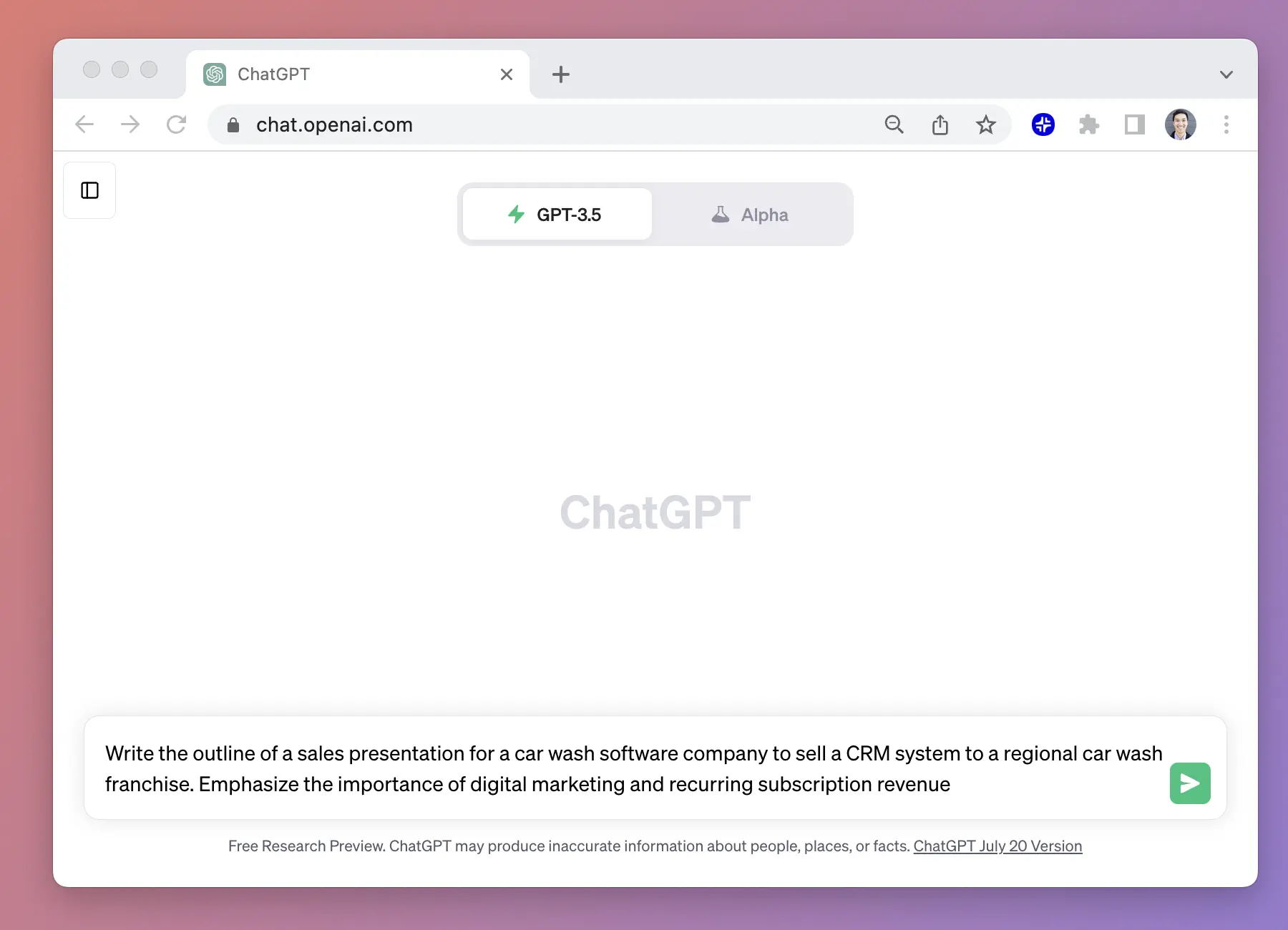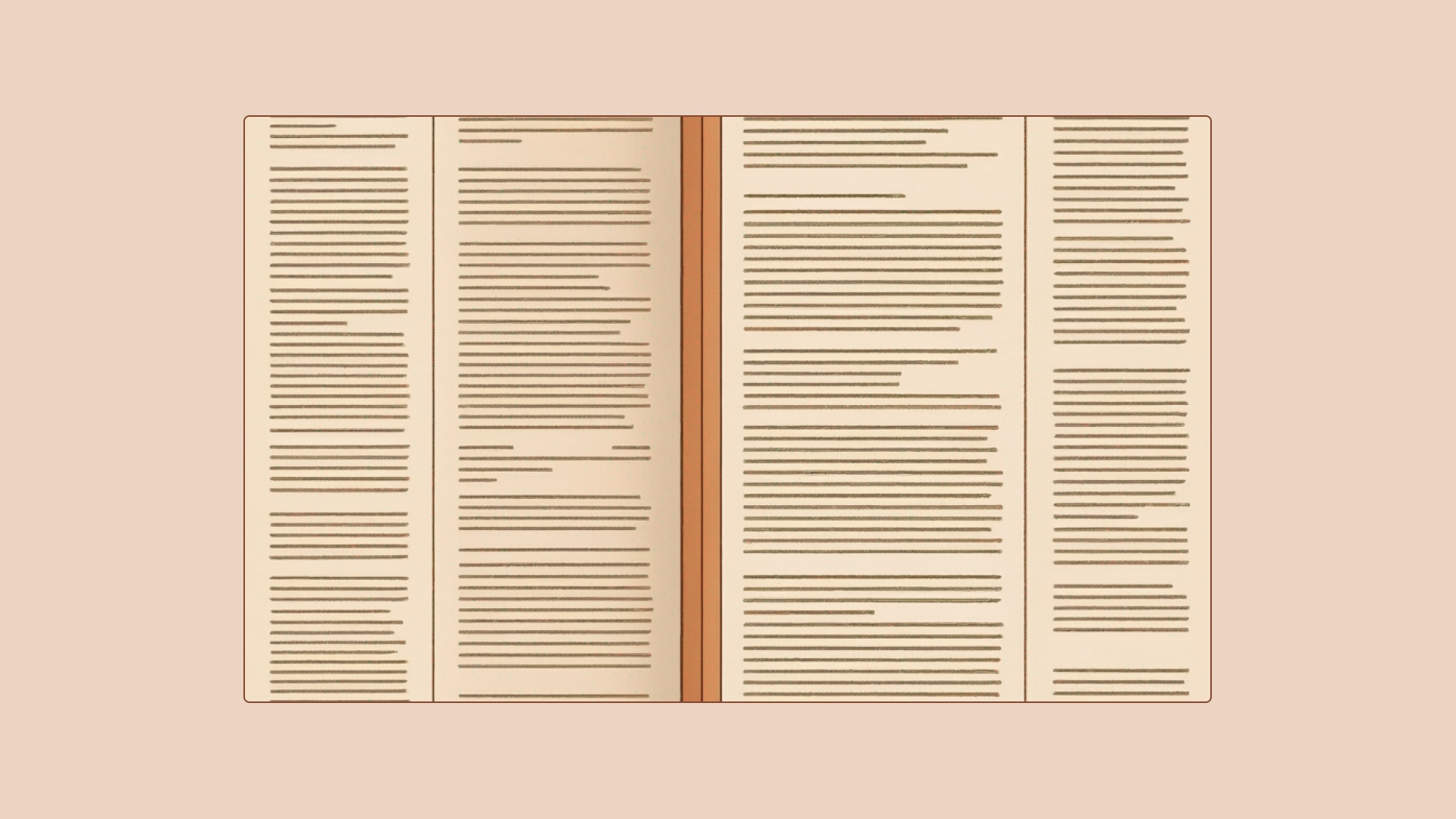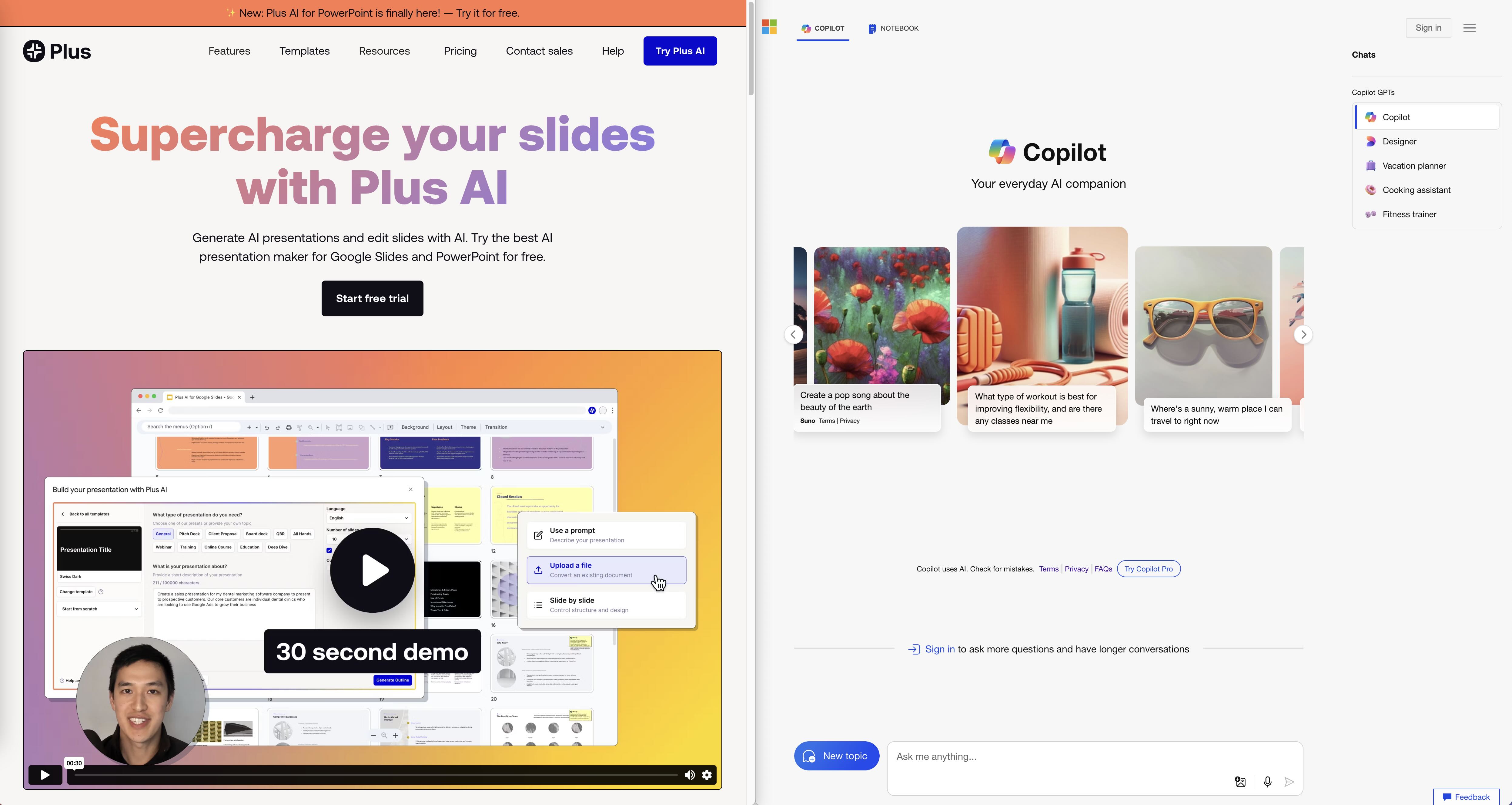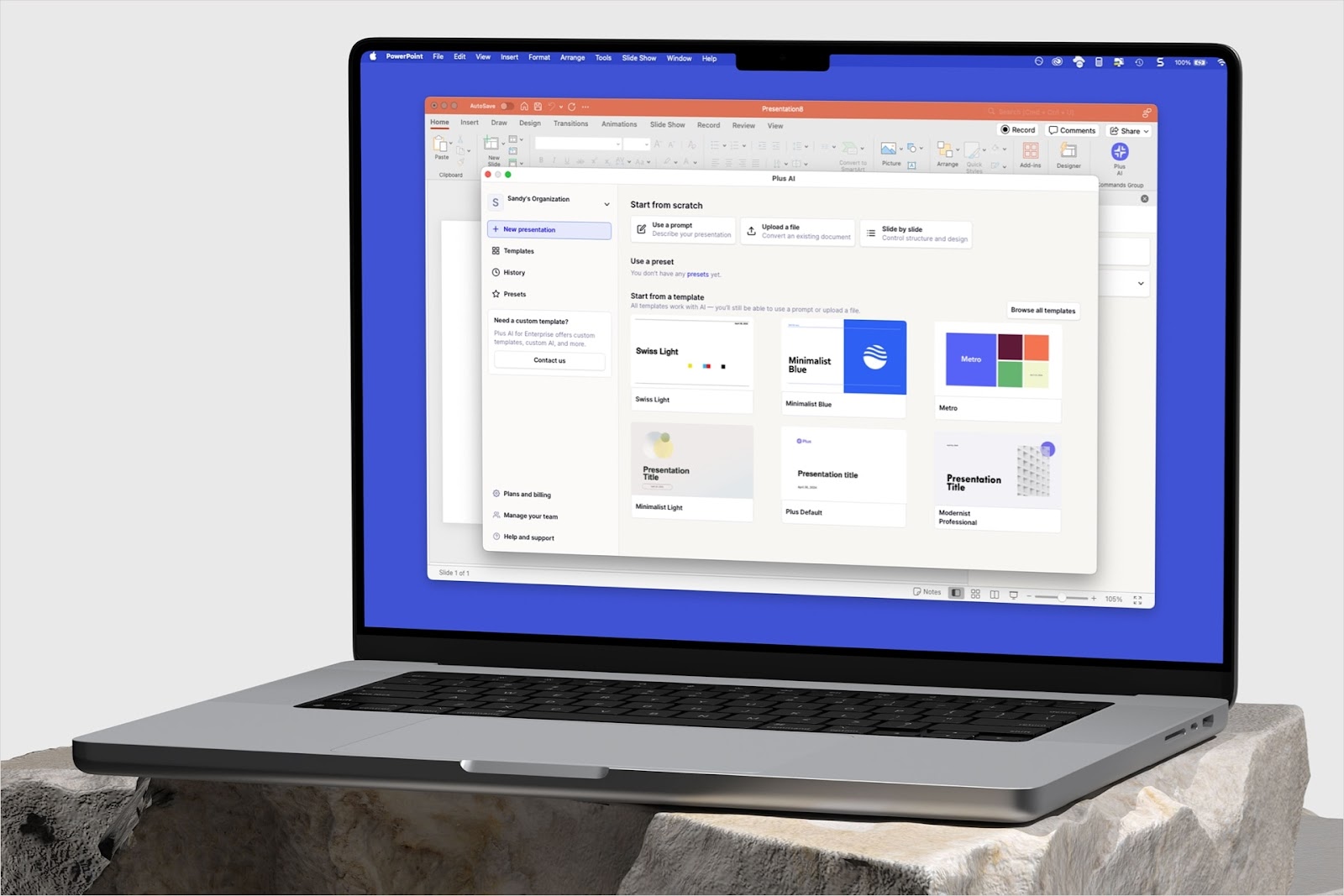Here’s what we shipped in February, including a new feature in our extension!
Plus New Tab 📌 ⭐️
Pin Snapshots to your new tab view to keep an eye on any app or website. You’ll be able to glance at an up-to-date feed throughout your day.
This new feature is built into our Plus Chrome Extension, so you’ll see it as soon as you update your extension and launch a new tab.
(If you don’t want to use our new tab, don’t worry. You can disable it in settings and continue using our extension just to take Snapshots.) Learn more.
Plus Gallery view 🎁💡
Want to learn how other customers are using Plus? Go to the new Gallery view in the Plus app at any time to discover new ways to use Plus for work and fun.
.png)
And if you’d like to submit your own use cases to the Gallery, let us know!
Notion integration listing is official!
.png)
We’re now live on the Notion integration gallery. Check out our listing and connect Plus to Notion for an updated embed experience.
(Your existing embeds will continue to work normally.)
What else is new?
We shipped lots of enhancements and bug fixes, thanks to thoughtful feedback from all of you
- We made several improvements to Pages, including redesigned text editing, more reliable previews, and easier navigation to Snapshots.
- We’ve continued to improve Snapshots, including a major upgrade behind the scenes that should lead to more accurate Snapshots and updates to our AI for detecting broken Snapshots. We’re also steadily adding more sites to Smart Capture.
- We’ve also updated the Snapshot capture and repair experiences to make them easier to understand, especially for new users.
- … and a lot more, which you can read on our Changelog
As always, let us know what else you’d like to see.
In case you missed it
Confluence updated Plus embeds, so now you can just click “Create embed” - no need to use an iframe tag any more! Check out a quick demo on our Twitter.
We released StudentHub+, a free Notion template for students!
Want more Plus news? Follow us on Twitter, LinkedIn, and join our community Slack channel.

.png)