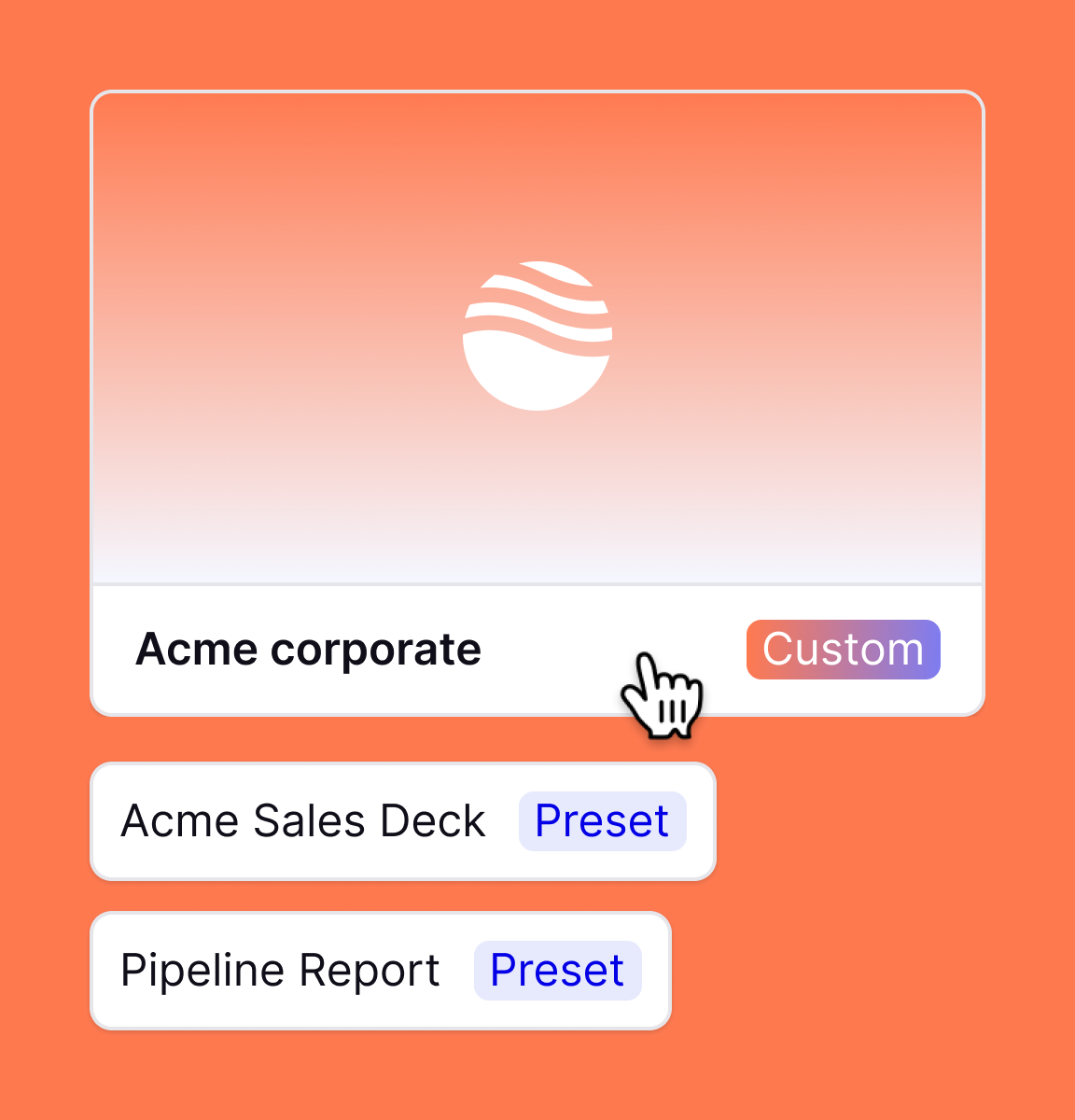Free presentation tools
PowerPoint Compressor
Use our free PowerPoint compressor tool to reduce the size of PPT files, so you can send them as emails and speed up your computer.
.webp)
.webp)
FAQs
How can I reduce the file size of a PowerPoint file?
If you need to compress a PowerPoint presentation, you should always start with the native compression features in PowerPoint.
They can help you cropped areas of pictures and reduce the resolution of photos without affecting presentability.
If you need to further reduce the size of your PowerPoint, you can try things like compressing the file in a .zip folder, compressing the file as a PDF, or using an online PowerPoint compressor.
Why is my PowerPoint file so large?
The primary reason that PowerPoint files become very large is because of media - images, video, and audio.
You can have dozens or hundreds of text slides, and still maintain a small file size, but just one or two large images can drastically increase the file size of your PPT file.
If you would like to nerd out and see what is driving the size of your PowerPoint file, you can convert it to a .zip folder by renaming the file extension from .pptx to .zip, and then open up the .zip to see the sizes of the individual items within the file.
How do I send a large PowerPoint file?
To send a PowerPoint as an email attachment, you should try to keep it (or compress it to) under 20MB. The limit can be higher for certain email providers, but this will help to maximize your deliverability.
If you file is larger than 20-25MB, you should use a cloud file-sharing platform like OneDrive or Google Drive and send your recipient a link to download the presentation, rather than using an attachment.
Why is my PowerPoint so slow?
When PowerPoint files become very large, they can noticeably slow down your PowerPoint app and make it difficult to work.
In these cases, you may want to reduce the file size of your presentation to ensure you can work efficiently, and the app does not crash.
How do I create a PowerPoint with AI?
Creating a PowerPoint with AI is easy! You can use tools like Plus AI and Copilot to create a presentation from a prompt or an existing source document like a PDF or a Word doc.
Check out our list of the Best AI Presentation Makers to see what's out there, and the latest capabilities of these types of tools.
Will zipping a .PPTX file reduce its file size?
Interestingly, a .pptx file is actually already a zip folder with the contents of a presentation. If you change the file name of your .pptx file to .zip, you can open it like a normal .zip folder and view the contents of your presentation.
Nevertheless, it seems like "rezipping" the already compressed files can reduce the size of your .pptx document.
How to I reduce the file size of a PPT as a PDF?
Sometimes you can reduce the file size of a PowerPoint presentation by exporting it as a PDF document.
When going through this process, you can change the desired quality of the PDF document, and selecting a lower quality will reduce the size of the PPT file.
You may also notice differences between the size of the PDF file from a PPT export when using Windows or Mac because they use different PDF utilities, so that is another way to experiment with reducing the file size of your PDF.
Can I reduce the file size of a PDF file?
PDF files can sometimes be larger than the original document, and if you are trying to send a presentation as a PDF attachment in an email, that might be a problem.
To reduce the size of your PDF, try opening the PDF in Adobe Acrobat and using the "Reduce file size" feature.
Get more with Plus AI for Enterprise