This is a sample preview. Try the template in Plus AI to get a custom-designed presentation.
This slide template brings the dark aesthetic into Google Slides with a focus on data visualization.
Effective data visualization can be key to getting your point across in a presentation. However it is often difficult to visualize the data in a way that can be easily digested by an audience - this Google Slides template is a great way to get you started with a range of ways to present data in a simple, bold and focused manner.
Features of this slide template
- Black, white and grey aesthetics throughout
- Includes 8 customizable charts
- Made in Google Slides, but can also be used as a PowerPoint template
- Free to use
Continue exploring
- Dark Science: Theme for presenting academic research
- Timeline Graphics for use in Google Slides
- Blue and White Data Visualization Slide Template
- Generate PowerPoint Presentations with ChatGPT
- The Plus AI Presentation Maker for Google Slides
How to use this template
Plus AI for Google Slides or PowerPoint
Generate a custom presentation using this template in a few clicks.
- Install Plus AI for Google Slides or Plus AI for PowerPoint.
- Launch the add-in to create a new presentation.
- Go to Start from a template. Select your template.
- Enter a prompt or upload a file to generate a custom presentation.
- Continue editing with Insert, Remix, and Rewrite.
How to use this template

Google Slides
Open the template and make a copy to edit and save.
PowerPoint
Open the template in Google Slides. Click on File > Download > Microsoft PowerPoint (.pptx).
Need a custom template?

High quality, custom branded presentations — at scale.
Save time on presentations and docs with our suite of AI-powered tools — customized for your organization.
Get a demo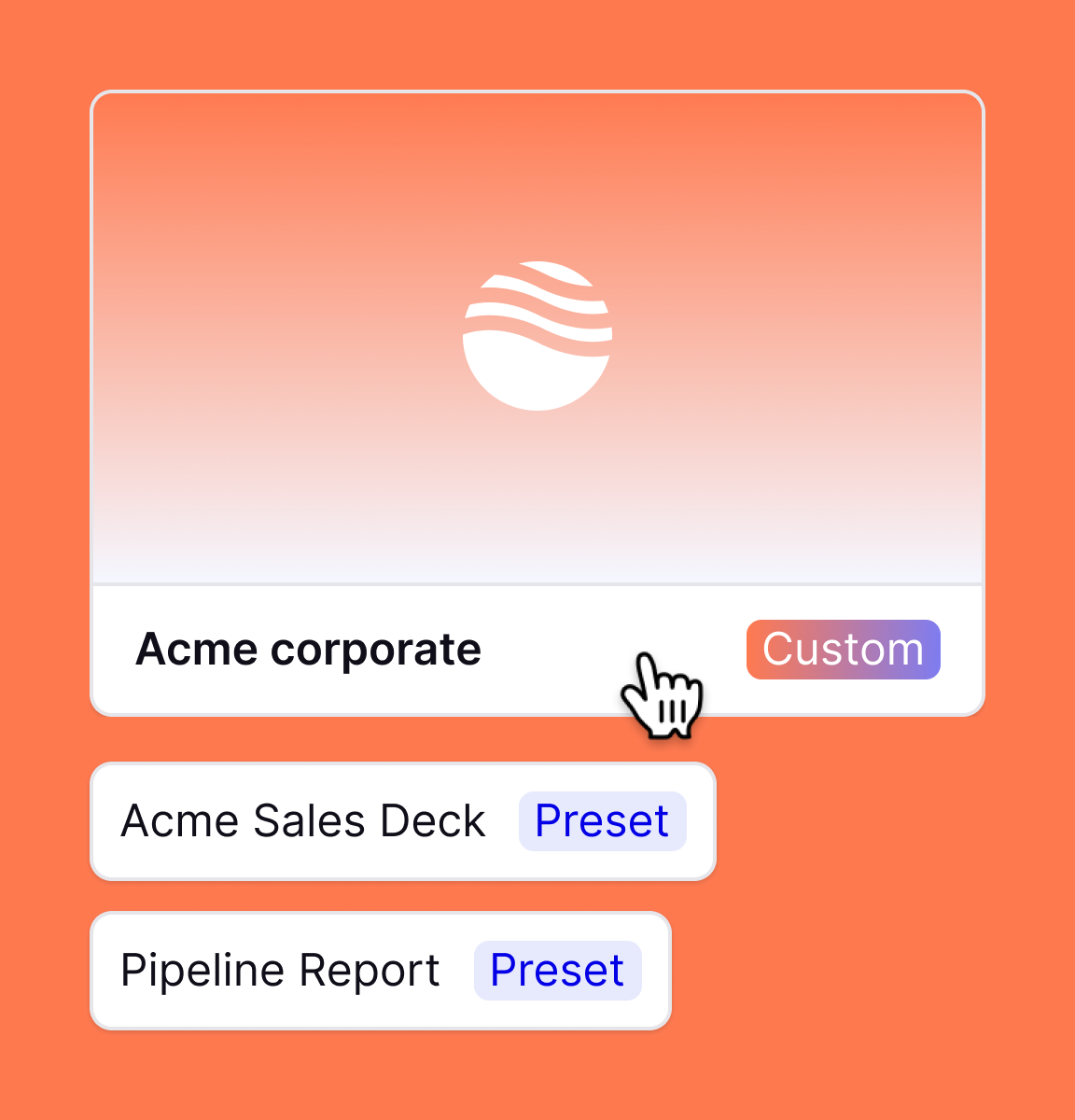
Custom templates and prompts
We convert your existing templates or design a new one from scratch that matches your brand identity.
AI-powered automations
Your custom template works with our entire suite of AI tools for generating and editing slides.
Works where you do
Works within Google Slides and PowerPoint. Export to whatever format you need.





.png)
.png)
.png)