This is a sample preview. Try the template in Plus AI to get a custom-designed presentation.
Employee onboarding template
This slide template is designed to help startups simplify their employee onboarding process. As new employees join a company they will have many open questions - the onboarding process offers a great opportunity to answer these questions before the employees get stuck into work.
This onboarding template provides a framework to introduce new employees to a startup employer. Every company is different, but the slides in this presentation template include key aspects to cover in the onboarding process, such as an introduction to company strategy and structure. Make a copy of the template and make it your own!
Features of this slide template
- The employee onboarding template includes 12 slides containing the areas you should focus on during onboarding.
- The slide template is made in a playful aesthetic to match the style that many startups use. We suggest changing colors to match your brand.
- The slides are fully editable - just make your own copy in Google Slides and make it your own.
- Made in Google Slides, but downloadable as a PowerPoint template as well.
Keep exploring
- Aesthetic presentation templates
- Have ChatGPT write your presentation
- Turn a prompt into a presentation
- Convert a document into slides
How to use this template
Plus AI for Google Slides or PowerPoint
Generate a custom presentation using this template in a few clicks.
- Install Plus AI for Google Slides or Plus AI for PowerPoint.
- Launch the add-in to create a new presentation.
- Go to Start from a template. Select your template.
- Enter a prompt or upload a file to generate a custom presentation.
- Continue editing with Insert, Remix, and Rewrite.
How to use this template

Google Slides
Open the template and make a copy to edit and save.
PowerPoint
Open the template in Google Slides. Click on File > Download > Microsoft PowerPoint (.pptx).
Need a custom template?

High quality, custom branded presentations — at scale.
Save time on presentations and docs with our suite of AI-powered tools — customized for your organization.
Get a demo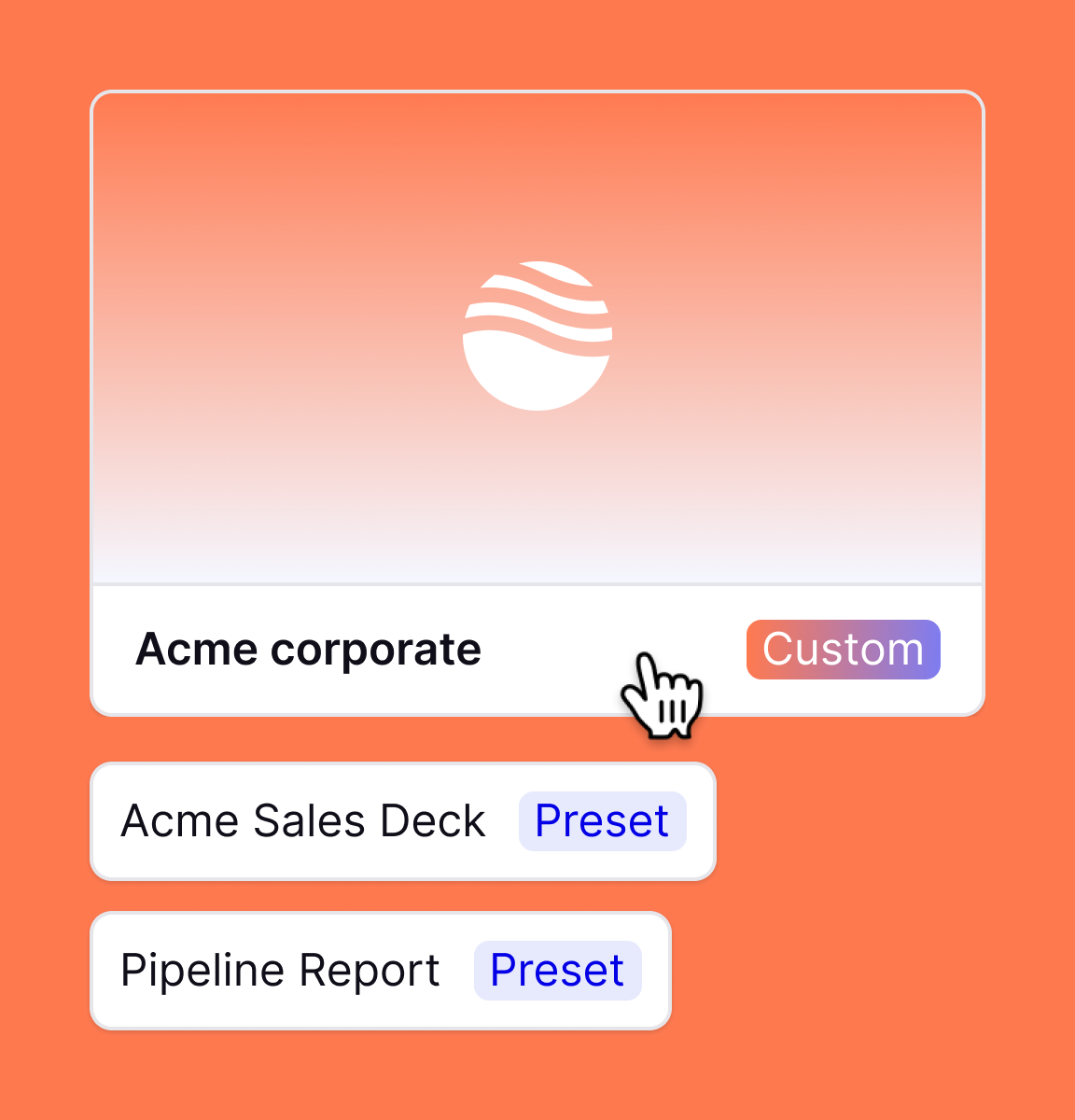
Custom templates and prompts
We convert your existing templates or design a new one from scratch that matches your brand identity.
AI-powered automations
Your custom template works with our entire suite of AI tools for generating and editing slides.
Works where you do
Works within Google Slides and PowerPoint. Export to whatever format you need.





.png)
.png)
.png)