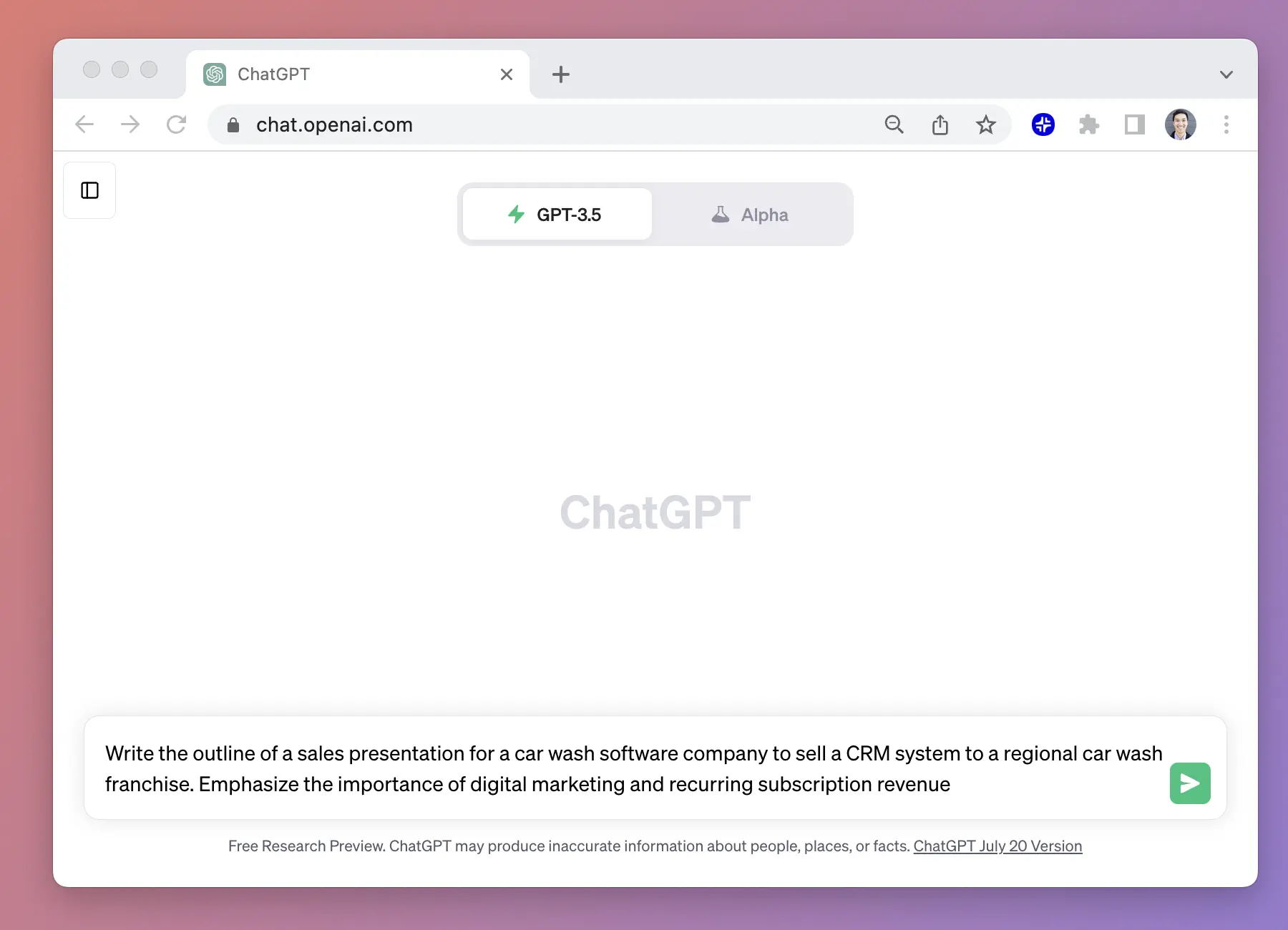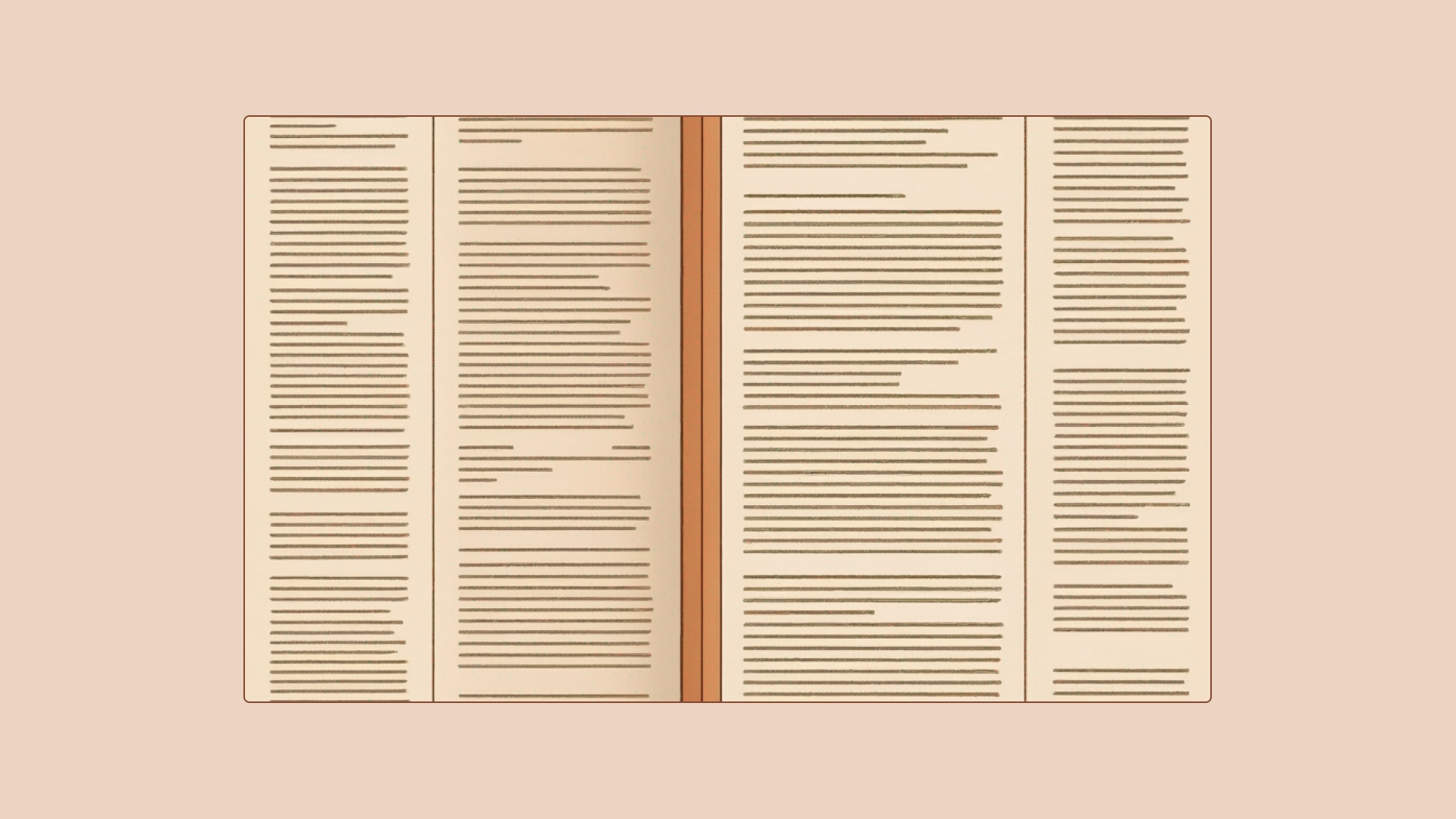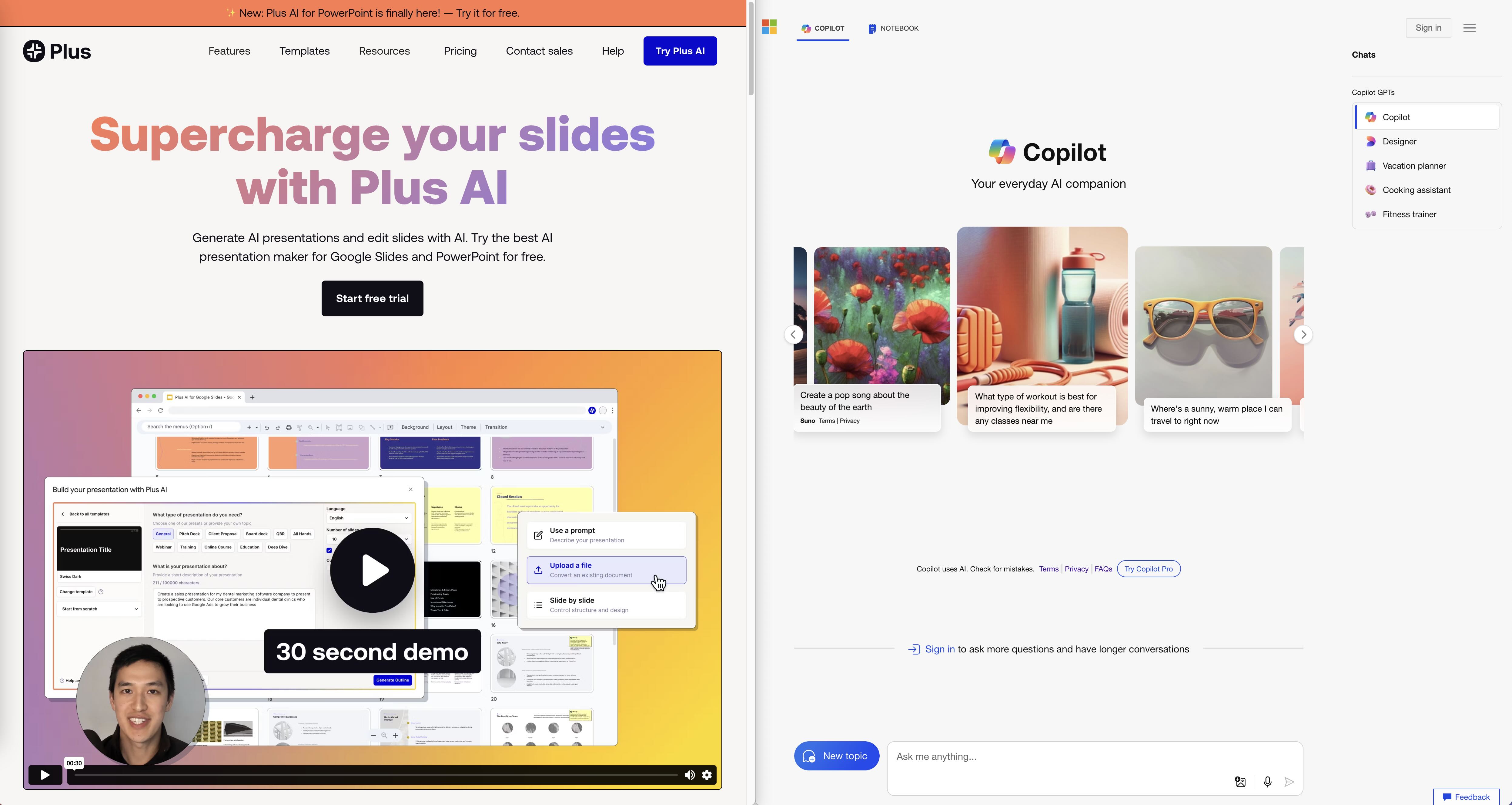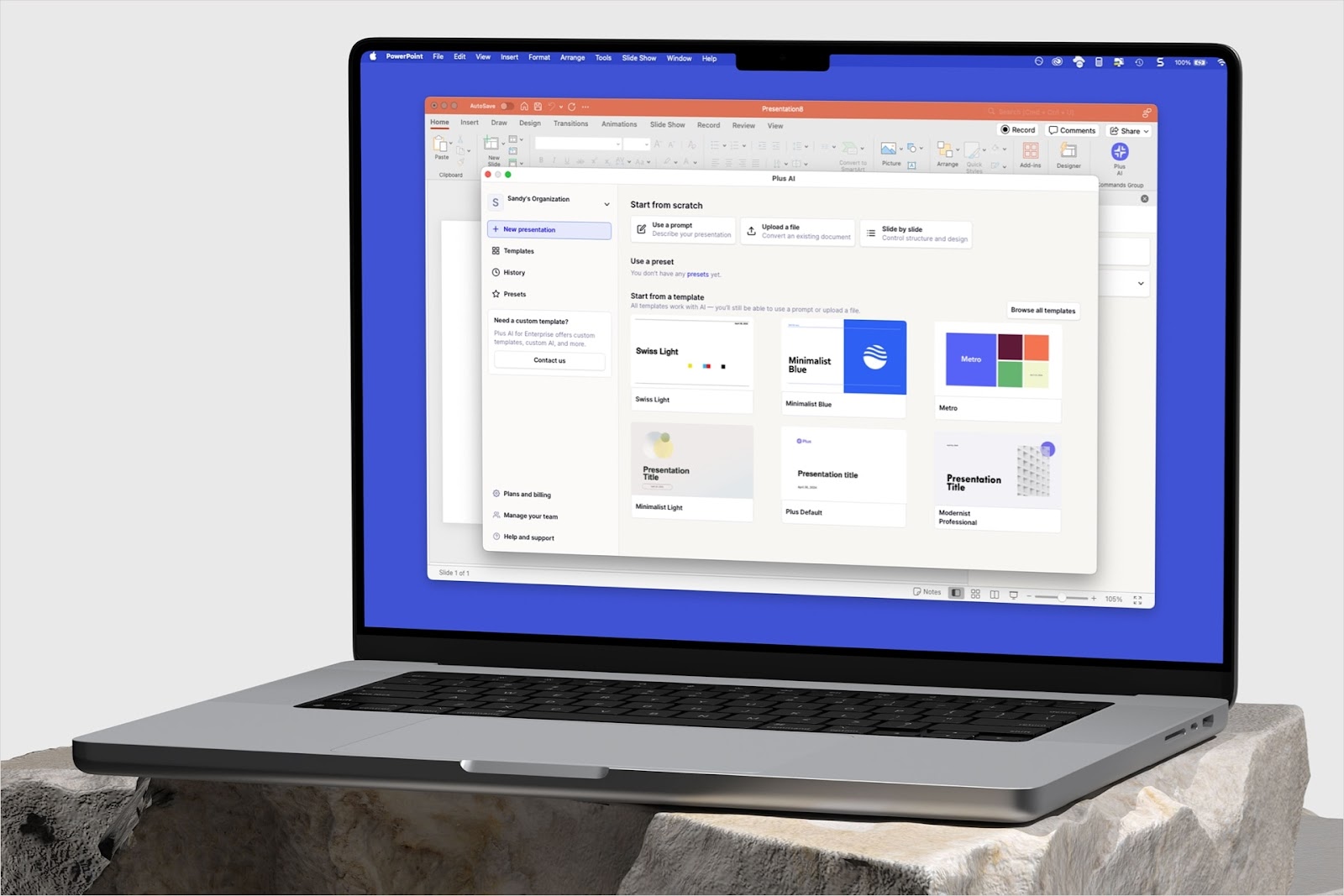Airtable and Notion are two of the most popular apps on the market today. Both have powerful features that can help you manage your workflow more efficiently. But what if you could combine the two to create even greater productivity?
Notion needs no introduction. It is a powerful productivity platform that provides users and teams with a wide range of features to improve their workflow. Every single day, users are looking for ways to integrate other apps inside Notion to make it their sole workspace or dashboard central.
Airtable is an incredible database app that gives you complete control over how you organize and visualize your data. You can customize every aspect of your database – from the way it looks to the way it functions – so that it perfectly meets your needs.
Are you looking for a way to embed Airtable data inside your Notion documents easily? If so, you’re in luck. With just a few simple steps, you can create a dynamic and interactive workspace that will streamline your workflow and help keep your team organized.
By connecting these two apps, you can make collaboration easier, and create an even more efficient system.
Let’s take a look at how to embed Airtable inside a Notion document.
Method 1: Using Notion’s built-in embed block
The first method we'll cover is the simplest—using Notion’s built-in ‘Embed’ block. This method works for embedding many different apps inside Notion, but we'll focus on Airtable here.
Step 1: Enable the sharing settings for your Airtable base
First, open up your Airtable account, and head to the base that you’d like to embed inside Notion. Click on the top right cell above your base that reads ‘Share view’.
Make sure you toggle the option to allow users to copy data out of the view. Copy the share link that is generated here. Check out the screenshot below.

Step 2: Embed the Airtable share link inside Notion
Head to your Notion document and paste the share link of your Airtable directly onto the page and click “Create embed”.
Alternatively, you can type “/embed” inside your Notion document. From there, you can paste the Airtable share link and hit “Select.” The Airtable base will appear inside your Notion file.
And voilà—instant, seamless integration between both platforms.

Method 2: Use Plus to embed Airtable inside Notion
What if you wanted to share a part view of your Airtable file and not the entire thing? That’s where Plus comes in. Plus is a tool that allows you to harness the power of Notion and Airtable in one seamless integration.
Easily transfer data from any app into a live Snapshot embedded inside Notion.
Before we begin, make sure to set up your Plus account & install the extension.
To use Plus, install the Chrome extension by clicking here. After installation, head over to your Airtable base and click on the Plus icon in the top-right corner of your browser.
Get a view of what your screen should look like by checking out the screenshot below.

Step 1: Take a Snapshot with Plus
In this example, I’d like to capture and share only one year’s data instead of the ten-year data inside my Airtable file to embed inside Notion. With this, I'm able to access vital data points quickly and easily without needing to load a full table.
Here’s how a Snapshot from Plus will make this happen.
First, instantly capture any area of your screen with just a few clicks. It's easy to take Snapshots—draw a box around the area you’d like to capture, press “Take Snapshot,” and you're done.
When your Snapshot is successful, an onscreen window will let you know it worked. It’s just like taking screenshots from your computer.

Step 2: Copy the URL of your Snapshot and paste it into Notion
Once you've captured the Snapshot of your Airtable base, paste the URL inside your Notion document.
Your Snapshot will now appear as a live view within Notion—feel free to adjust it to fit perfectly with your layout needs.

That’s it, you’re done. Transform any part of your Airtable into a living document within Notion.
A live Snapshot is an efficient way to keep everyone informed. Curate the view that your team and clients receive for only the most pertinent information.
If you’re looking to embed Google Sheets into Notion next, here’s a step-by-step guide.
Conclusion
As we've seen above, embedding Airtable inside a Notion document is quite simple once you know how.
Combining Airtable and Notion offers users a powerful way to organize their workflows while streamlining their collaboration with other team members or clients.
Embedding an Airtable base inside a Notion document gives users access to real-time updates, while also providing them with an easy way to visualize their data through charts and graphs—all without leaving either application.
There are multiple ways to embed Airtable in Notion so that you can view and edit your data without ever having to leave your workspace. The method that you choose will depend on your needs and preferences.
If embedding custom views from Airtable (or just about anything else) in Notion sounds like it would benefit your workflow, Plus is exactly what you need. With just a few clicks, you can easily embed a customized live view of Airtable data into your workflow.
With Plus, there's no need to fiddle around with API integrations; simply take a live Snapshot of any view you’d like to share and embed it anywhere. Download the Chrome extension today, and let us do all the heavy lifting for you, so you can stay focused on what matters most—your work!