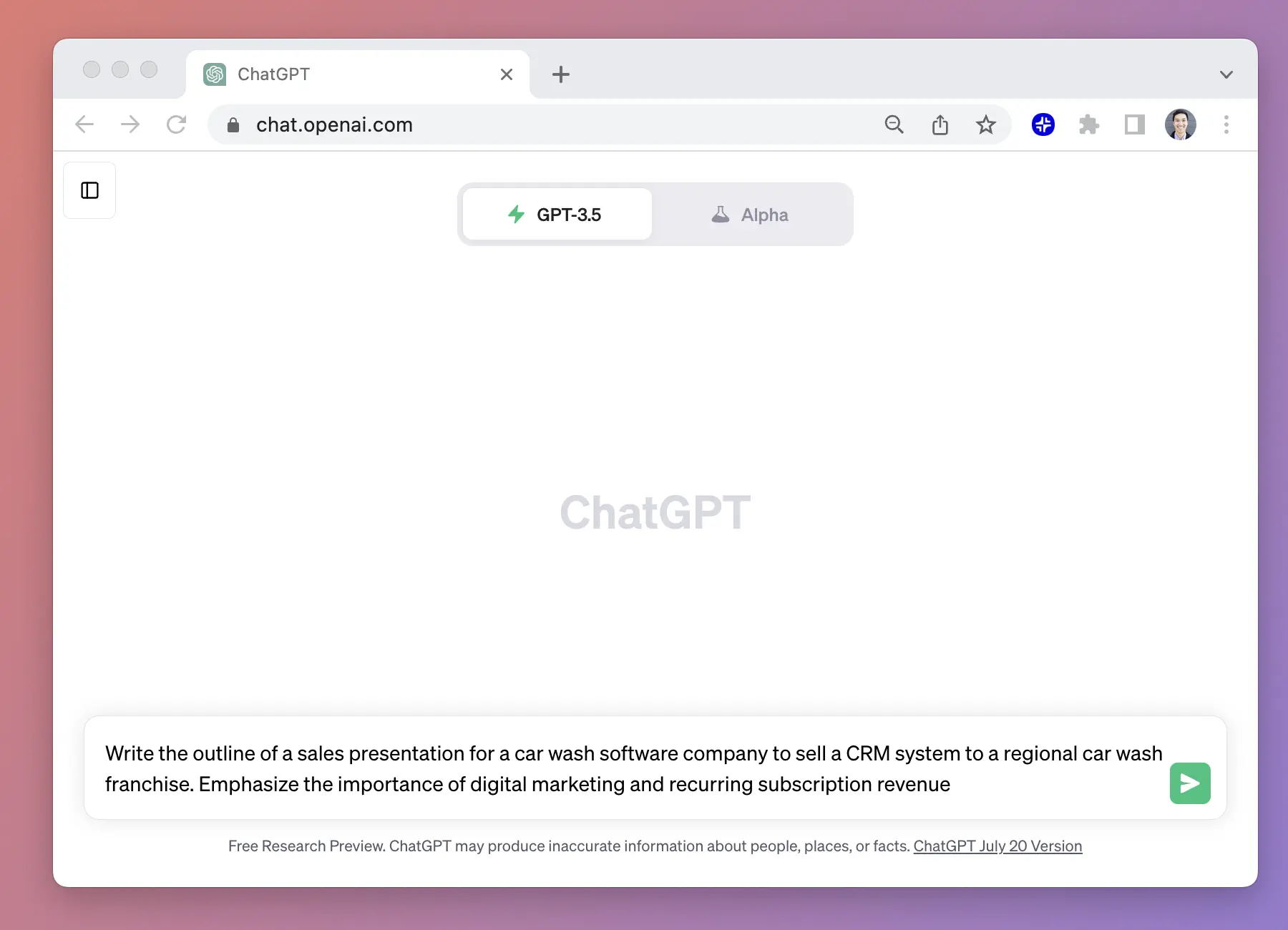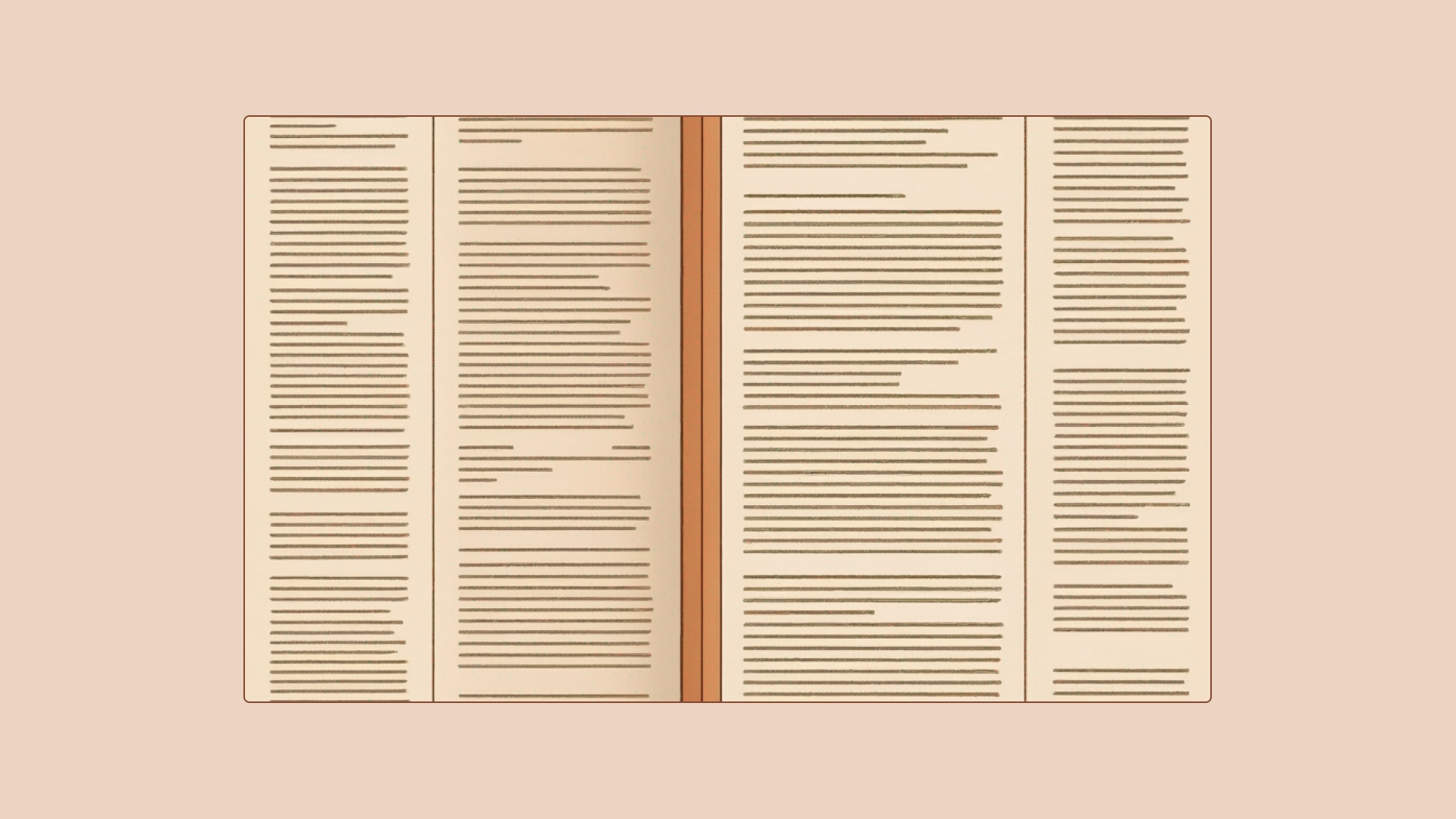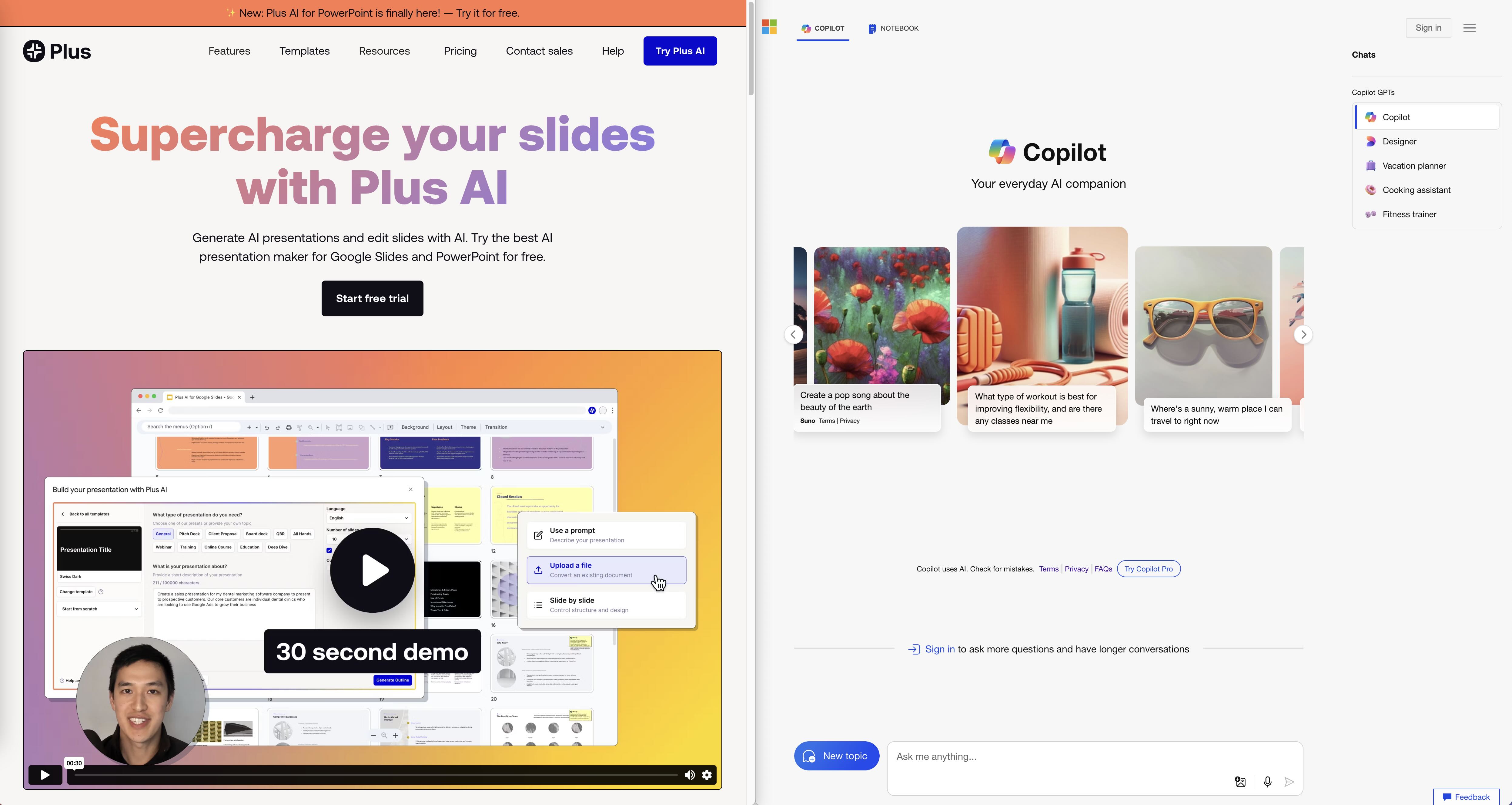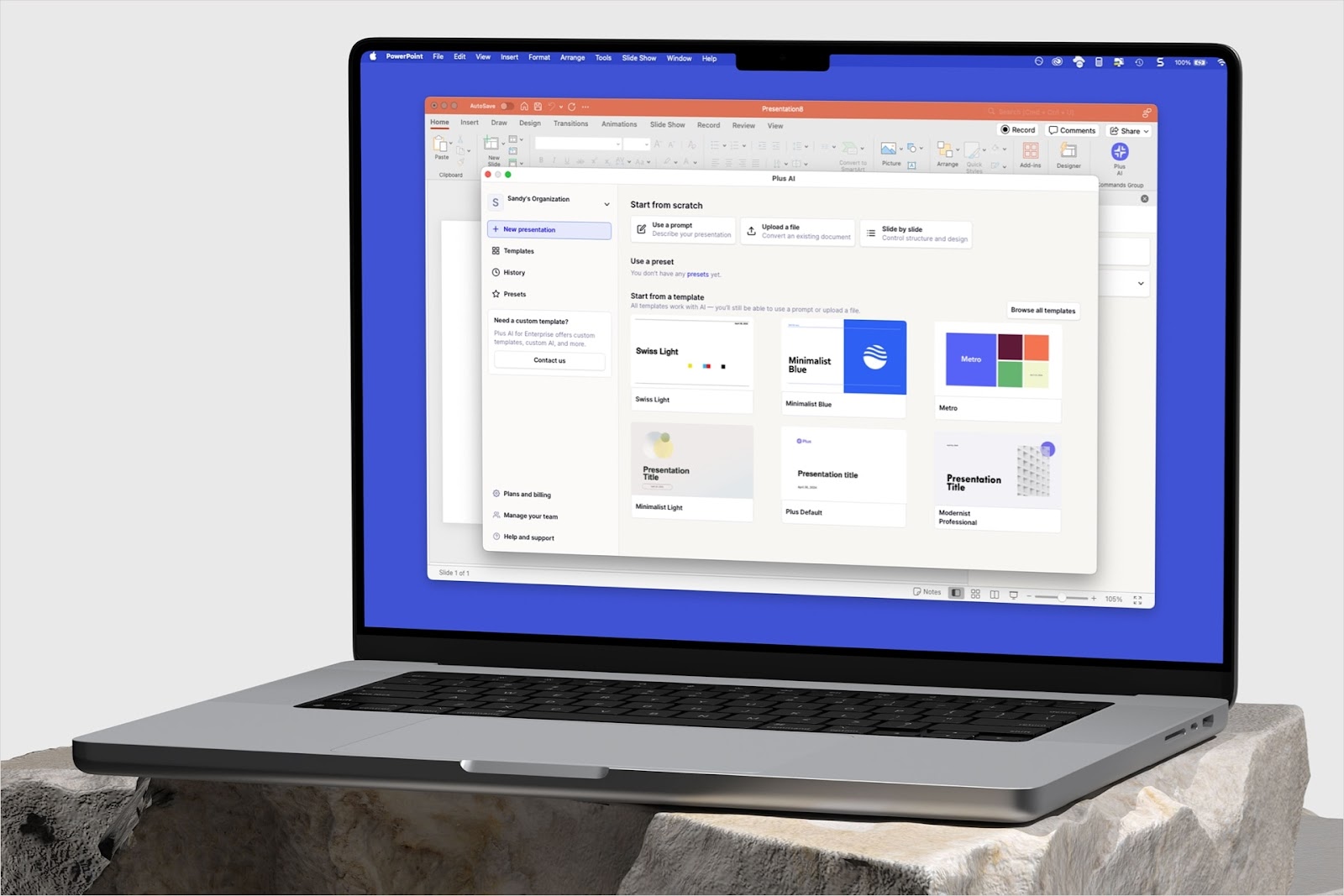We founded Plus as a remote-first company, and do as much of our work asynchronously as we can. So when we meet as a team, we want our time leading up to, during, and after meeting to be focused on high-impact, problem-solving activities: generating hypotheses, investigating data, drawing conclusions, and making decisions.
Where we definitely do not want to invest our energy is in repetitive meeting prep: copying content from our last meeting on a given topic (”Which version of that document did we review last time?”), manually refreshing charts and data (”Where did we save that table?”), and consuming others’ time (”Hey Dan, what filter did you apply to that chart?”). If any of these sound like familiar pitfalls in your day-to-day workflow, read on for a real-life example of how we use Plus to automate recurring meeting preparation (it’s what we started the company to do, after all)!
Our go-to-market team meets weekly to review, prep, and refine our content marketing efforts
As a growing startup, it’s important for us to get out the word about what we’re building, why we’re building it, and how it can help teams be more effective. And as a young startup, we’re still figuring out the best way to tell that story — which means tight iteration loops as we test and learn our way to the best messaging and delivery channels.
Every week, our (small but mighty!) go-to-market team gets together to drive that iterative cycle, with the goal of answering 3 questions: Are we reaching the right audience? Is that audience engaging with our product? And how are we going to improve on both fronts?
To answer these questions, our team needs to look across a half dozen different dashboards: LinkedIn and multiple views of Google Analytics to see traffic; Hubspot to check on our waitlist and onboardings; Mixpanel for ongoing product usage to see whether those hits are turning into adoption; and our content marketing calendar in Notion to see and iterate on our upcoming posts. All of this needs to get combined and synthesized to make for an effective, action-oriented weekly meeting.
By using Plus, we’ve eliminated 80% of the effort needed to prep for this meeting
Before Plus:
Before building Plus, our workflow to prepare for our weekly go-to-market meeting might have looked something like this:
- Find the materials we prepared for last week (a Google Doc or Slide presentation, perhaps)
- Create a new copy of these materials
- Update the data in each section, including…
- Navigating to the original sources of any charts and data sources (hopefully we saved the hyperlinks!)
- Taking new screenshots of the relevant elements
- Deleting last week’s screenshots
- Pasting in the latest version
- Investigate and correlate changes in any metrics
- Update text on observations and conclusions
- Send out the new document as a pre-read
Oof. (Actually, in all likelihood, we would have done nothing at all, because we wouldn’t have had the time to put all this together.)
With Plus:
Thankfully, our go-to-market team has Plus and its out-of-the-box integration with Notion. As a result, our workflow jumps straight to step #4 — eliminating all the rote parts of meeting prep to accelerate right to the good stuff.
Here’s how:
- We set up an evergreen “go-to-market” meeting page in Notion. Rather than relying on date-defined versions of static documents, we always work off of the same “live” Notion page. This ensures we’re always all looking at the same page (literally), and — because it has all the relevant context — makes it easy for new team members to get up to speed quickly on everything that has come before. All of this is made possible by live Plus Snapshots, which ensure that the elements that we pull into our Notion page from services around the web always reflect their latest information.
- Our page blends qualitative and quantitative Snapshots. Thanks to Plus, we can set up a variety of Snapshots that pull in every external data source we rely on. This is a blend of charts (e.g., Mixpanel), single statistics (e.g., LinkedIn), and qualitative information (e.g., a Snapshot of our blog page’s headline post).
.png)
- We use the timeline feature in embedded Snapshots to investigate changes over time. Oftentimes, trends and correlations jump off the page, but sometimes a bit more investigation is needed: “When did that number start to go up?” “What did this chart look like last week?” and so on. Thanks to Plus’s timeline feature, you can easily “rewind” a Snapshot right from within Notion, seeing what it looked like in the past on any interval you’ve defined. And when we need to ‘double click’ on something, we can easily open it in Plus or go to the source link where the data came from.
.gif)
- We make live edits to the page and assign action items in the flow of the meeting. While we all review the same page ahead of the meeting, we also use our meeting time to do “real” work: commenting on areas of follow-up, editing our upcoming content calendar based on what we’re seeing in the data, and assigning action items accordingly. This ensures that everyone is engaged during the discussion, and aligned on next steps coming out of it.
This means higher quality meetings, a naturally energizing weekly cadence that minimizes repetitive prep work, and more time for other efforts!
We’ve found that automating our meeting prep keeps us energized and focused on high-value work, moving our team, our product, and our company forward!
***
💬 If you have a question about how we do things, or if you’re interested in sharing your approach to having highly effective recurring meetings, message me on LinkedIn. And if you’d like to see how Plus brings together all of your team's data where you need it, without having to worry about complicated setup or integrations, request an invite to join our private beta - we’d love to hear your feedback!
Click here for the previous installment in our series on how we use Plus to build Plus, and check back in a few weeks for the next post!