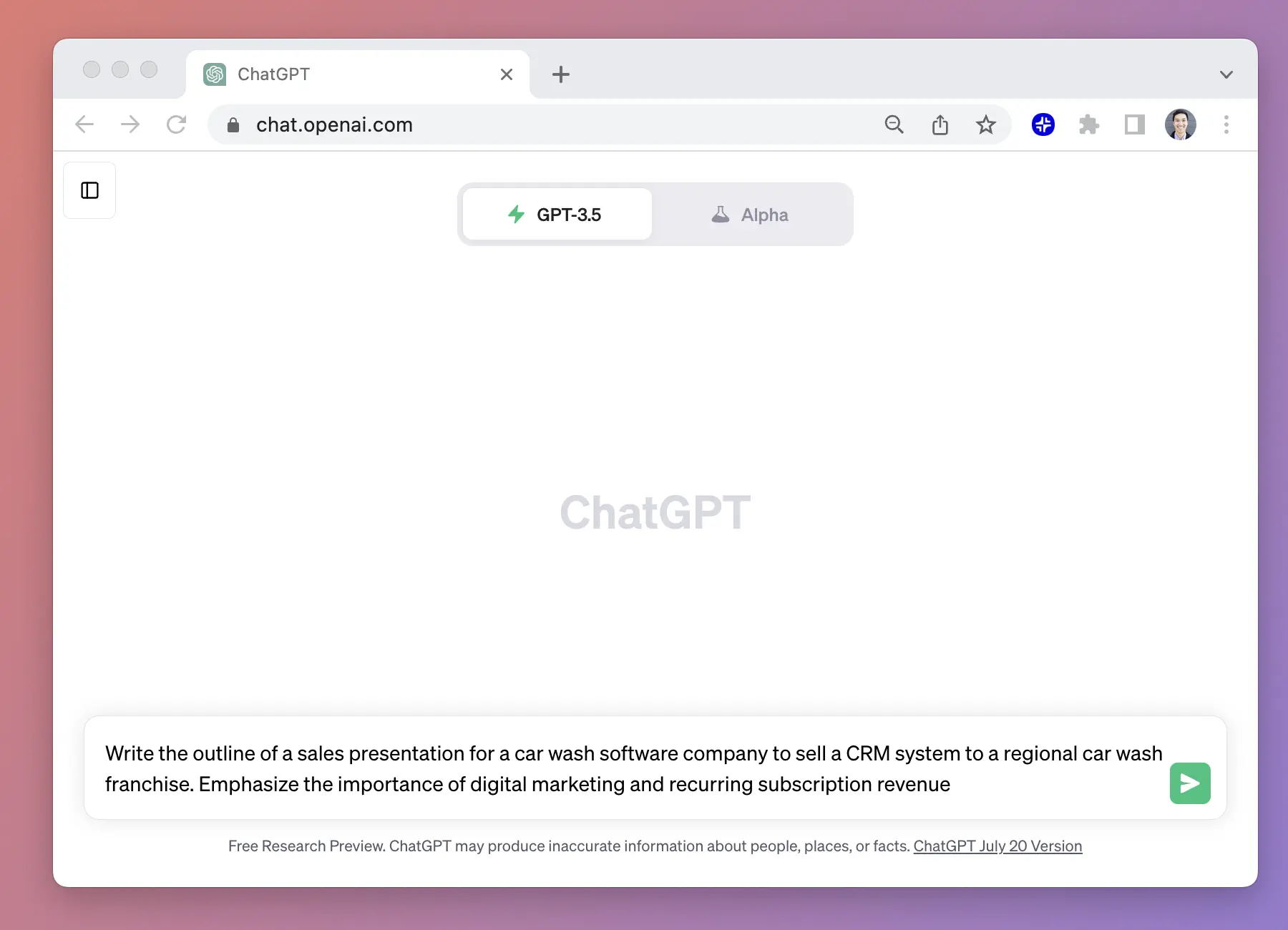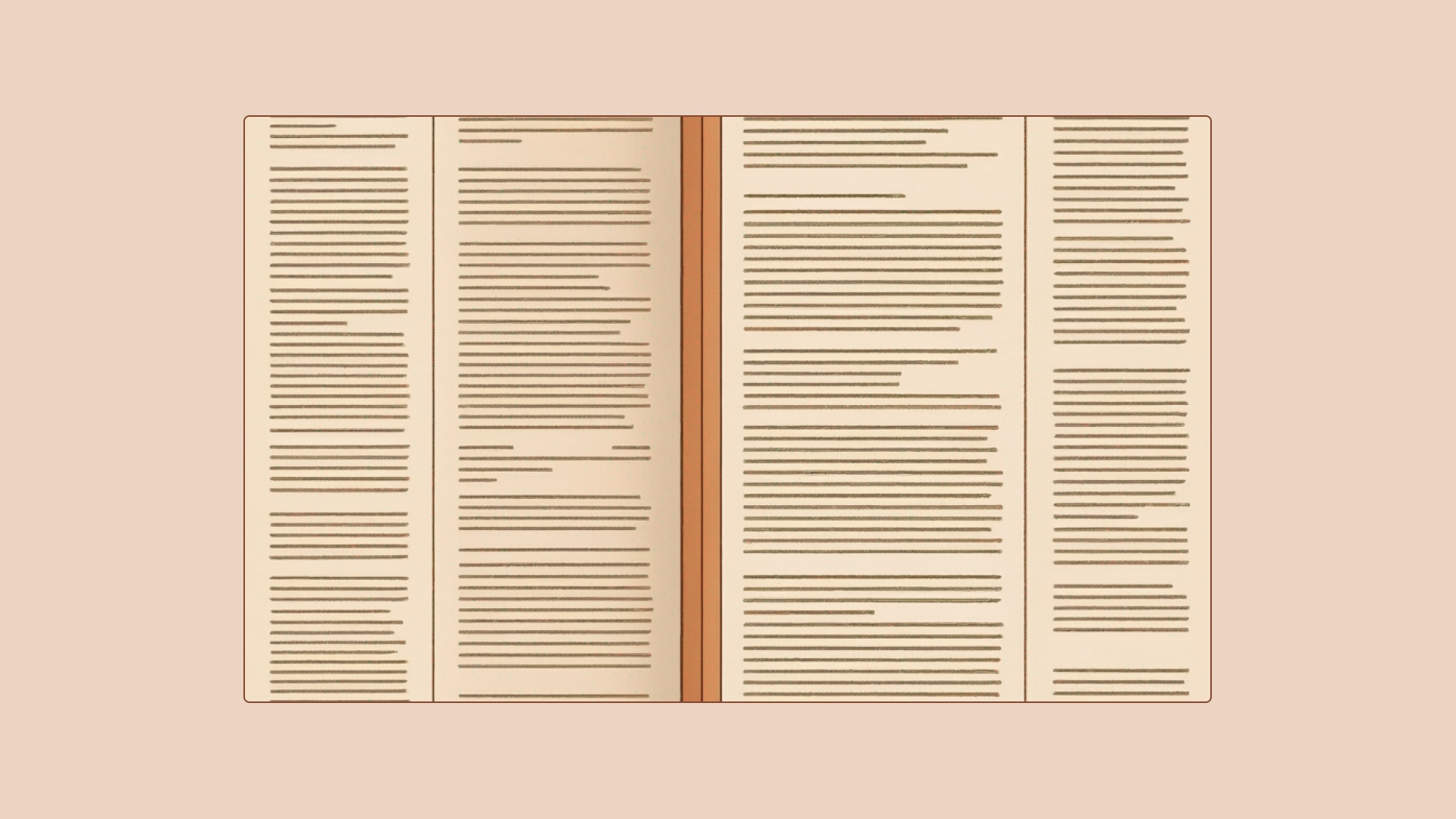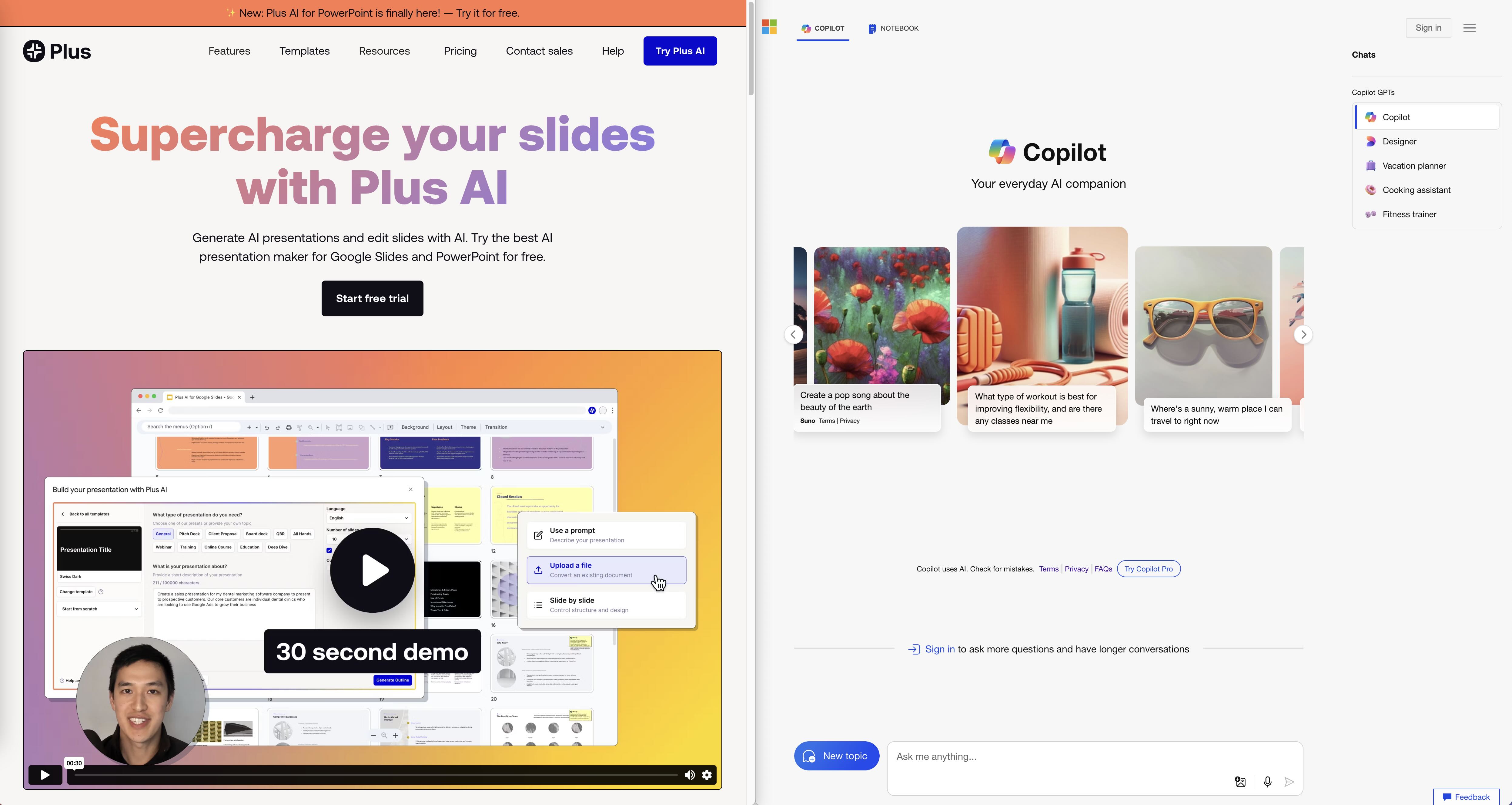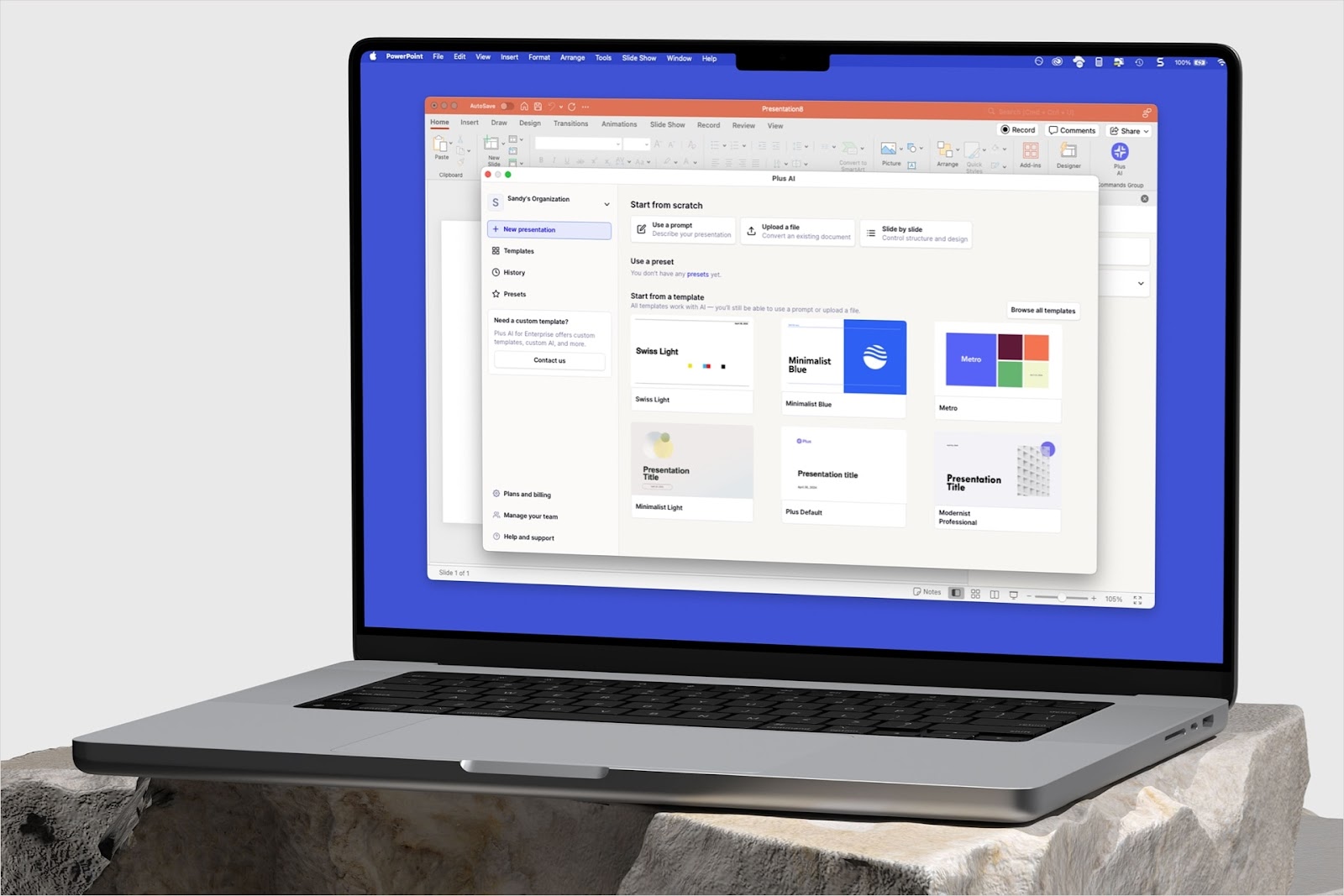Most people have been using spelling and grammar checkers for a long time. But since ChatGPT came out in 2022, there has been a big change in how people use software to enhance their documents and their writing.
Now, it’s easier than ever before to use AI tools to brainstorm new ideas, draft new documents, rewrite or rephrase sentences, and this makes writer faster than ever before.
This article reviews and compares the best AI writing software for different types of users, so you can quickly understand the different options in the market today and choose the best one for your needs.
The best AI writing apps of 2024
- Best AI writing assistant: Plus AI for Google users / Copilot for Microsoft users
- Best AI for business writing: Jasper.ai
- Best AI for writing essays: ChatGPT
- Best AI for creative writing: Sudowrite
- Best AI for writing slides: Plus AI for Google Slides
How we chose the best AI writing tools
At Plus, we are building software to help people optimize their workflows with AI and automation, so we spend a lot of time experimenting with different AI and productivity tools.
We know that one size does not fit all when it comes to AI and productivity, and we think there are many different factors that determine whether or not a tool will be a good fit for you. For example, when you are choosing a new AI tool, you should ask yourself questions like:
- How will this tool fit into my existing workflows?
- How will this tool affect my ability to collaborate with colleagues and customers?
- Is this tool optimized to create the type of content I want to write?
For this guide, we will assess all of the AI writing apps along the following dimensions:
- Content quality - Does the AI generate useful and contextual content?
- Compatibility - How does the tool fit into existing workflows and processes?
- Usability - How easy is it to get started with the tool?
Best general AI writing assistant
Photographers like to say that “the best camera is the one you have with you,” and this is also the case with AI writing assistants.
The best way to take advantage of AI in your day-to-day writing is to make sure your AI tool is easily available to you.
For that reason, our recommendation for the best general purpose AI writing assistants are the ones that seamlessly integrate with your existing document editing tools. Because the quality of the AI outputs are relatively close across different tools, making sure that you have easy access to writing and editing tools within your existing apps is the most important part of improving your writing with AI.
Here are our favorite tools for the primary document editing apps.
Best AI writing assistant for Google Docs users

The best AI writing assistant for Google Docs is Plus AI for Google Docs. Plus AI is an add-on that lives in the sidebar of your Google Docs and allows you to generate anything from a sentence or a bullet point to a full blog post based on your instructions.
Plus AI comes with a number of different presets for different use cases, and you can also use it in multiple languages. In addition to being a Google Docs add-on, Plus AI also offers an AI presentation maker for Google Slides, so you can use it across the Google productivity suite.
Pricing: $15 - $25 per user per month
Link: Plus AI for Google Docs
Best AI writing assistant for Microsoft Word users

The best AI assistant for Microsoft Word users is Microsoft Copilot. Copilot is the name of the Microsoft productivity chatbot, and it is also the name of the integrated AI within each of the Microsoft productivity apps.
You can use the Copilot AI within Microsoft Word as a chatbot, or through an intelligent menu bar that shows you different options as you navigate your document.
Pricing: $30 per user per month (annual commitment)
Link: Microsoft Copilot
Best AI writing assistant for other productivity apps

If you use other productivity apps like Notion or Coda, they also have great AI functionality, including the ability to read your content in order to answer questions or generate summaries.
We would recommend using the default AI writing assistants in these apps if you already spend most of your time writing in these apps. But if you typically use these apps for knowledge management and write documents in other apps, we’d recommend using the AI tool inside of your writing app instead.
Notion AI pricing: $10 per user per month (in addition to regular Notion license)
Coda AI pricing: Free for Doc Makers ($10 per user per month)
Best AI for business writing

Jasper.ai was one of the first AI companies to become a “unicorn” and reach a $1B valuation, and since then, they have established themselves as one of the best AI writing tools. They offer an extensive range of features to help you customize your brand voice, collaborate with your teams, and measure the impact of your content with analytics.
If you are just getting started with AI, they also offer a large library of prompts, templates, and online video content to help you get started with using AI for writing. All of these features, however, come at an “enterprise” cost, with plans starting at $49/month for one user.
Pricing: $49 - $69 per month
Link: Jasper.ai
Best AI for writing essays

There are several AI writing tools that direct their marketing towards students who are writing essays and academic papers, and they often advertise features such as plagiarism detection and the ability to insert citations.
While these sound like good features, we would be EXTREMELY CAREFUL about relying on AI for plagiarism detection and citations. These features do not work reliably, and you do not want to let a false citation be the reason you fail an assignment. More often than not, these products use the same AI provider as everyone else (i.e., OpenAI), so the generated content is no different than using ChatGPT.
For that reason, if you are looking for a low-cost option to help write essays, we’d recommend using ChatGPT. The basic version of ChatGPT is free and incredibly easy to use, and if you would like to add specific instructions or guidance on writing style, you can just use the chat interface to make any request you’d like.
If you want to use a more fully-featured AI writing tool than ChatGPT, we’d recommend using the integrated AI writing tools like Plus AI or Microsoft Copilot, so you can use AI as part of your existing writing and editing process. As long as you provide detailed instructions on the type of essay or paper you’d like to write, you will receive similar results to a “specialized” essay writing tool.
ChatGPT pricing: Free, $20 per month for GPT-4
Link: ChatGPT
Plus AI pricing: $15 - $25 per month, with a free trial
Link: Plus AI for Google Docs
Microsoft Copilot pricing: $30 per month, billed annually
Link: Microsoft Copilot
Best AI for creative writing

Writing books or writing fiction can be a different process than writing an essay or writing some headlines for a Facebook ad because it requires the author (or the AI) to maintain a broad “memory” of the overall plot of the book, the background and motives of the characters, and how different pieces of the story weave together.
This can be difficult for a human to manage, and it’s also difficult for an AI tool like ChatGPT to keep track of all of these different pieces of information. One interesting tool that has built a workflow to manage all of these things is Sudowrite.
Sudowrite’s key feature is a “story engine” that helps you manage the overall backdrop, genre, and style of the story, and integrate that with a plot synopsis, character descriptions, and outlines of the individual chapters. It’s an interesting idea that would be tough to manage in a normal document format, so it’s worth checking out if you are looking to write a story using AI.
Pricing: $10 - $44 per month, with a free trial
Link: Sudowrite
Best AI for writing slides

While documents are a great way to communicate asynchronously, many people prefer to present and consume slide decks when they are in a meeting or classroom. Writing slides is a very different process from writing a text document because it requires an understanding of layout, design, and you need to make sure text is contextual based on the design of the slide.
If you are looking to for the best AI tool to create PowerPoints or Google Slides, we’d recommend using a specialized tool like Plus AI for Google Slides. Plus will write an outline of your presentation based on your prompt or document, and then it will generate a professionally-designed slide deck for you. You can also use Plus AI to design custom Google themes and reformat existing slides.
Pricing: $15 - $25 per user per month, with a free trial
Link: Plus AI for Google Slides
Other great AI writing tools
Over the course of our research, we found many other great AI writing tools. Here are some of our favorite tools for specific types of writing.
- Best AI for writing code - “Code” is a very specific type of text output, and there are several AI tools that are focused on helping you write code. Our favorite AI tool for writing code is Github Copilot because it integrates into developers’ existing workflows as an add-on for Visual Studio.
- Best AI for resume writing: While resumes are not the most complex output format, they generally require a good deal of formatting to make sure they look good and squeeze in the maximum amount of information on each page. If you already have a good resume format in Google Docs or Word, we’d recommend just using the integrated AI tools like Plus AI or Copilot to tweak the bullet points on your resume. But if you are starting from scratch, Rezi.ai offers a great library of templates and specialized AI tools to help you craft a resume.
- Best AI for SEO and blog writing: One of the most popular ways to use AI writing tools is creating SEO content and writing blogs. While we always recommend the integrated AI in the tools you already use (like Plus AI for Google Docs), some of the AI blogging tools have unique features that are hard to replicate inside of Google Docs or Word. We like Frase for quickly comparing your article to the existing search engine results, Byword for generating a large number of articles, and Surfer to manage the end-to-end SEO research to content workflow.
- Best AI for grant writing: If you spend a lot of time writing grants, you know it can be an incredibly tedious process to share the same information over and over again with different people. While there are AI tools that can help you specifically with grants, we would recommend finding a solution that integrates into your existing workflow. For example, if you typically write all of your documents inside of Google Docs so it is easier to collaborate with teammates on reviewing and approving drafts, use an AI tool like Plus AI which works directly inside of Google Docs. If you need a more sophisticated product, you can consider a tool like Jasper.ai, with the understanding that you will need to copy and paste outputs from Jasper into your other products.
- Best AI for writing emails: Emails are a great place to use AI because you can quickly turn a few bullet points into an email with whatever voice and tone you want. Our recommendation for the best AI for writing emails is whichever AI tool can be integrated into your email provider. For example, if you use Outlook, we’d recommend Copilot. If you write a lot of emails, you don’t want to be going back and forth between tools copying and pasting emails. However, if you will only use AI to write the occasional email, we’d recommend just sticking with ChatGPT or your favorite (free) chatbot.
FAQs
- What is the AI writing app everyone is using? The most popular AI writing app today is ChatGPT, but many people also use apps like Plus AI and Copilot to bring the AI writing experience directly into their writing apps.
- What is the best AI chatbot for writing? Most people use ChatGPT for writing and think it produces good outputs, but some people report getting better outputs for writing from Gemini and Claude, two models created by Google and Anthropic.
- Will AI writing be detected on a plagiarism detector? Plagiarism detectors like Turnitin say they are able to detect content written by AI tools, so while AI writing may not technically be considered plagiarism, we would recommend only using AI for brainstorming ideas, planning the structure of an essay, and making revisions to an essay, rather than writing an entire essay for you.
Tips on how to use AI writing tools effectively
The best way to get better at using AI is to practice, but here are 5 of our favorite tips on how to use AI writing tools more effectively:
- Learn how to write effective AI prompts – Start by reading a basic guide on how to write great AI prompts in order to learn common patterns (e.g., specify goal, audience, and style) of how to create good AI instructions.
- Look for opportunities to automate workflows with AI – Make a mental note any time you repeat the same activity 3-5 times (e.g., send an introduction email, create a sales deck) and figure out if you could automate it using AI.
- Ask for multiple outputs and choose the best one – Use AI to quickly generate multiple variants of something and choose the best one as a starting point. Don’t expect a perfect output without adding some manual human work!
- Save your best templates – Once you’ve written a great prompt, save it so you can make edits and use it again next time. It’s much easier to edit than to start from scratch
- Understand the strengths and limitations of AI – AI tools are great at synthesizing large amounts of information and transforming content from one format to another. This means summarization, translation, and rewriting content with a new style are great use cases for AI writing apps.
We think learning how to use AI will be a core skill for everyone as AI tools continue to improve, and more people begin adopting AI tools. We’re glad you’re here learning already so you can continue to stay ahead of the curve!
Conclusion
There are many different categories of AI writing tools on the market today, so it can be tough to decide on a single best tool. Our general recommendation would be if you have a specific type of content you are writing, try out two or three specialized writing tools and see if they offer a significant improvement over what you can get from ChatGPT.
For certain types of content where the outputs can be context sensitive (e.g., understanding the right tone in business writing), content sensitive (e.g., writing a book and remembering the overall plot and characters), or format sensitive (e.g., creating content in the form of slides for presentations), it might make sense to use a specialized tool that is highly focused on your writing goals.
If you don’t think there is a significant upgrade over what you see just using ChatGPT, just use ChatGPT or the integrated AI options like Plus AI and Copilot because that’s where you will get the most usage and the most value.