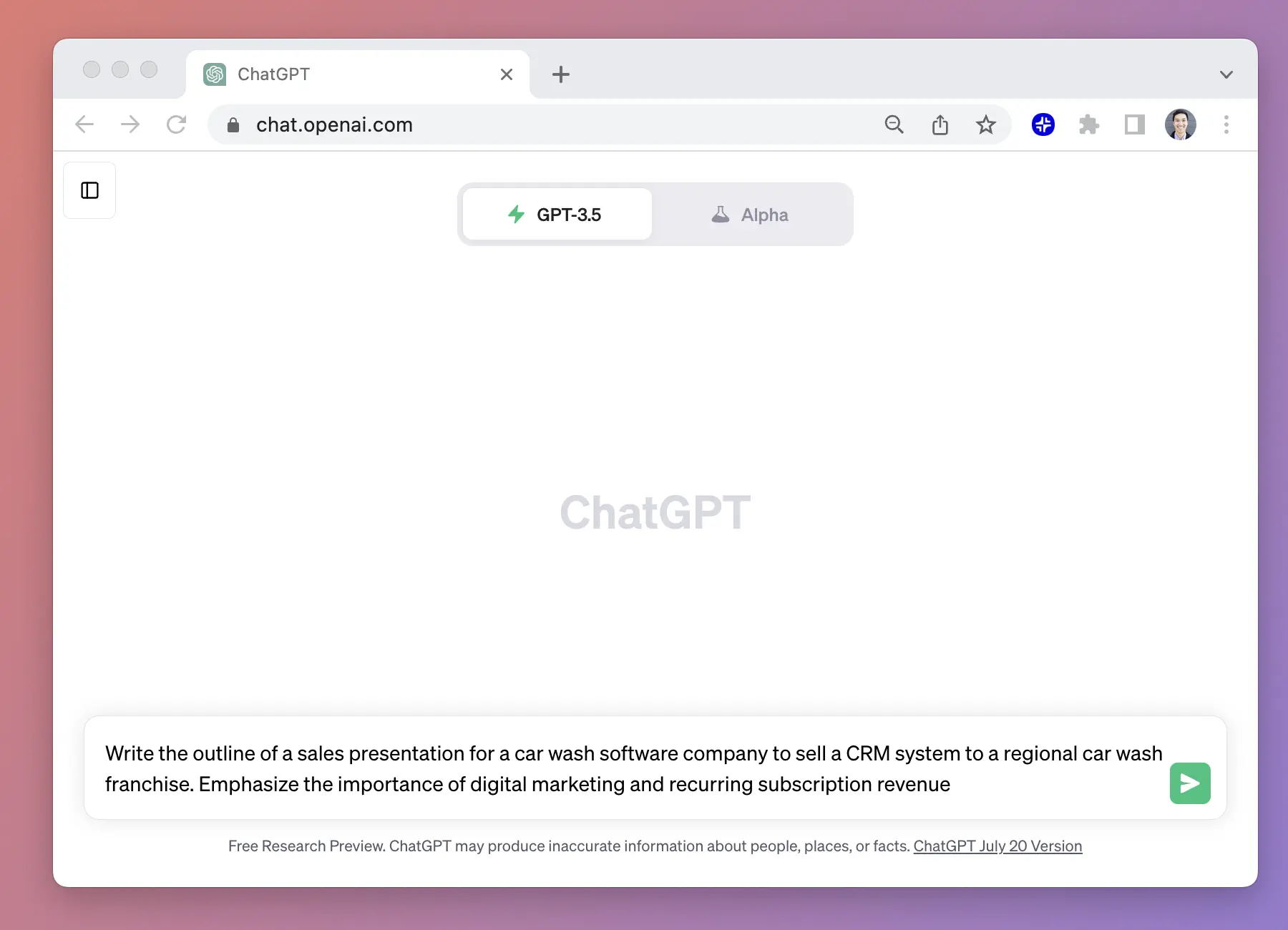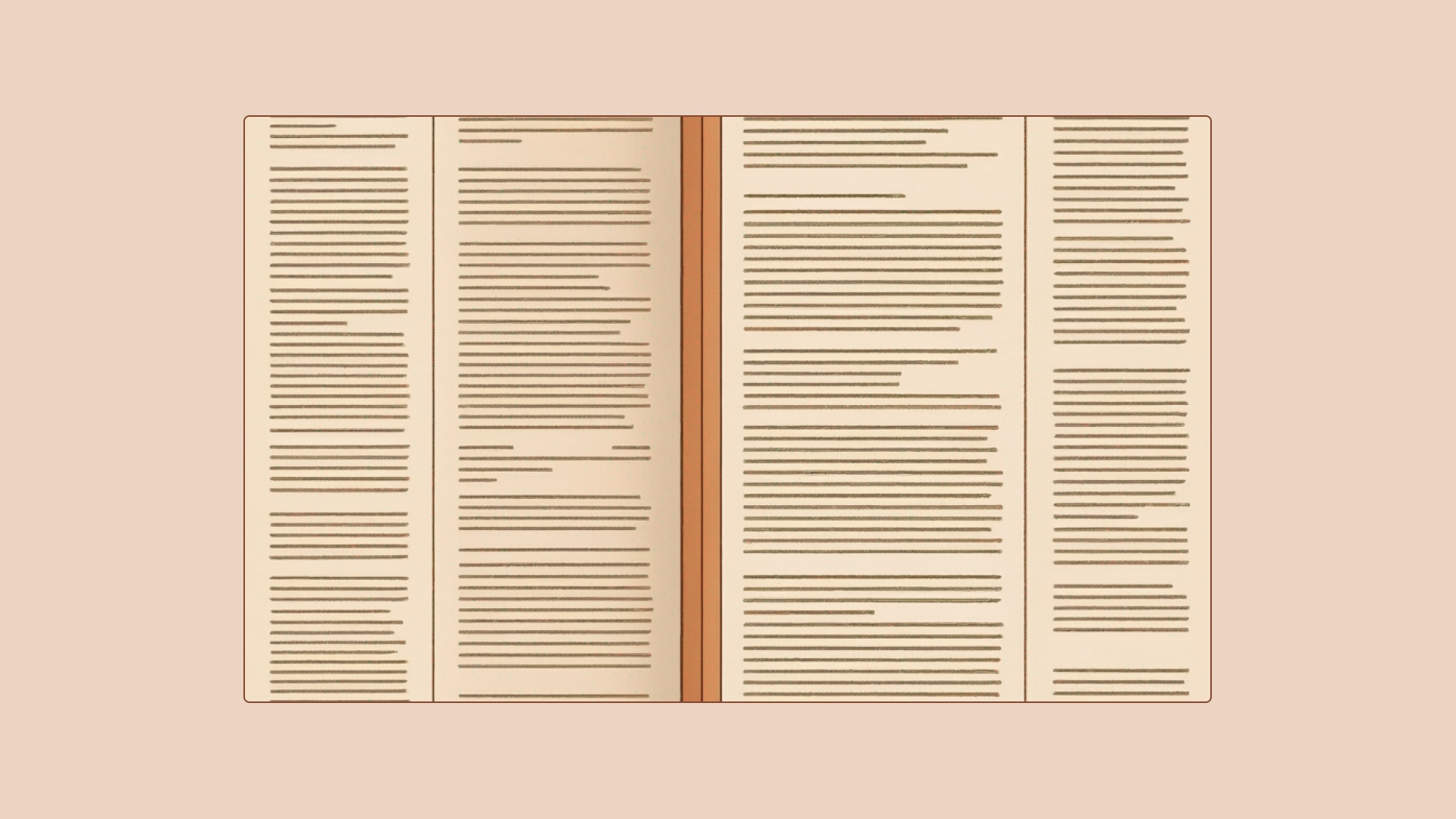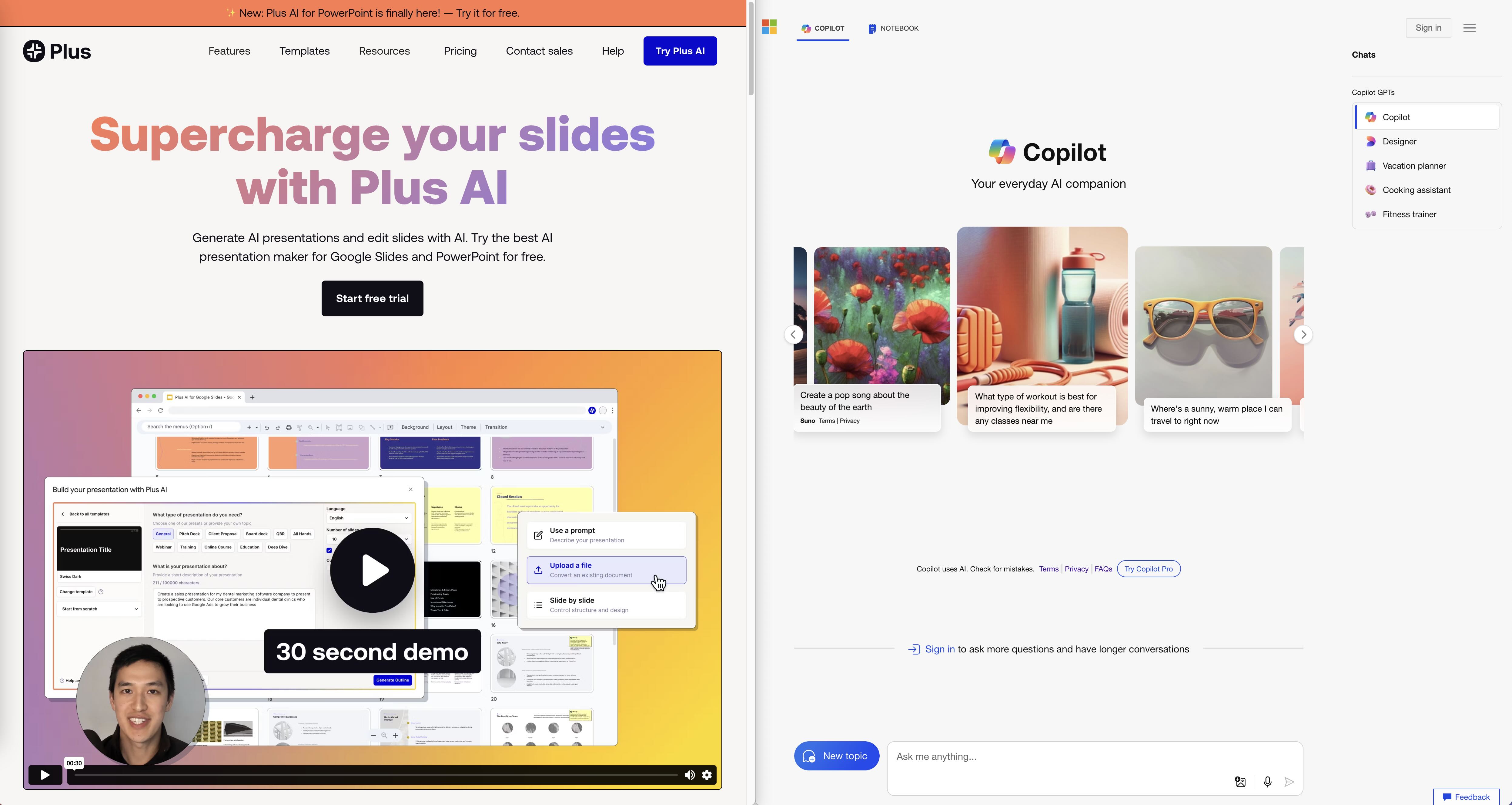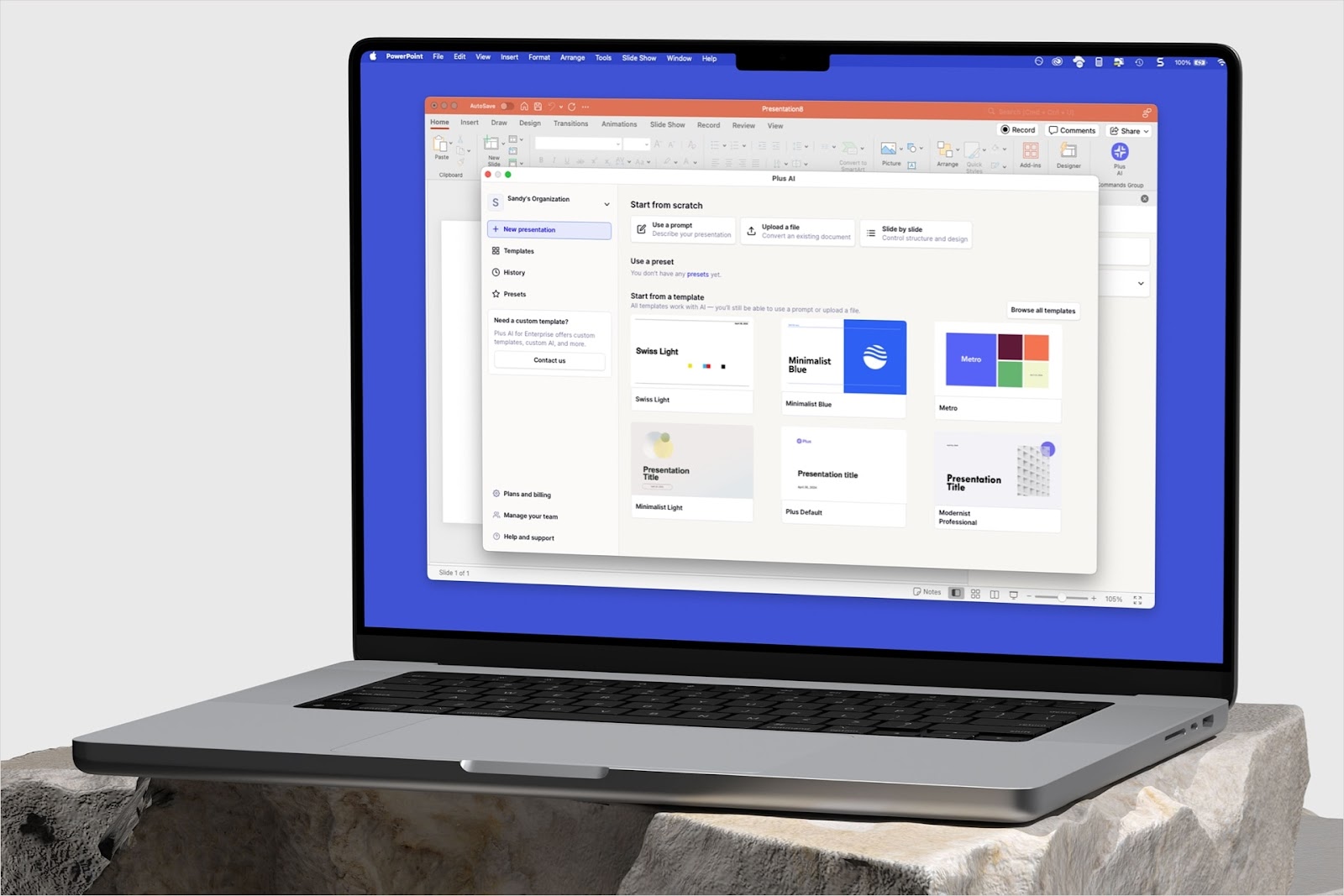{toc}
What is Tome?
Tome is a storytelling and presentation tool that uses AI to rethink the traditional way of creating presentations and "telling stories." Tome’s alternative approach to storytelling has proven to be popular, as Tome reached millions of users within a year of their launch.
Like Plus AI, Tome allows users to generate presentations using a prompt. The output comes out as a presentation organized by a table of contents, including text, introduction slides, and AI-generated images to go along with the slides. Tome’s aesthetics are different from what you might expect from a PowerPoint or Google Slides presentation and create a very distinctive style; for example, presentations default to a black background, white text, and AI illustrations.
How to use Tome?
Step 1: Sign up for the free tier of Tome
The free tier will provide more than enough functionality to try the tool. You will be able to generate several presentations with the free credits before you need to upgrade.
Step 2: Create your presentation
Press ‘Create’ in the top right corner of the screen. This will present you with a range of options. Now select “Create presentation about ...” and write your prompt. This prompt can be anything you want Tome to build you a presentation about.

Step 3: Edit your presentation with Tome
Tome is designed as a collaborative AI tool, so the process is very intuitive. After creating the presentation, click the text box at the bottom to see all the available editing options. At this stage you can edit the presentation as you wish, add slides or even ask Tome to generate new images using AI.

Alternatives to Tome
While Tome is a great tool for some use cases it won't satisfy every need, so we have collected a few alternatives below.
- Plus AI – an AI-based Google Slides presentation maker for professional presentations
- Gamma - a Tome alternative for polished, professional templates
- Simplified.com – a Tome alternative that goes beyond presentations
- Canva Magic Design – a Tome alternative for users that want more colorful designs
1. Plus AI – an AI presentation maker for Google Slides
%20insert%20slide%20demo%201%20(forest%20green).gif)
Tome is a standalone presentation tool, which means that in order to create, collaborate, and share presentations, you will need to learn how to use a new tool and get your team and customers to use Tome as well. On the other hand, Plus AI is an AI presentation assistant for Google Slides, that gives users access to AI slides without changing presentation tools.
Plus AI is built to "co-write" slides with you rather than leave you with a template to fend for yourself. Plus AI helps you create an outline, build a first draft, and suggest additional edits to your slides. Plus AI differs from other options by allowing you to use their own data in the presentations through Plus’s Snapshot technology. Snapshots let you grab charts from any app/tool, embed them in your slide, and refresh the data with the click of a button whenever data changes.
For customers who are frequently editing slides with coworkers and customers, and for customers who don't want to learn how to use another app, Plus is an excellent alternative for creating professional presentations using AI.
{cta}
2. Gamma - a Tome alternative for polished, professional templates
Gamma looks similar to Tome, but the output differs. Tome is designed for simple presentations, whereas Gamma’s AI can create presentations that look more professional. Gamma’s focus on professional users is reflected in the business-oriented templates such as “Company Fact Sheet,” “Sales Presentation,” and “Deal Review.” Gamma also includes Q&As within presentations, custom branding, and analytics to track presentation views.

3. Simplified.com – a Tome alternative that goes beyond presentations
Tome is focused on story-telling through presentations, but sometimes you need an app that can do many things. Simplified falls under that category – the app includes an AI presentation generator. Like Plus AI, it has other AI offerings, including copywriting, video editing, and graphic design.
The app has several features that differentiates it from Tome, including the ability to turn presentations into videos. This allows you to create presentation-style video content quickly and easily. Simplified focuses on creating presentation templates, which users can use to flesh out their content.

4. Canva Magic Design – a Tome alternative for users that want more colorful designs
Tome’s look and feel are part of what users like about it, but the aesthetics aren’t for everyone. Canva is a design-first tool, which is no different for their AI slide generator. Tome can be text-heavy, whereas Canva’s AI-generated presentations are light on text and focus on the design.
Similar to Tome, Canva provides a hand-held experience when creating presentations. Since Canva is a design-first tool, this experience focuses on aesthetic changes. It includes auto-adjusting design elements and suggestions for colors, styles, fonts, images, and layouts.

Does Tome work with PowerPoint?
Unfortunately, Tome does not natively work with PowerPoint. While you can output a Tome as a PDF file, you cannot use it as a PowerPoint. Tome uses a proprietary layout system which makes Tomes incompatible with PowerPoint.
If you would like to use AI to create new PowerPoints, try using an AI add-in like Plus AI.
Choose the best AI tool for you
Given the number of AI presentation tools on the market today, you should try to find the one that fits best into your existing workflows and creates the type of content that your coworkers and clients want to see. If you'd like to learn more about AI presentation tools, check out our guide to the best AI presentation makers and get a recommendation on the best tool for you and see examples of what to expect from different apps.