This is a sample preview. Try the template in Plus AI to get a custom-designed presentation.
Inspired by the international typographic style and modernist design, this template is simple, graphic and highly legible. Includes a variety of designs that work for professional and business use cases. Also available in a dark mode variant.
Features of this template
- Compatible with Plus AI
- Highly legible designs emphasize simple typography.
- Bright and clean slides work well with text-only and image-heavy designs.
- Includes text and image slides, metrics, testimonials, team, and project plan slides.
- Suitable for company updates, pitch decks, interviews, case studies, and other use cases.
More than a static template
So much better than a "normal" template that you have to fill out manually.
- Generate a custom presentation in a minute or two.
- Start from any prompt you want, or upload an existing document.
- Use remix to transform your existing slides in just a few clicks.
- Use any language.
Keep exploring
- Learn about Plus AI, presentation maker for Google Slides
- Get the Plus AI for Google Slides add-on in Google Marketplace
- Compare Plus with AI presentation generators like Gamma and Slidesgo
How to use this template
Plus AI for Google Slides or PowerPoint
Generate a custom presentation using this template in a few clicks.
- Install Plus AI for Google Slides or Plus AI for PowerPoint.
- Launch the add-in to create a new presentation.
- Go to Start from a template. Select your template.
- Enter a prompt or upload a file to generate a custom presentation.
- Continue editing with Insert, Remix, and Rewrite.
How to use this template

Google Slides
Open the template and make a copy to edit and save.
PowerPoint
Open the template in Google Slides. Click on File > Download > Microsoft PowerPoint (.pptx).
Need a custom template?

High quality, custom branded presentations — at scale.
Save time on presentations and docs with our suite of AI-powered tools — customized for your organization.
Get a demo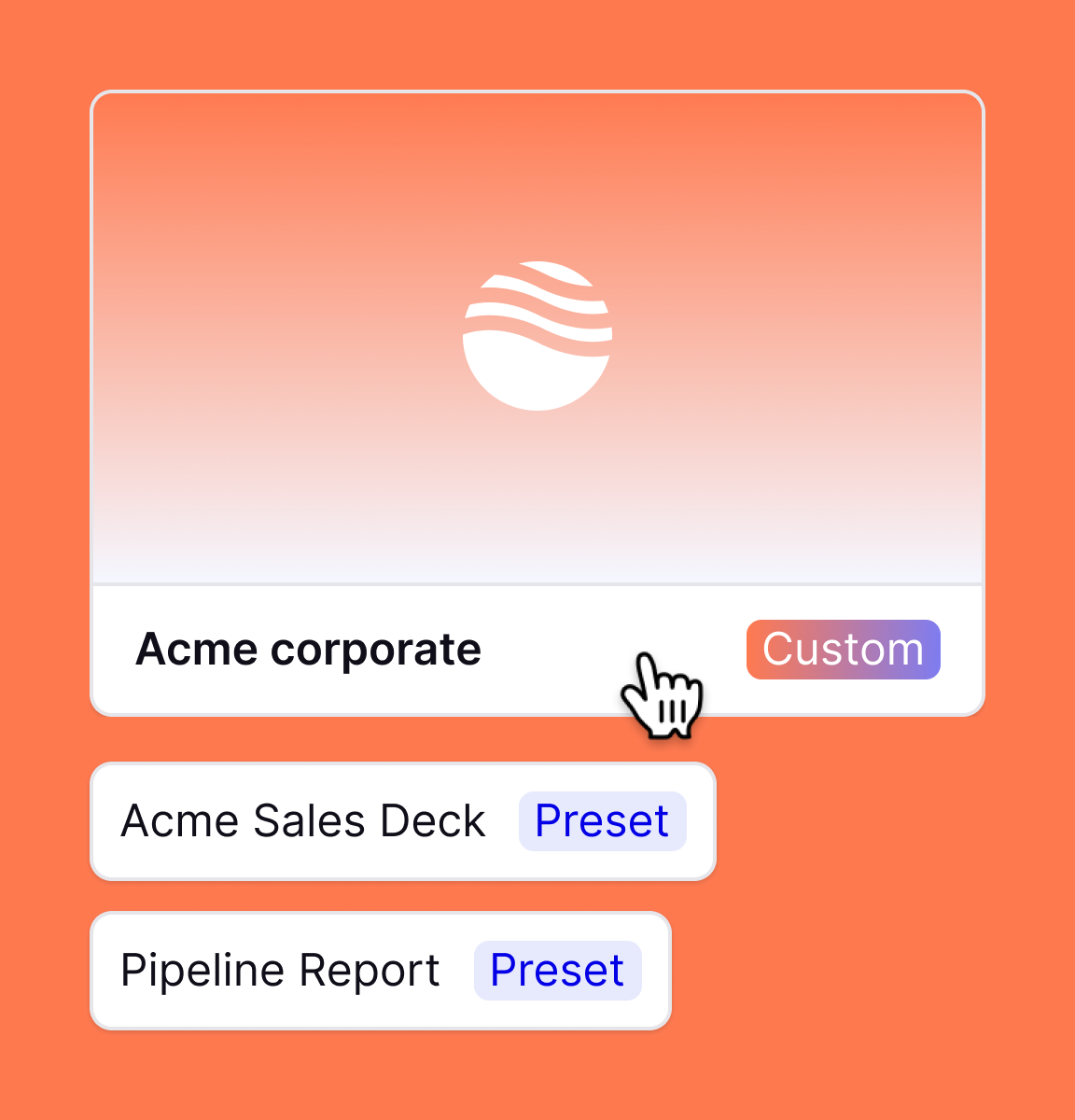
Custom templates and prompts
We convert your existing templates or design a new one from scratch that matches your brand identity.
AI-powered automations
Your custom template works with our entire suite of AI tools for generating and editing slides.
Works where you do
Works within Google Slides and PowerPoint. Export to whatever format you need.





.png)
.png)
.png)