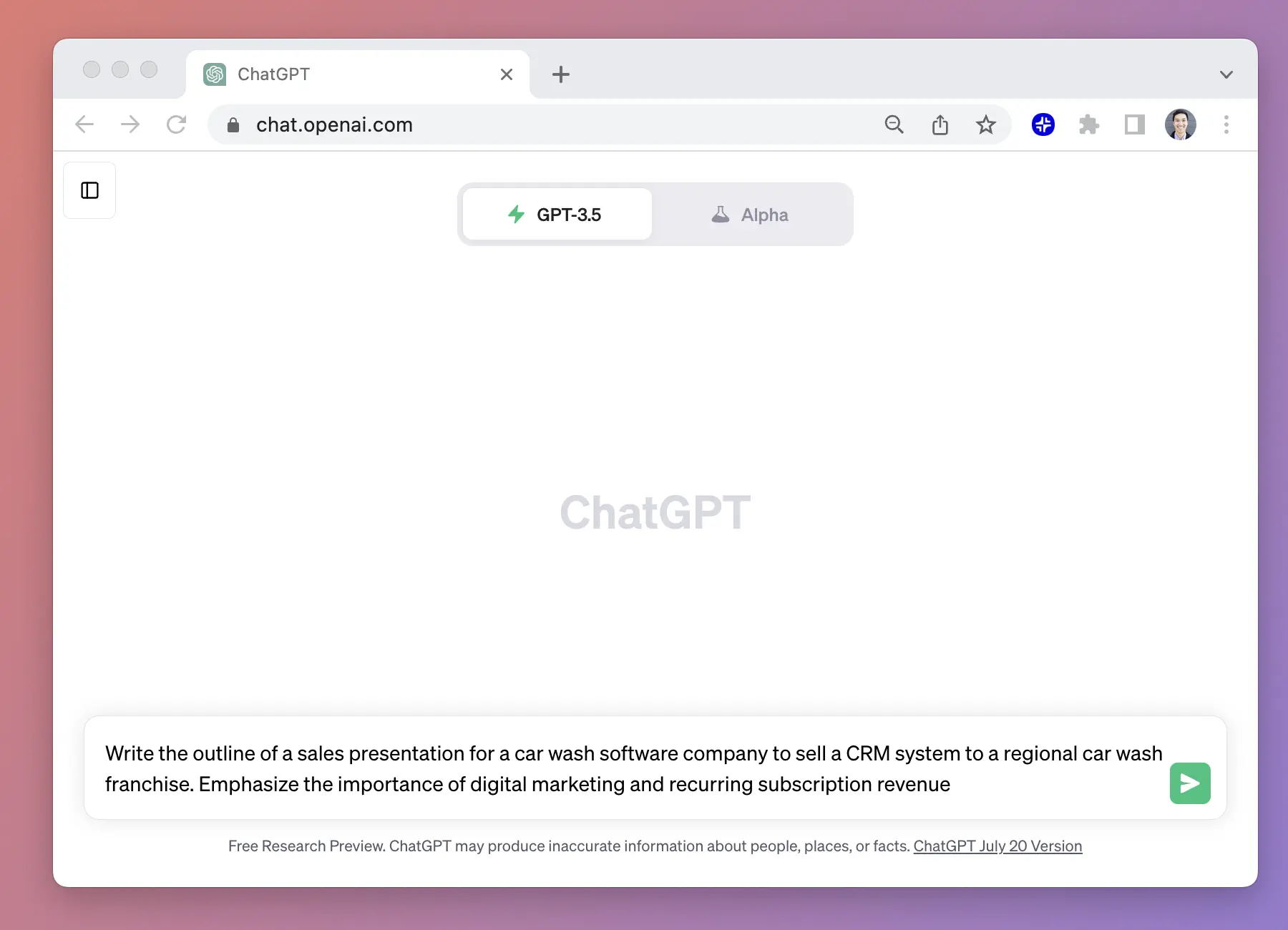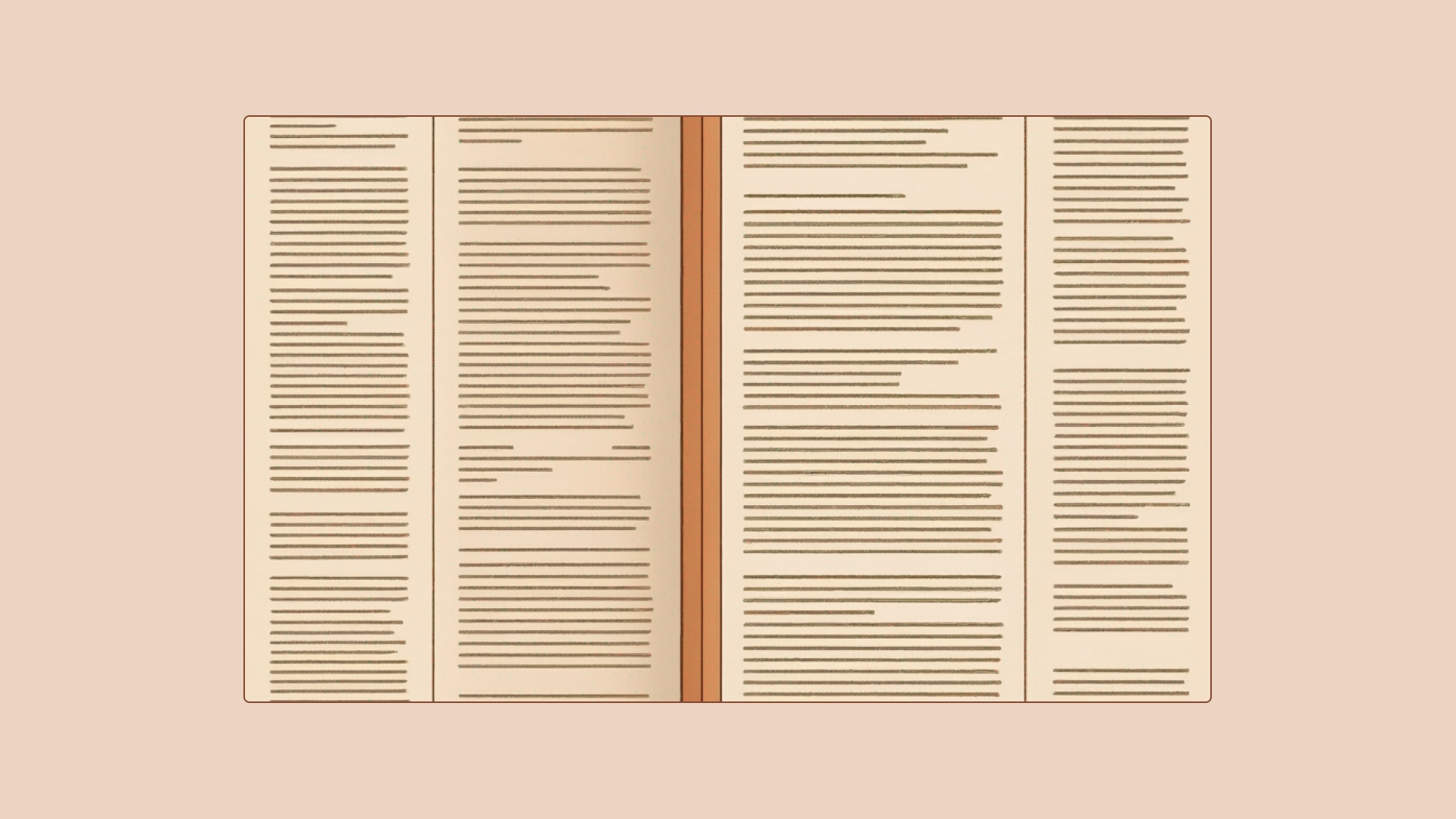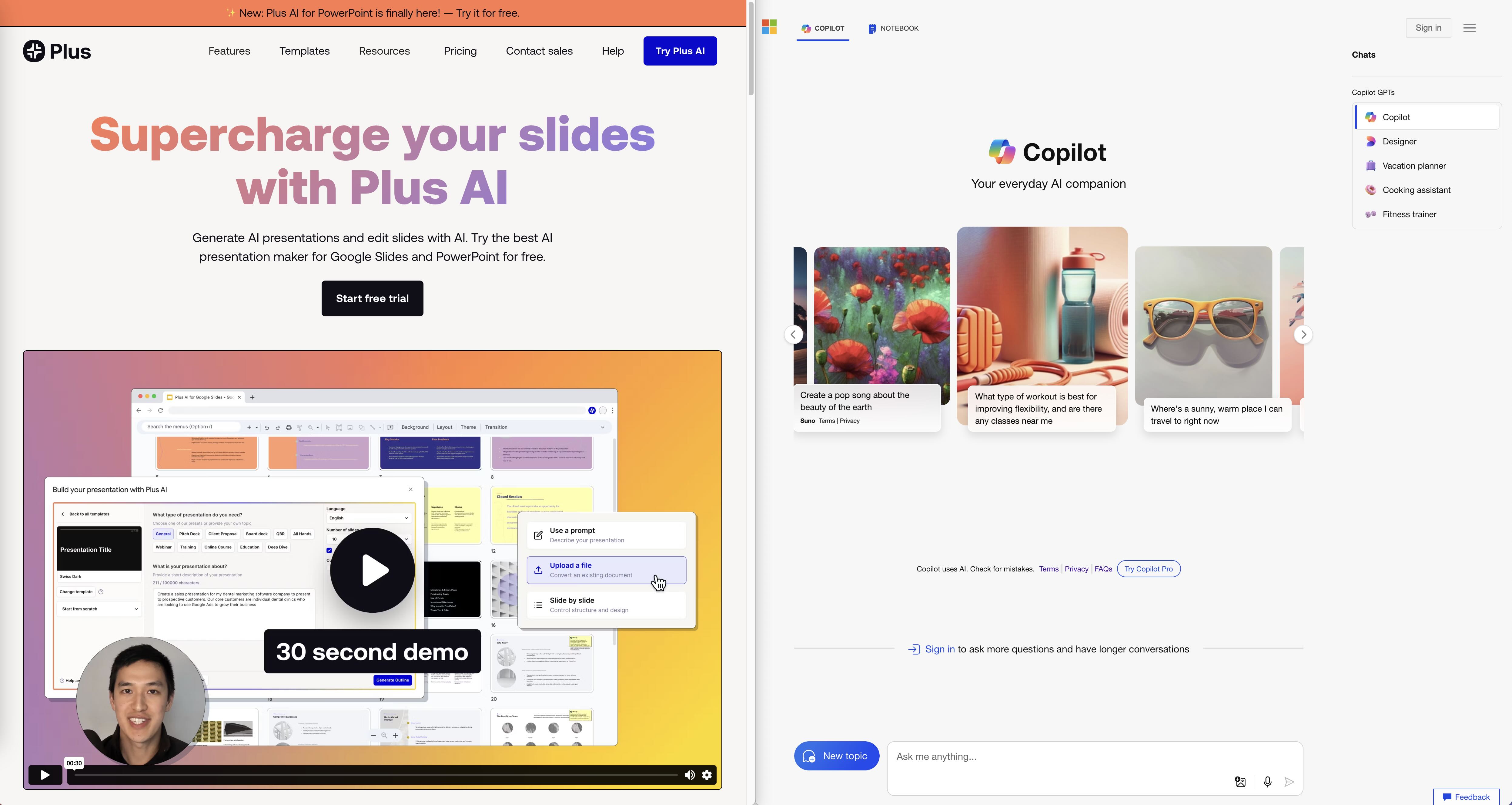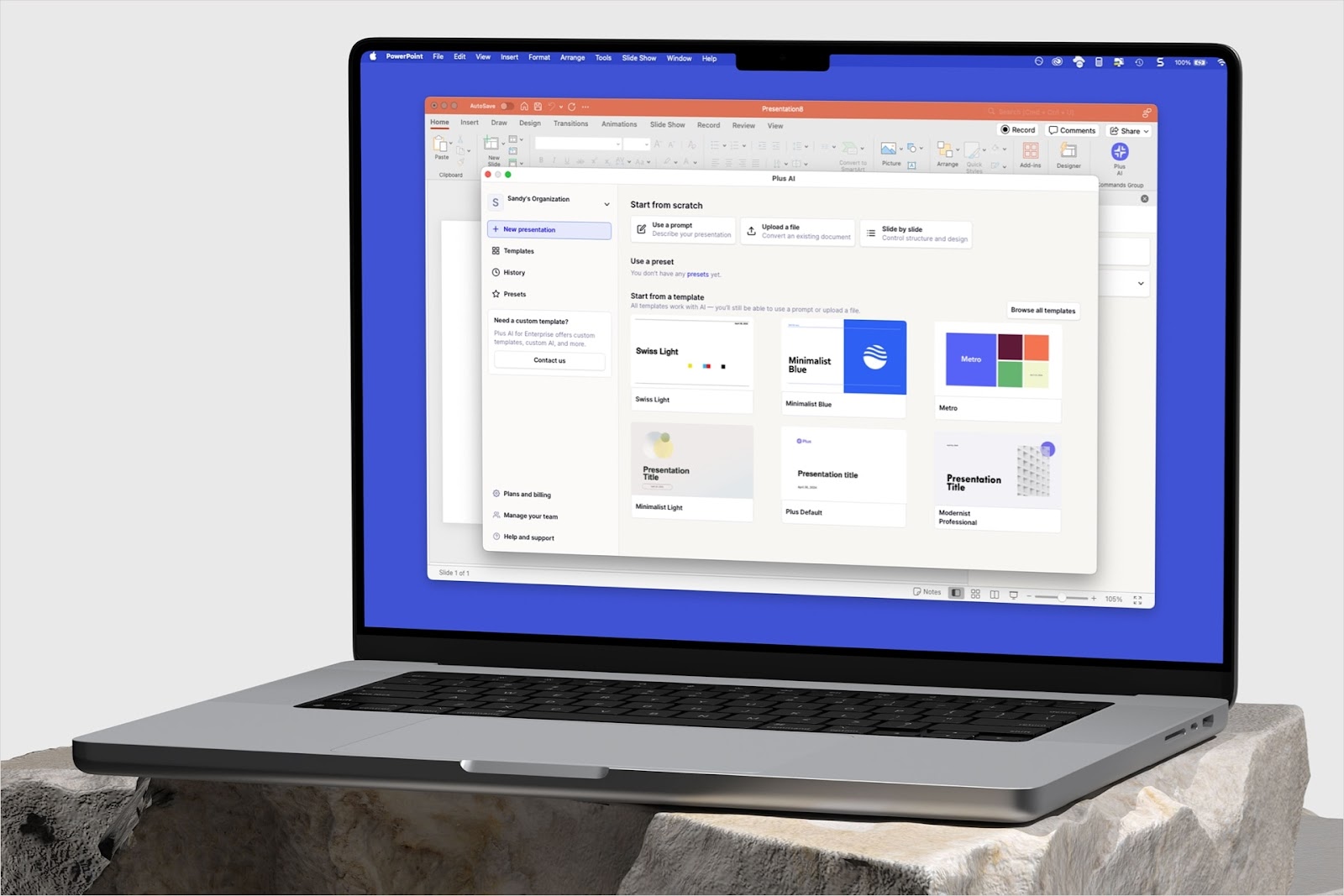If you’re reading this, you’ve probably read a lot of generic advice for giving presentations like "Be confident!" or "Know your audience!" Sounds familiar? But what do those generalities really mean? Here are 10 actually actionable things you can do to get better at presentations.
{toc}
First, let’s break the art of presentations down into three pillars:
- Narrative
- Design
- Delivery
Many people make the mistake of thinking great presentations are just about making pretty slides. While design is one of the ways to make your presentation stand out, it is actually only one of the ingredients in a great presentation.
Let’s get into 10 tips on how to improve your presentations across all three presentation pillars.

Narrative
This is the foundational pillar not just of great presentations, but good communication in general. Figuring out exactly what you want to say seems simple, but it's actually the most difficult part of the process.
Tip 1: Articulate your goal
Each presentation should have a singular, clear objective. Ask yourself: "What's the one thing I want my audience to take away or do after this presentation?" And then write it down.
Is your goal specific enough that you’d be able to tell whether or not you were successful? If not, try refining it further. Here are some examples that will help:
Too broad: "I want to discuss health and wellness."
- Better: "My audience should leave knowing five practical ways to improve their mental well-being during work-from-home scenarios."
- Best: “My audience will learn five practical tips and they will try at least one of them in the next week.”
Too broad: "I aim to talk about our company's products."
- Better: "I will showcase how our latest product solves a key problem for this potential customer."
- Best: “I will convince the customer that our product solves a key problem for them. We’ll leave the meeting with a follow up conversation scheduled.”
Too broad: “I want to teach my audience about the history of rock music.”
- Better: “My audience will understand the evolution of rock music from the 1960s through 2000 and be able to name a few influential artists.”
- Best: “The next time my audience listens to a piece of music, they’ll be able to pick up on some references from influential rock bands through the decades.”
Tip 2: Refine your idea for your audience
I know we just said above that “understand your audience,” is a generic piece of advice, but here’s what we mean. Ask yourself how feasible your goal (above) is, given what you know about the your audience. Here’s a checklist of questions to ask yourself:
- What’s their level of prior knowledge? What can you reasonably expect to cover in the time allotted?
- What is their interest level? How much extra work do you need to do to make this topic fun or engaging?
- What do you know about their learning preference or attention span? Are they going to prefer more multimedia and interactive elements or would they prefer to “geek out”?
- What is their expectation? Are they hoping to learning something or be entertained? Are they likely to be receptive or skeptical to your message?
- Are there potential sources of friction? Like language or technology barriers? Or are there any controversial areas of your topic you should watch out for?
Let’s work through an example to illustrate how you can refine your idea.
- Original goal: “The next time my audience listens to a piece of music, they’ll be able to pick up on some references from influential rock bands through the decades.”
- Context: I am presenting to a high school orchestra, who are familiar with basic music theory.
- Refinement of the idea:
- Show how rock was influenced by classical genres to pique their interest
- Include audio clips from iconic rock songs, demonstrating their evolution and influence.
- Identify specific chord progressions from these clips — the students will be able to follow.
Alternative context: I am presenting to a general audience of adults on the internet.
- Refinement of the idea:
- Focus on one or two bands that most people will already be familiar with.
- Discuss rock not just as music but as a cultural movement — not everyone will be passionate about rock.
- Intersperse the presentation with funny interviews, anecdotes, and visuals that are more likely to be memorable.
Tip 3: Create an outline
Once your goal is set, create a series of outlines to map out your content structure. Resist the urge to dive into slide design just yet! Instead, focus on figuring out how you will tell your story.
- Outline 1: Focus on figuring out your narrative. Don’t worry too much about how you’ll turn it into slides. Ask yourself whether the narrative accomplishes your goals.
- Outline 2: Turn your story into a slide structure, where every bullet is a single slide. Make sure your presentation is appropriate for the amount of time you have. Make sure each slide contains a single idea.
Pro tip: Try using an AI presentation maker to get a quick first draft of your presentation!
Design
Now that you’ve figured out what your story is at a pretty high level of fidelity, you can spend some time making sure it comes across visually to your audience. Keep in mind, though, that the most important aspect of presentation design is content design, that most of the time, the visuals are secondary.
Tip 4: Pick an appropriate presentation style
Every presentation serves a purpose, and its style should mirror its intent. The design, flow, and density of information should be attuned to the message you want to convey and the audience you're addressing.
The key dimensions to consider are:
- Information density: How much content should be on each slide? How much complex information do you have to convey? Should the slides be readable on their own without a voiceover? Will the audience be reviewing the slides ahead of time or after the fact?
- Visual style: How important is visual polish or uniqueness? What should the visual style convey? (Professionalism? Consumer appeal? Straightforwardness?)
- Graphics: What kind of imagery, media, charts, or other graphics do you need? Are graphic elements meant to convey meaning (like data) or be decorative?
Let's explore a few examples
TED Talk
- Purpose: To inspire, educate, and captivate a broad audience.
- Information density: Low. TED talk slides are viewed from far away and not meant to be read. Most of the information is conveyed by the speaker.
- Visual style: Minimalistic with no branding. Often, one powerful image per slide with little text.
- Graphics: Evocative images, simple charts, and occasional short video clips. Graphics serve to emphasize the spoken content.
Pitch deck
- Purpose: To persuade investors to fund a business idea or project.
- Information density: Medium. Pitch decks focus on a handful of key metrics. They are concise, but can be read without a voiceover.
- Visual style: Professional and modern. The slides should be sleek and visually beautiful.
- Graphics: High-leve infographics to convey important data. Some product imagery where appropriate.
Financial update
- Purpose: To inform stakeholders about the financial health and outlook of an organization.
- Information density: Very high. These presentations pack in a lot of data. Stakeholders will probably get a “pre-read”
- Visual style: Straightforward, often with a more formal or corporate look.
- Graphics: Very detailed pie charts, bar graphs, and tables detailing financial metrics.
Tip 5: Make sure your slides look nice (enough)
Depending on how important visual design is (see above), you should allocate effort on here appropriately. For the most part, the key is to make sure your slides look nice enough visually that they don’t detract from your narrative, rather than treating your presentation as an art project.
To get started quickly, check out our guide on the basics of slide design, or try using an AI presentation maker to get a first draft of your presentation. If you don’t have the time or patience to learn about fonts and colors, remember that you don’t have to do it yourself. Hire a professional slide designer for your pitch deck, use an existing template pre-loaded with graphics, or try our next tip…
Tip 6: Save time with an AI presentation maker
AI presentation makers, like Plus, can save you a lot of time and heartache when creating presentations. They can assist with suggesting a presentation outline — especially if you’ve done the exercises above to refine your goals — and generating individual slides that look good, so you can spend more time refining your ideas, gathering data, and practicing your delivery.
{cta}
Delivery
Speaking of delivery, we can’t overemphasize how important this is. Especially if you’re a procrastinator, it can be easy to under-budget time to work on your actual presentation performance, but where a great delivery can elevate a poorly formatted slide deck, a beautiful pitch deck delivered poorly will probably not win you the deal.
Tip 7: Presenting ≠ Reading
Some slide decks are meant to be read in addition to being presented (like the financial update example above). However, any time you present a set of slides, you should never read from it verbatim. Your audience can do that on their own.
How you approach your voiceover depends a bit on the type of presentation, audience, and setting. Here are some examples of different types of presentations and do’s and don’ts for each.
Example: A TED style talk on the effects of climate change. Your slides barely have any text, like a photo of a melting glacier with a single statistic.
- Do: Create a separate script document in addition to your slides. (Use your outline as a starting point.)
- Do: Your script should be just that, a word for word document that includes exactly what you will say, in complete sentences.
- Do: Read your script out loud as you’re working on it. Sentences that read well on the page don’t often translate into being spoken.
- Don’t: Expect to wing it on stage. This isn’t a casual meeting or discussion where you can make it up as you go along.
- Don’t: Rely on your slides to remind you of your script. There’s so little information on your slides that you’ll need to have your script mostly committed to memory.
Example: A pitch deck for a startup
- Do: Reference the slide's key points and then expand on them. For instance, if a slide shows a graph of monthly user growth, mention the growth rate and then delve into what contributed to it, such as a successful marketing campaign or a product feature that went viral.
- Do: Share anecdotes or success stories that aren’t detailed on the slides. For example, if there's a slide about customer satisfaction, share a specific testimony or incident that illustrates the impact of your product.
- Do: Pause for questions and reactions. A pitch deck meeting is a discussion, not a performance.
- Don’t: Read numbers or bullet points verbatim. Instead, interpret them. If a slide says, "150% growth in Q1," say something like, "In the first quarter, we experienced phenomenal growth, more than doubling our expected target."
- Don’t: Expect that the audience has already read your slides, even if you sent them ahead of time.
- Don’t: Be afraid to veer off-script if your audience asks a questions that isn’t covered by your slides or otherwise signal they want to take the conversation in a different direction.
Example: Quarterly financial update to cross-functional team members
- Do: Use voiceover to clarify complex financial jargon or concepts. If a slide mentions "EBITDA," explain it briefly: "Our EBITDA, which stands for earnings before interest, taxes, depreciation, and amortization, showcases our operational profitability."
- Do: Highlight the implications of the data. For a slide showing quarterly revenues, add context like, "This consistent growth quarter-on-quarter demonstrates the strength of our recurring revenue model."
- Do: Address anticipated questions. If there's a dip in profits, proactively explain, "While the numbers indicate a drop in our profits, it's primarily due to our investment in R&D which is set to yield results next quarter."
- Don’t: Dive too deep into numbers without providing context. Instead of just stating percentages or figures, relate them to broader business goals or previous performances.
- Don’t: Assume familiarity with every term or metric. Use the voiceover to educate and guide your audience, especially if some stakeholders aren't from a financial background.
Tip 8: Practice, practice, practice
If you’re delivering a TED talk, you probably know you need to memorize your script. But what about a pitch meeting where you expect lots of Q&A and discussion? The answer is still practice, practice, practice.
Here’s a checklist, in priority order, depending on how much time you have and how high stakes our presentation is:
- Do (at least one) dry run. Record it for yourself to watch or do it with a friend (even better). Ask yourself (or your friend) what your audience is likely to takeaway from the presentation, what gaps there are, and what questions they are likely to ask.
- Focus on difficult sections. If there are important data or metrics you need to present, make sure you know them inside and out. Make sure you can explain what a metric is, where it came from, how it’s calculated. Arm yourself with back-up figures like growth rates, % changes, and comparisons.
- Work on anecdotes (or even jokes). Especially for higher stakes presentations where you’ll be more nervous, you should consider preparing some lighthearted stories or anecdotes ahead of time. This will also give you a chance to fact check them, if you’re presenting to an investor, for example.
- Check yourself on time. Make sure you’re within the allotted time frame. Figure out how you’d present an abbreviated version if you’re short on time or a discussion runs long. Identify the most important slides you want to end on.
Tip 9: Learn to manage stage fright
Everyone, from seasoned professionals to first-time presenters, can experience stage fright. The trick is in managing it and using the adrenaline to your advantage.
There isn’t a one-size fits all approach to dealing with stage fright, but here are some things you should try to find what works for you:
- Remember that you’re prepared! If you followed Tip 8, remind yourself that you know what you’re doing. You’ve memorized the script and know your numbers cold. You’ve already done it before, so there’s no reason you won’t be able to do it again.
- Familiarize yourself with the venue (or Zoom or whatever). If possible, make sure you’re not scrambling last minute with the room setup, screen sharing technology, or seating arrangements.
- Slow down. Most people who are nervous tend to speak too quickly, as though they’re trying to get the presentation over with. Hopefully you’ve worked through your timing when you rehearsed your presentation, but try to make sure you’re not rushing.. Take a sip of water between slides, pause for questions.
- Passion is attainable, even if perfection is not. Your enthusiasm for the subject can be contagious, helping you connect on an emotional level. Investors often buy into the person as much as the idea, so it’s okay if your nervous energy comes through.
Tip 10: Make it interactive
Captivating your audience doesn't just rely on a great narrative or impressive slides. The best presentations are often interactive. How you infuse your presentation with interactive elements depends on context, but here are some things to try:
- Ask questions. In a meeting with team mates or investors, ask them for real time feedback. Don’t have a specific question prepared? Just ask them something like “[Name], what do you think about that?” If you’re giving a talk, you can still sprinkle in rhetorical questions to make your audience think and reflect.
- Break up the speaking. This isn’t strictly interactive, but can still be memorable and engaging. Add short, relevant video clips or animations to highlight a point. This can break monotony and grab attention.
- Add polls, quizzes, games. This isn’t appropriate in all contexts, but can be a powerful way to engage your audience and help reinforce learning. Even if you’re not giving an educational presentation, think about whether there is a more casual “Raise your hand if you’ve…” question you can pose. If you’re presenting a financial metric, ask other people in the room to guess what they think the number is before you show it.
- Q&A is not an afterthought. Allocate time for Q&A. Plan for it by coming up with some questions your audience is likely to ask and thinking through your responses. Sometimes, it can even be useful to “plant” audience questions to kick off a conversation.
Conclusion
Remember, no one is born a presentation master. The best thing you can do is practice and reflect on ways to improve each time you make a presentation. The fact that you're here means you are deliberately trying to get better, so keep at it!