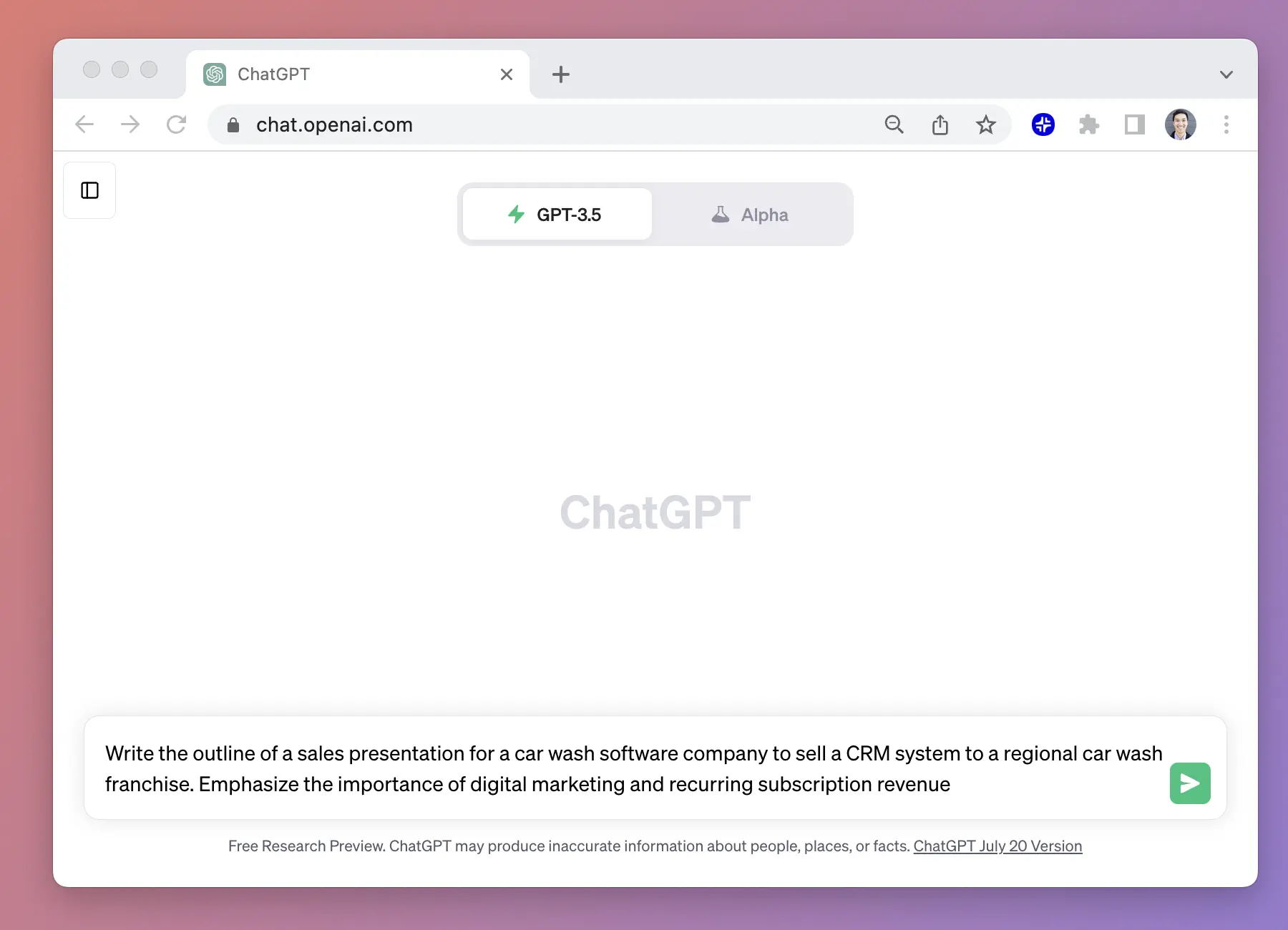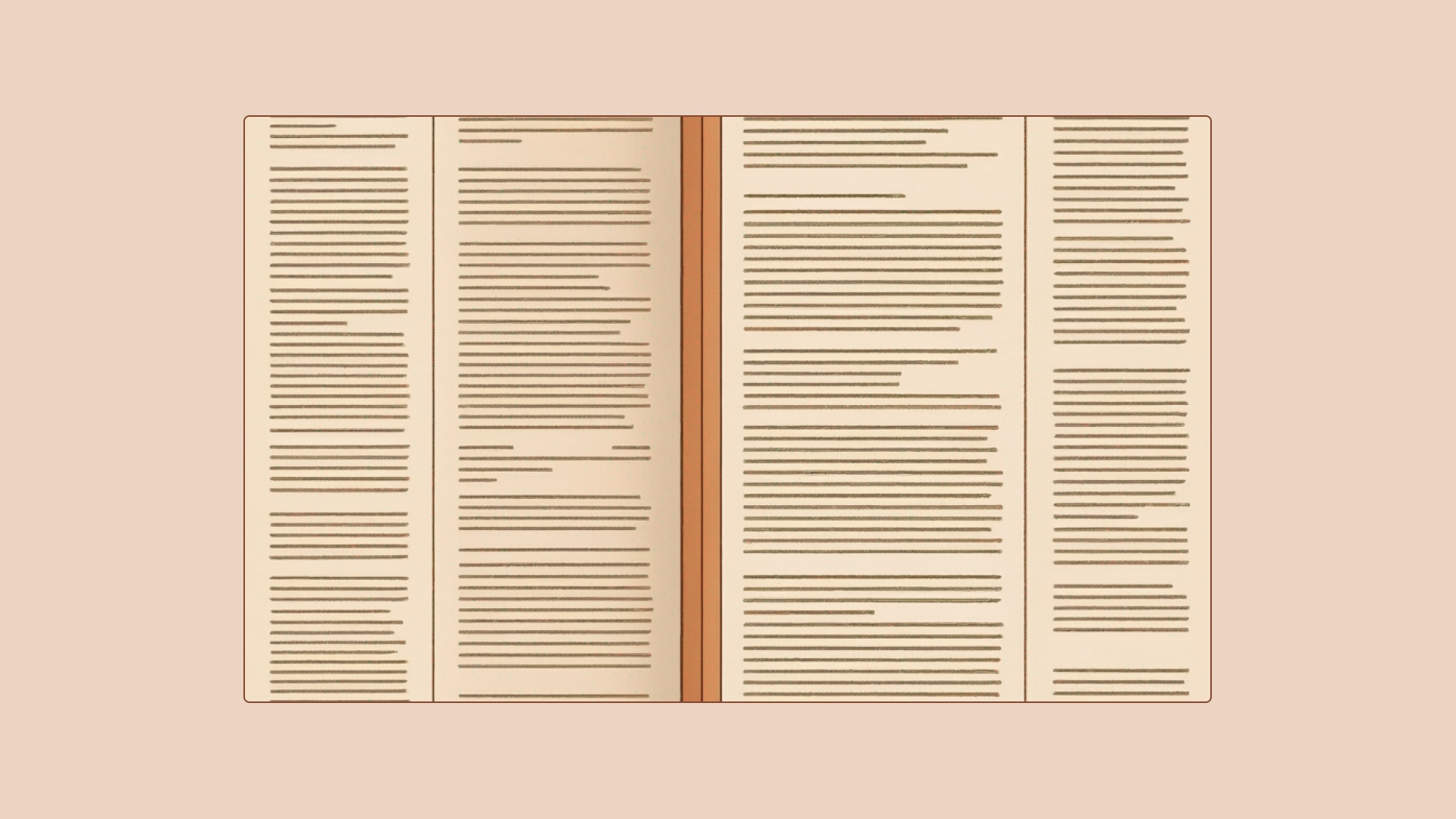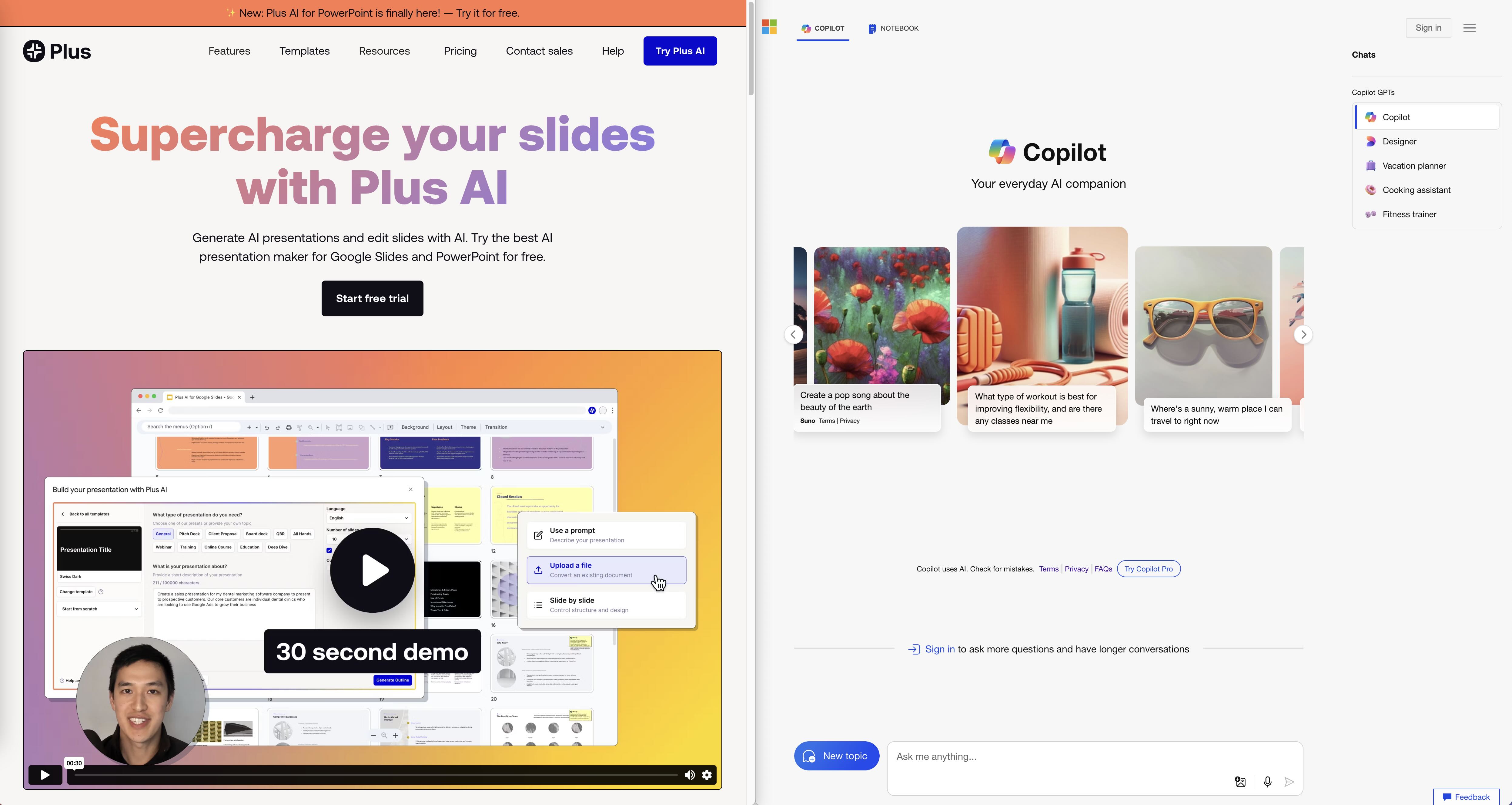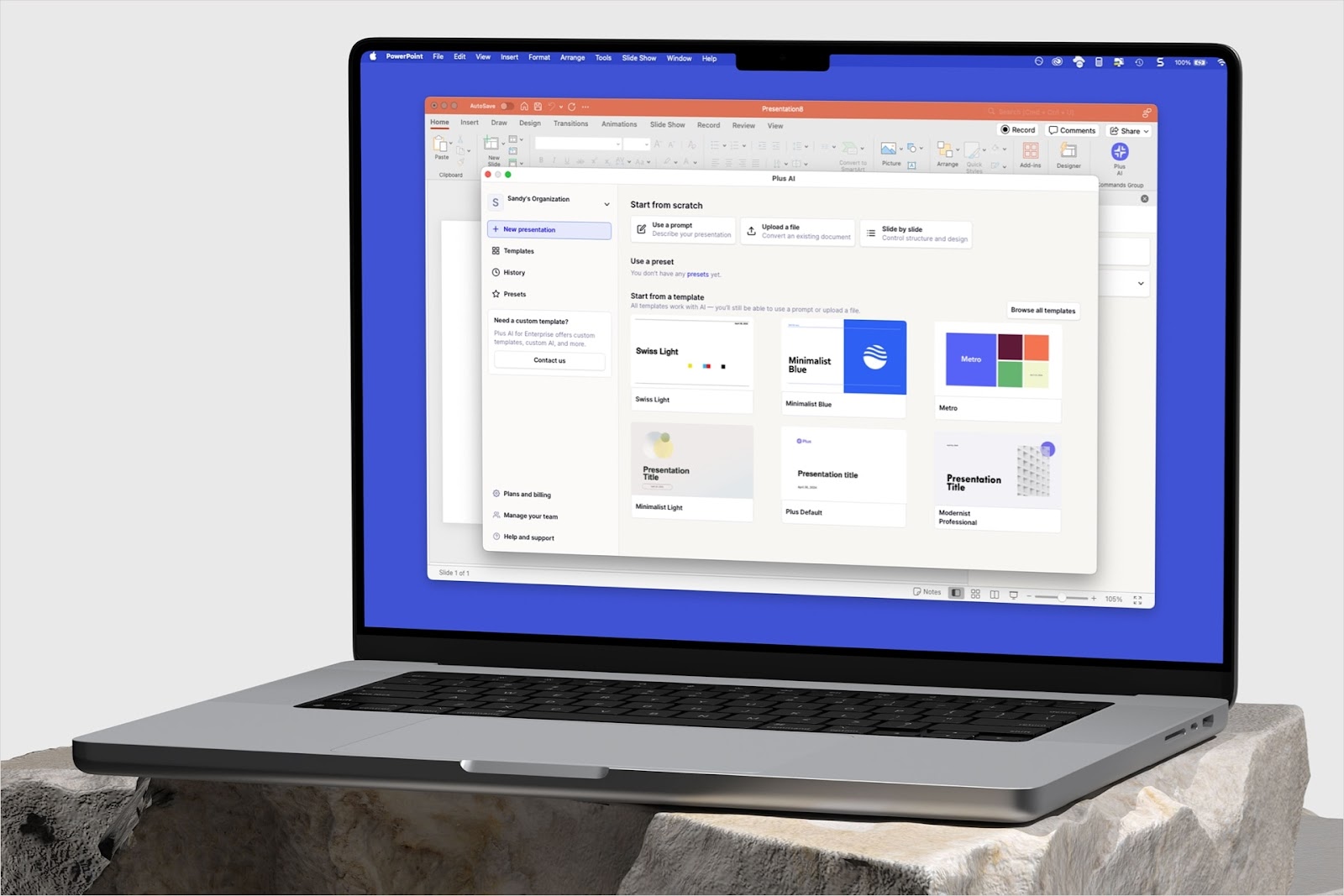{toc}
What is Beautiful.ai?
Beautiful.ai is a presentation tool designed to make it simple to create slides. The tool lets you create presentations from scratch or use Beautiful.ai’s Designer Bot to generate a draft presentation for you. The AI generates presentations that are light on content, but give you a good starting point by providing slide formats that would be expected in the type of presentation that you’re building.
The creators of Beautiful.ai recognized that too much time is spent on alignment in tools like Google Slides and PowerPoint, so they have automated this process – just select the positioning and the app does the rest.
Beautiful.ai pricing

Beautiful.ai costs $45-50 per month, although it can be a bit difficult to decode their pricing page.
They offer two plans, the Pro plan and the Team plan. The Pro plan is presented as $12 per month, but that is only for annual billing (i.e., $144 billed up front). If you want a monthly subscription to the Pro plan, it costs $45 per month (you can see that if you scroll a bit further down the page).
The team plan costs $50 per month, but if you pay for one year up front, it costs $40 per month x 12 months = $480 for an annual plan.
This is on the high side relative to other AI presentation software, which generally costs $15-30 per user per month.
Beautiful.ai user reviews
Beautiful.ai is one of the most popular AI presentation tools, and they have dozens of user reviews on sites like Capterra and G2. Here is a summary of the pros and cons that users highlight about Beautiful.ai:
Pros
- Quick and easy to create presentations with nice styling
- Easy to use for team members who are not familiar with PowerPoint
- Automated resizing and reformatting
Cons
- Difficult to customize and make small adjustments to pre-made slide types
- Expensive, with monthly plans starting at $40-50 per user per month
- Issues with PowerPoint compatibility and offline presentations
How to use Beautiful.ai
Step 1: Sign up at beautiful.ai
Beautiful.ai does not have a free tier, but it does have a free trial. It’s worth noting that the free trial requires you to enter your credit card details, so remember to cancel if you don’t want to pay. Unless you’re ready to try it out with other team members, the Pro plan is a good place to start.
Setting up the trial only takes a couple of minutes and will give you a good introduction to Beautiful.ai’s features. This is helpful especially because the slide formatting process is different from what you might be used to in traditional presentation tools.
Step 3: Go to the presentation section
Click “Create new presentation” at the top of the screen.

Step 4: Choose how to build your presentation
You have several options on this screen, including building your presentation from scratch, starting with a template, or using Beautiful’s AI to build you a draft. For the purpose of this guide, click “Designer Bot AI” on the left side.

Step 5: Tell Beautiful.ai what you want and build your presentation
Designer Bot will build your presentation based on a prompt that you give it. The prompt is a description of what you want the presentation to be. Learn more about generating presentations from prompts. Beautiful.ai gives you three ways of telling it what you want:
- Write out the prompt in your own words. This will allow you to get specific about your needs. However, you may not know how to optimize your prompts for this specific AI.
- Use a pre-selected prompt. This won’t give you a lot of flexibility, but it is a great way to try it out the first time.
- Dictate your prompt. This feature should be your third choice – dictation doesn’t always pick things up right, which could result in a presentation you don’t want.

Alternatives to Beautiful.ai
While Beautiful.ai is a great tool, it won’t do everything for everyone, so we have gathered some alternative AI presentation tools below.
- Plus AI – a Beautiful.ai alternative for professional presentations in Google Slides
- Tome – an alternative to Beautiful.ai for a new type of presentation
- Gamma – a Beautiful.ai alternative for polished presentations
- Simplified.com – a Beautiful.ai alternative for more than presentations
- Canva Magic Design – a colorful design-first Beautiful.ai alternative
1. Plus AI – an AI presentation maker for Google Slides
Beautiful.ai is a standalone presentation tool. This means that if you use Google Slides, your presentations would not be compatible with Beautiful.ai. Plus AI is an AI presentation maker that works inside of Google Slides, so you can add AI functionality to your existing presentations with a Google Slides add-on.
Plus AI is built to "co-write" slides with you and act as an AI assistant, rather than provide you with a template and leave you to fend for yourself. Plus AI aims to become a part of your normal presentation workflow by helping you to design your slides, create an outline of your deck, build a first draft, suggest additional edits, and then help you make revisions to your slides.
Plus AI also differs from other options by allowing you to use your own data in the presentations through Plus’s Snapshot technology. Snapshots let you grab charts from any app/tool, embed them in your slide, and refresh the data with the click of a button whenever data changes.
For users who are looking to create professional presentations, directly within Google Slides, Plus AI is a great alternative to Beautiful.ai.

{cta}
2. Tome – an alternative to Beautiful.ai for a new type of presentation
Beautiful.ai is an easier way to make traditional slides, aided by AI. Tome doesn’t try to recreate how to make slides, it recreates how to create presentations altogether. Tome is a storytelling and presentation tool that uses AI to rethink the traditional way of creating presentations. Tome’s alternative approach has proved to be very popular, as Tome reached 1 million users 134 days after launch, the fastest ever for a productivity tool.
Similarly to Beautiful.ai Tome allows users to build presentations based on a text prompt. The output comes out as a presentation organized by a table of contents, including text, introduction slides, and AI-generated images to go along with the slides. Tome’s aesthetics are quite different from what you might expect in a PowerPoint or Google Slides presentation; for example, presentations default to "dark mode" with a black background, white text, and images that fit with this.
To learn more about Tome and how it compares to Beautiful.ai, you can read our in-depth Beautiful.ai vs. Tome comparison.

3. Gamma - a Beautiful.ai alternative focused on polished, professional presentations
Gamma creates presentations that have a similar look and feel to Tome, and veer away from the more traditional formats of Beautiful.ai. Gamma’s AI creates presentations that target professional users, similar to Beautiful.ai. Gamma’s focus on professional users is reflected in the business-oriented templates such as “Company Fact Sheet,” “Sales Presentation,” and “Deal Review.” Gamma also includes Q&As within presentations, custom branding, and analytics to track presentation views.

4. Simplified.com – an alternative to Beautiful.ai for more than presentations
Beautiful.ai is focused on slides, but sometimes you need an app that can do many things. Simplified falls under that category – the app includes an AI presentation generator, just like Beautiful.ai, but it also has other AI offerings, including copywriting, video editing, and graphic design.
The app has several features that differentiate it from Beautiful.ai, including the ability to turn presentations into videos. This allows you to create presentation-style video content quickly and easily. Simplified focuses on creating presentation templates, which users can use to flesh out their content.

5. Canva Magic Design – a Beautiful.ai alternative focused on colorful aesthetics
Canva is a design-first tool, and this is also true for their AI slide generator. Beautiful.ai’s presentations are kept simple, but for some, they may be too simple. Canva’s AI-generated slides have a similarly simple, text-light feel to Beautiful.ai, but offer significantly more flexibility when it comes to editing.
Canva provides a hand-held experience when creating presentations. Since Canva is a design-first tool, this experience focuses on aesthetic changes. It includes auto-adjusting design elements and suggestions for colors, styles, fonts, images, and layouts.

Finding the best AI tool for you
There are several AI presentation tools that meet the needs of different customers. Plus AI, for example, is focused on professional slide makers who need to work in Google Slides. If you'd like to learn more about the best AI slide tools, our guide provides recommendations based on your use cases and workflows.