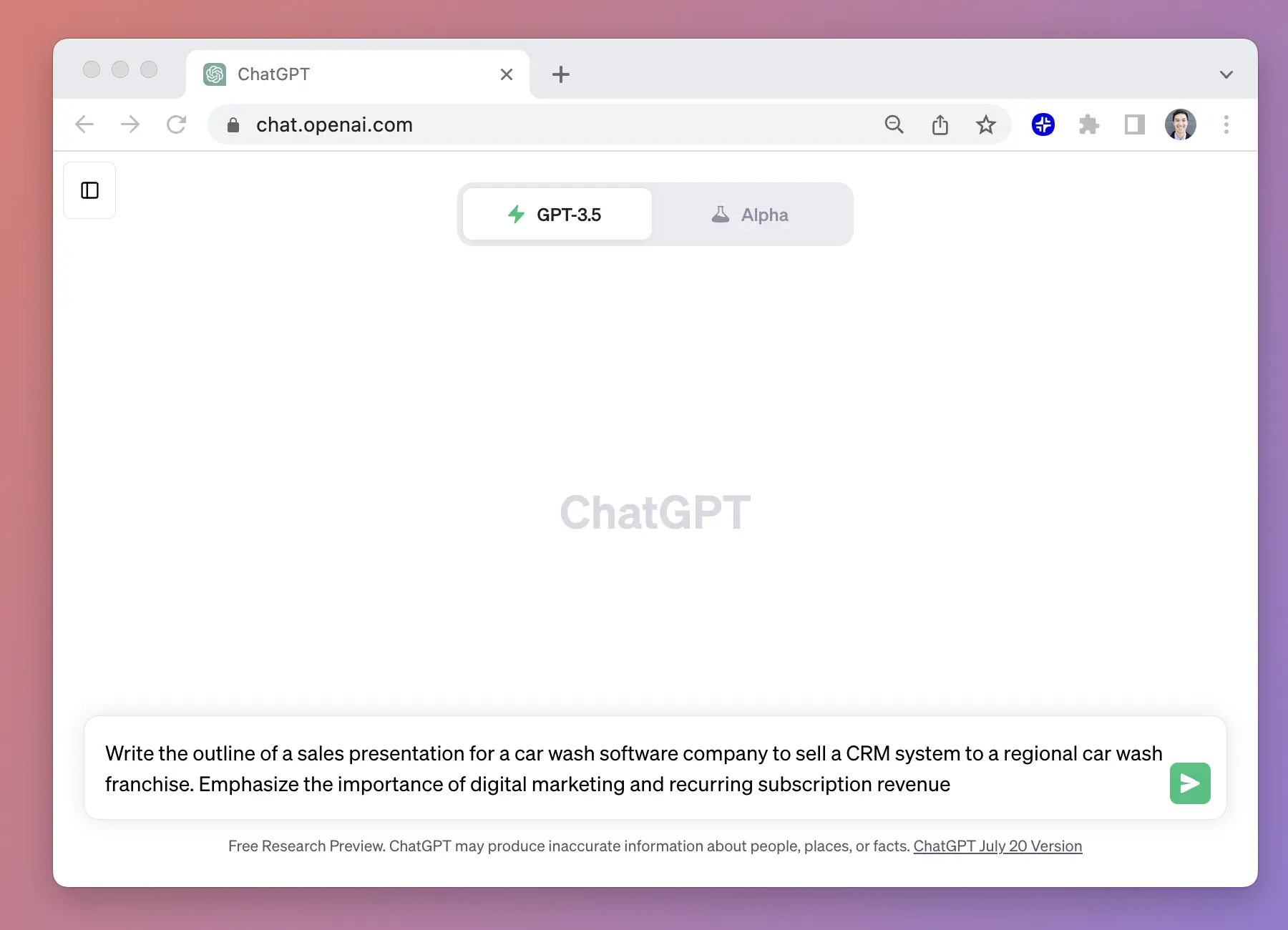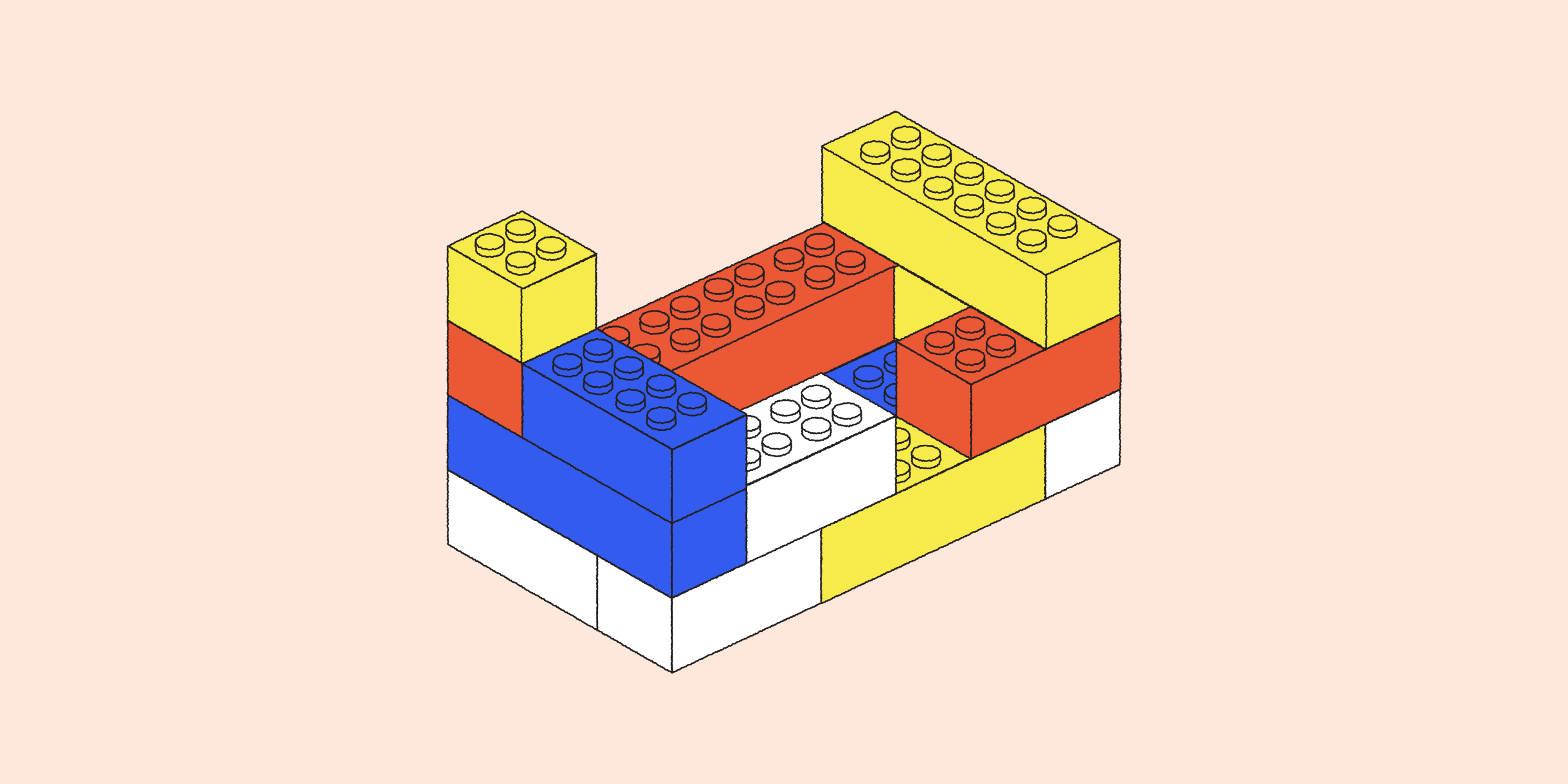There are a lot of AI tools on the market, many of which emerged in 2023. Having so many options can make it hard to choose the right one for you. One of the best ways to learn about new tools is to hear what existing users have to say, so we have gathered reviews for the most popular AI presentation tools and synthesized them here.
For more details on the tools below, read our article on the best the best AI presentation makers.
{toc}
Plus AI reviews
Plus AI is an AI presentation tool built within Google Slides. Plus AI lets users generate presentations, add individual slides, remix slides, rewrite text and design custom templates, all powered by AI and built into Google Slides. This gives users the power of AI for presentations without having to change tools.
Plus AI is has been used by 100,000+ users. Read Plus AI user reviews. Here is a summary of what the they have to say:

Summary of Plus AI reviews
What users like about Plus AI:
- Seamless integration with Google Slides. Plus AI reviews suggest that users are very happy with the ability to use Plus AI within Google Slides, as it allows them to keep creating presentations in the same tool.
- Ease of use. Users often mention that Plus AI is accessible and easy to use, allowing them to jump right into it.
- Professional design. A number of Plus AI reviews highlight the wide range of designs and templates that are suitable for business use cases.
- Built-in tips. Plus AI includes tips on how to improve individual slides. Users point to this as a stand-out feature that helps them shape their presentations.
Tome reviews
Tome is a storytelling and AI presentation tool that offers an alternative to traditional presentations. Tome creates stylized "stories" that do not follow a traditional slide format but have quickly gained popularity over the last year. We summarized user reviews below to give you an overview of what Tome’s users think.

Summary of Tome reviews
What users like about Tome:
- Ease of use. This is a consistent theme in Tome reviews. User reviews particularly highlight the ease of the drag-and-drop functionality and responsive design.
- Aesthetics. Many reviews highlight the aesthetics of the output as a plus.
- Storytelling capabilities. Tome is designed to tell stories rather than just go through slides; users recognize this when using the tool.
Where Tome could improve according to users:
- Limited use outside of Tome. Some reviews mention limitations with sharing and downloading presentations.
Beautiful.ai reviews
Beautiful.ai has existed for some time and had a keen user base before 2023 as well. It is a presentation platform designed to make it simple to create aesthetically pleasing slides. Recently they added AI and now the platform includes an AI presentation tool, which lets users leverage Designer Bot to generate draft presentations.

Summary of Beautiful.ai reviews
What users like about Beautiful.ai:
- Pushing users to think beyond text. Beautiful.ai aims to let users create presentations that go beyond text boxes, and reviews suggest that the tool succeeds at this.
- Aesthetic presentations. A large portion of Beautiful.ai reviews emphasizes the aesthetics of the presentations. This is unsurprising, given the name.
- Ease of use. Users say the automated design process as a valuable part of the tool.
Where Beautiful.ai could improve according to users:
- Limited customizability. Ease of use sometimes comes at the expense of flexibility. According to reviews, some users find that Beautiful.ai limits the customization of some types of slides and lacks text editing capabilities.
- Pricing structure. Users find the pricing to be expensive compared to other options. Beautiful.ai doesn’t offer a free tier, only a free trial.
Slidesgo reviews
Slidesgo is known mainly as a slide template gallery for Google Slides and Microsoft PowerPoint, but SlidesGo now also includes a free AI presentation maker, like Plus AI. The template gallery has been around for years, and Slidesgo has accumulated a considerable user base. Read below to see what the users have to say about the tool.

Summary of Slidesgo reviews
What users like about Slidesgo:
- Extensive template library. While this particular feature isn’t AI related, we can’t cover Slidesgo reviews and not mention this. Almost every Slidesgo review praises the number of quality slide templates available.
- Integration with Freepik and Flaticon. Reviews highlight Slidego’s connection with these popular tools as a key benefit.
Where Slidesgo could improve according to users:
- Cross-platform compatibility. The presentations generated by Slidesgo cannot be used with Google Slides or PowerPoint and need to be presented as an image, PDF, or within Slidesgo. Reviews say this is a major limitation.
- Limited customization. Some Slidesgo reviews call out the app's limited slide customization options after a presentation has been generated.
- Complicated subscription cancellation. Some users mention difficulties canceling their subscriptions.
SlidesAI reviews
SlidesAI is an AI presentation tool built on Google Slides. Like the Plus AI Google Slides app, this makes it a good AI presentation tool for existing Google Slides users. Below is a summary of what SlidesAI users have to say about the product.

Summary of SlidesAI reviews
What users like about SlidesAI:
- Time-saver. Users consistently hit on a key aspect of AI presentation tools - speed. According to reviews, SlidesAI provides users with a quick path to a presentation.
- Works in Google Slides. Many user reviews highlight the integration with Google Slides as a key benefit, as it allows them to keep making presentations in a tool that they are used to.
- Helpful support. A consistent theme across SlidesAI reviews is the helpfulness of the support for the tool.
Where SlidesAI could improve according to users:
- Basic AI outputs. Users say the AI content is very basic, with limited variation in slide content and layouts.
- Complicated subscription cancellation. Some users mention difficulties canceling their subscriptions. However, the team at SlidesAI has provided this helpful guide if you’re looking to cancel your subscription.
- Glitches in the experience. Some reviews highlight an at-times glitchy experience, which means they have to try several times to get the output they want.
MagicSlides reviews
MagicSlides is another AI slide tool for use within Google Slides. The tool is relatively light on features compared to others in the market but still offers value by bringing AI into Google Slides. See below what users have to say about MagicSlides.

Summary of MagicSlides reviews
What users like about MagicSlides:
- Time-saver. Like the other AI presentation tools on this list, MagicSlides reviews highlight time saving as a key benefit of the tool.
- Helpful templates. A significant number of MagicSlides reviews call out the templates as a benefit. Users note that the templates offer a very helpful starting point when they are building presentations.
Where MagicSlides could improve according to users:
- Designs and layouts could be improved. Some reviews call out the aesthetics of the output slides, suggesting that the immediate output could be more engaging.
- Images sometimes aren’t usable. MagicSlides pulls through images that the AI deems as appropriate based on the text. Some reviews suggest that these matches are not always great, resulting in less relevant images.
Gamma reviews
Gamma lets users create documents and webpages using AI. Like Tome, Gamma lets users work outside the confines of traditional presentations, letting them package information in new ways. Below is a summary of what Gamma’s users have to say.

Summary of Gamma reviews
What users like about Gamma:
- More than just slides. Gamma reviews note the value of consolidating note and presentation functionality in one tool. This saves a lot of time that would have been spent converting content from notes to more digestible formats.
- Easy to use. A significant number of reviews call out Gamma’s ease of use.
- Collaborative features. Gamma is built for collaboration, and this shows in user reviews. Some users suggest that the tool is helping to promote live collaboration within their team.
Where Gamma could improve according to users:
- Limited design choices. Reviews highlight that Gamma can be light on design choices, which makes customization limited.